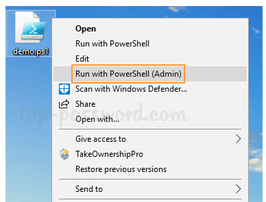- Home
- Windows
- Windows 11
- Powershell run as Admin - context menu
Powershell run as Admin - context menu
- Subscribe to RSS Feed
- Mark Discussion as New
- Mark Discussion as Read
- Pin this Discussion for Current User
- Bookmark
- Subscribe
- Printer Friendly Page
- Mark as New
- Bookmark
- Subscribe
- Mute
- Subscribe to RSS Feed
- Permalink
- Report Inappropriate Content
Jul 13 2022 01:33 AM
Hello
Is it possible to add "Run as administrator" to the context menu when right clicking on a powershell script? I am using Windows 11, the Classic context menu.
The following does not work anymore:
https://www.top-password.com/blog/tag/right-click-run-with-powershell-as-administrator/
Greetings Int3g3r
- Labels:
-
Configuration
- Mark as New
- Bookmark
- Subscribe
- Mute
- Subscribe to RSS Feed
- Permalink
- Report Inappropriate Content
Jul 31 2022 02:19 PM - edited Jul 31 2022 02:20 PM
SolutionI'm having a love/hate relationship with the new PS and WSL development in 11 Pro and it's starting to get silly how many times I've had to manually regedit my own workarounds for things like this. I was early on the Win 11 Pro upgrade last December and they have come a long way in these past several months, but some things still need to ripen.
Anyway, try this (or check out the other dozen or so PS context-menu-registry-hack solutions for closely related fixes where the registry keys and hive will be very nearby too for some poking around): https://www.tenforums.com/tutorials/64349-run-administrator-add-ps1-file-context-menu-windows-10-a.h...
Accepted Solutions
- Mark as New
- Bookmark
- Subscribe
- Mute
- Subscribe to RSS Feed
- Permalink
- Report Inappropriate Content
Jul 31 2022 02:19 PM - edited Jul 31 2022 02:20 PM
SolutionI'm having a love/hate relationship with the new PS and WSL development in 11 Pro and it's starting to get silly how many times I've had to manually regedit my own workarounds for things like this. I was early on the Win 11 Pro upgrade last December and they have come a long way in these past several months, but some things still need to ripen.
Anyway, try this (or check out the other dozen or so PS context-menu-registry-hack solutions for closely related fixes where the registry keys and hive will be very nearby too for some poking around): https://www.tenforums.com/tutorials/64349-run-administrator-add-ps1-file-context-menu-windows-10-a.h...