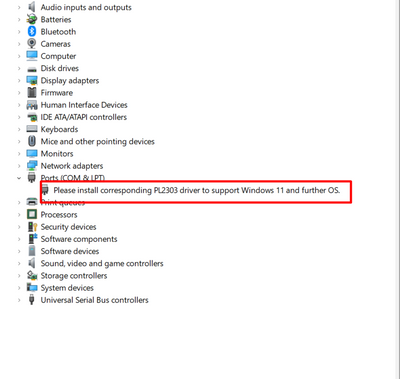- Home
- Windows
- Windows 11
- PL2303 issues (Prolific USB to Serial Drivers) Win 11
PL2303 issues (Prolific USB to Serial Drivers) Win 11
- Subscribe to RSS Feed
- Mark Discussion as New
- Mark Discussion as Read
- Pin this Discussion for Current User
- Bookmark
- Subscribe
- Printer Friendly Page
- Mark as New
- Bookmark
- Subscribe
- Mute
- Subscribe to RSS Feed
- Permalink
- Report Inappropriate Content
Nov 15 2021 11:29 AM
I have come across an issue that I don't if anyone has come across and found a fix?
I have a few handheld radios that I need to update the frequencies and when I connect to the USB, it fails to connect. In device manager and Ports it says - "Please install corresponding PL2303 driver to support Windows 11 and further OS"
I have tried different ways and still it won't update drivers/COM ports. I've run out of ideas (as for a novice).
Has anyone been across this and sorted it?
Thanks,
Cundy66
- Labels:
-
community
- Mark as New
- Bookmark
- Subscribe
- Mute
- Subscribe to RSS Feed
- Permalink
- Report Inappropriate Content
Jan 24 2022 05:19 AM
- Mark as New
- Bookmark
- Subscribe
- Mute
- Subscribe to RSS Feed
- Permalink
- Report Inappropriate Content
Jan 24 2022 05:22 AM
- Mark as New
- Bookmark
- Subscribe
- Mute
- Subscribe to RSS Feed
- Permalink
- Report Inappropriate Content
Jan 24 2022 01:43 PM
- Mark as New
- Bookmark
- Subscribe
- Mute
- Subscribe to RSS Feed
- Permalink
- Report Inappropriate Content
Feb 05 2022 11:19 PM
I tried every step those are described by many people nothing can't work
- Mark as New
- Bookmark
- Subscribe
- Mute
- Subscribe to RSS Feed
- Permalink
- Report Inappropriate Content
Feb 06 2022 07:21 AM
@mushfiqrahman after rebuilding my system from the Beta I found the same issue. What I had to do was completely remove the drivers from Device Manager. Then download the older driver and run the installer on the system. Then it picked up the new driver. But this is my experience. Looks like many have different solutions.
- Mark as New
- Bookmark
- Subscribe
- Mute
- Subscribe to RSS Feed
- Permalink
- Report Inappropriate Content
Feb 06 2022 07:24 AM
@BHITSSD Whole day I spent solving this issue. In the evening I install windows 10 again and it works fine
- Mark as New
- Bookmark
- Subscribe
- Mute
- Subscribe to RSS Feed
- Permalink
- Report Inappropriate Content
Feb 06 2022 07:29 AM
- Mark as New
- Bookmark
- Subscribe
- Mute
- Subscribe to RSS Feed
- Permalink
- Report Inappropriate Content
Feb 06 2022 07:32 AM
@BHITSSD Undoubtedly Windows 11 is so smooth but there have some issues to solve as soon as possible.
- Mark as New
- Bookmark
- Subscribe
- Mute
- Subscribe to RSS Feed
- Permalink
- Report Inappropriate Content
Feb 06 2022 07:48 AM
- Mark as New
- Bookmark
- Subscribe
- Mute
- Subscribe to RSS Feed
- Permalink
- Report Inappropriate Content
Feb 06 2022 07:53 AM
@BHITSSD Wow that's great. Glad to hear about your expertise. I hope it will solve soon
- Mark as New
- Bookmark
- Subscribe
- Mute
- Subscribe to RSS Feed
- Permalink
- Report Inappropriate Content
Feb 10 2022 11:16 AM
This worked for me. After I installed the driver, I had to specifically choose the driver from 2015 for it to work. Thanks for the tip!@ejohanson
- Mark as New
- Bookmark
- Subscribe
- Mute
- Subscribe to RSS Feed
- Permalink
- Report Inappropriate Content
Feb 21 2022 10:32 PM - edited Feb 21 2022 10:34 PM
There seems to be a new driver (v4.0) as of 12/30/21. Has anyone given it a go yet? I'm trying to get a handheld radio (AnyTone 878uv v1) connected to my Alienware laptop. For now I'll stick with the older driver. Thanks all for figuring this out!
EDIT: It looks like the older version no longer works with Win 11 (Version 21H2 OS Build 22000.493). I'll give the latest driver a go.
- Mark as New
- Bookmark
- Subscribe
- Mute
- Subscribe to RSS Feed
- Permalink
- Report Inappropriate Content
Feb 24 2022 05:52 AM
This solution worked for me, thank you @averyfreeman
Have an older receipt printer connected with serial.
In addition to getting things to work I had to uninstall the printer (Generic text only) driver as that one is also messed up by Win11 update.
Prolific driver Ver. 3.6.81.357 date 4. Sep 2015 and
Generic printer driver 10.0.22000.1 date 21. Jun 2006
- Mark as New
- Bookmark
- Subscribe
- Mute
- Subscribe to RSS Feed
- Permalink
- Report Inappropriate Content
Feb 24 2022 09:45 PM
Please enter prolific's web-site:
http://www.prolific.com.tw/US/supportDownload.aspx?FileType=56&FileID=133&pcid=85&Page=0
Download "PL23XX_Prolific_DriverInstaller_v401.zip" driver.
The v4.0.1 file can fixed your Win11 driver issue.
- Mark as New
- Bookmark
- Subscribe
- Mute
- Subscribe to RSS Feed
- Permalink
- Report Inappropriate Content
Mar 03 2022 08:11 AM
I recently had to install Prolific (PL2303) drivers to support a Celestron Advanced VX (AVX) equatorial mount that connected to my Windows 11 computer via USB.
The following Windows 11 certified driver worked:
http://www.prolific.com.tw/US/ShowProduct.aspx?p_id=225&pcid=41
In case that link stops working, search in Google for the filename:
PL23XX_Prolific_DriverInstaller_v401.zip
It is now working correctly.
- Mark as New
- Bookmark
- Subscribe
- Mute
- Subscribe to RSS Feed
- Permalink
- Report Inappropriate Content
Mar 03 2022 06:03 PM
- Mark as New
- Bookmark
- Subscribe
- Mute
- Subscribe to RSS Feed
- Permalink
- Report Inappropriate Content
Mar 03 2022 06:05 PM
- Mark as New
- Bookmark
- Subscribe
- Mute
- Subscribe to RSS Feed
- Permalink
- Report Inappropriate Content
Mar 04 2022 03:58 PM
I try to install this driver and this is the error that comes up. Doesnt allow me to scroll up to read either. Anyone else had this issue? 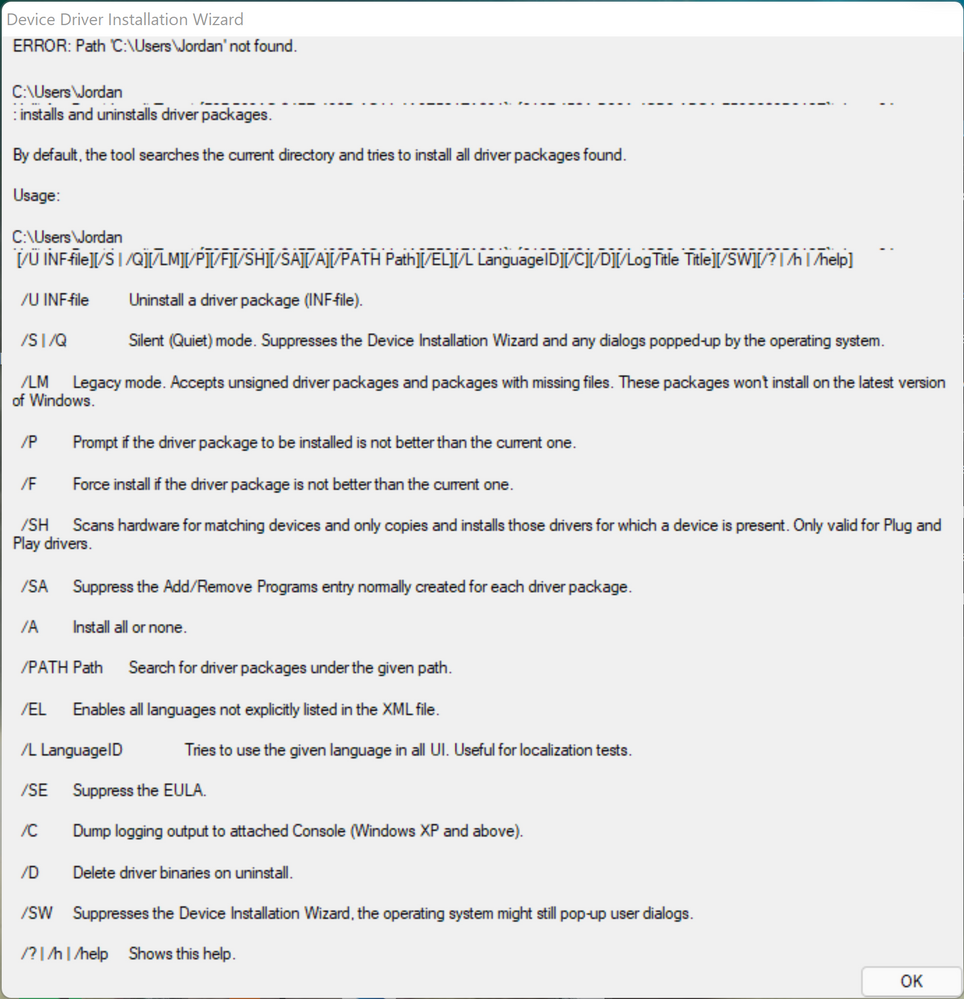
- Mark as New
- Bookmark
- Subscribe
- Mute
- Subscribe to RSS Feed
- Permalink
- Report Inappropriate Content
Mar 08 2022 12:10 PM
- Mark as New
- Bookmark
- Subscribe
- Mute
- Subscribe to RSS Feed
- Permalink
- Report Inappropriate Content
Mar 08 2022 05:41 PM
<<---
How to duplicate the error?
I have no problem using the "PL23XX-M_LogoDriver_Setup_v401_20220225.exe".
No matter on Win7 / Win10 / Win11 OS.
Can you write your detailed steps?