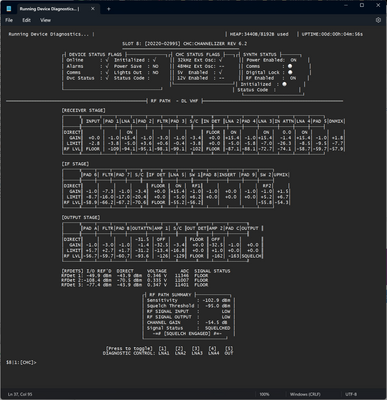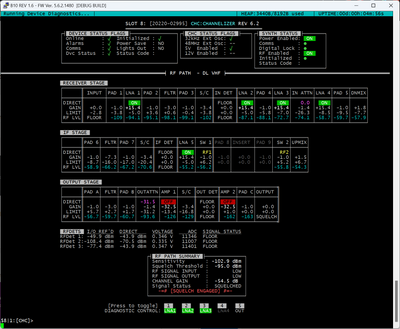Turn on suggestions
Auto-suggest helps you quickly narrow down your search results by suggesting possible matches as you type.
- Home
- Windows
- Windows 11
- Notepad Bug: Monospace is not monospaced
Notepad Bug: Monospace is not monospaced
Discussion Options
- Subscribe to RSS Feed
- Mark Discussion as New
- Mark Discussion as Read
- Pin this Discussion for Current User
- Bookmark
- Subscribe
- Printer Friendly Page
- Mark as New
- Bookmark
- Subscribe
- Mute
- Subscribe to RSS Feed
- Permalink
- Report Inappropriate Content
Mar 08 2023 09:30 AM
Using a monospace font (Lucida Console), the text is not monospaced:
Everything should line up correctly, like this (Screenshot from PuTTY, same font, Lucida Console):
This used to work correctly in Windows 7 Notepad.
I tried several different monospaced fonts (Courier New, Noto Mono, Consolas, etc.) and had similar results.
Labels:
- Labels:
-
Features
2 Replies
- Mark as New
- Bookmark
- Subscribe
- Mute
- Subscribe to RSS Feed
- Permalink
- Report Inappropriate Content
Jun 06 2023 03:22 PM
Having the same issue with the new windows 11 notepad. Putting in certain characters using the mono-space fonts Consolas or Courier New yields still unaligned text. Would like to see this get fixed.
- Mark as New
- Bookmark
- Subscribe
- Mute
- Subscribe to RSS Feed
- Permalink
- Report Inappropriate Content
Jul 25 2023 06:42 AM
Regrettably, I have the same issue no matter what allegedly fixed-width font I choose in Notepad. The same documents using the same font appear properly aligned in Visual Studios, but the box building characters used by Notepad do not share the same width as the ASCII characters. It is important to note that UNICODE fonts are never fixed-width across all code pages. That said, having established a trend in all previous versions of Windows that the box elements present in the example provided by you (DWobster), and the documents of my own I have referenced, do share the same width as the ASCII characters, it would only be reasonable that such should be true on Windows 11. Such a recommendation can be made from Settings in Windows 11 by selecting "Give Feedback" at the bottom of the Settings window. The more people speak to the issue where the development team is listening, the more likely the change will be made. Cheers.