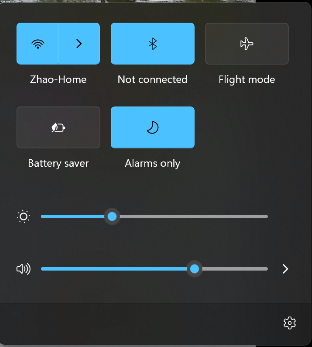- Subscribe to RSS Feed
- Mark Discussion as New
- Mark Discussion as Read
- Pin this Discussion for Current User
- Bookmark
- Subscribe
- Printer Friendly Page
- Mark as New
- Bookmark
- Subscribe
- Mute
- Subscribe to RSS Feed
- Permalink
- Report Inappropriate Content
Nov 09 2021 10:05 PM
Hi, I just got upgraded from Windows 10 to Windows 11 and found out that I cannot access this feature called Quick Settings.
Clicking on the wifi-sound-battery icon won't show anything.
Clicking on the clock won't show anything.
Pressing Windows icon + A won't show anything.
It's been hard to work on my laptop (Acer Swift 3) because the clock just won't show. I also couldn't access wifi, sound, or battery immediately (have to right click and manually open each settings to change anything). Is there anyone that could help me access this so-called Quick Settings?
- Labels:
-
Features
- Mark as New
- Bookmark
- Subscribe
- Mute
- Subscribe to RSS Feed
- Permalink
- Report Inappropriate Content
Nov 17 2021 04:10 PM - edited Nov 17 2021 04:13 PM
Our user encountered the issue as well. Surfuce pro 7 win 11 home 21H2 22000.318