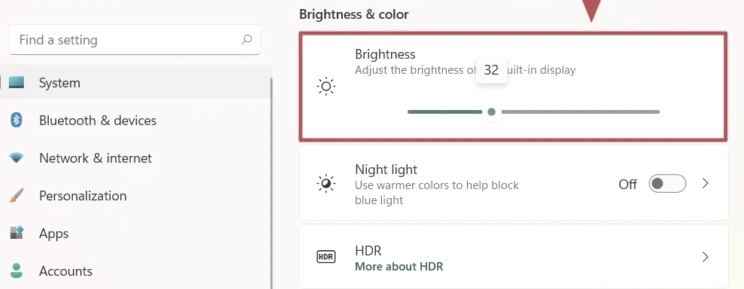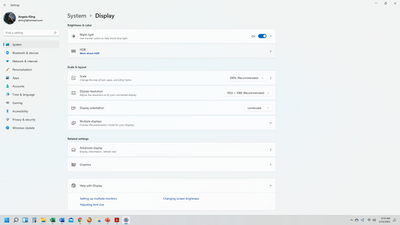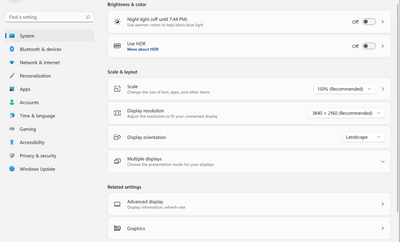- Home
- Windows
- Windows 11
- How to Change the Brightness of Screen in Windows 11
How to Change the Brightness of Screen in Windows 11
- Subscribe to RSS Feed
- Mark Discussion as New
- Mark Discussion as Read
- Pin this Discussion for Current User
- Bookmark
- Subscribe
- Printer Friendly Page
- Mark as New
- Bookmark
- Subscribe
- Mute
- Subscribe to RSS Feed
- Permalink
- Report Inappropriate Content
Sep 01 2021 12:46 AM
Step 1: Open the Windows Settings app.
Step 2: When it opens, go to the sidebar and click "System," then "Display."
Step 3: Scroll down to the section titled "Brightness & Color."
Step 4: Use the slider under "Brightness" to adjust the brightness of your built-in display.
Step 5: Close the Settings app when you are done.
- Labels:
-
Features
- Mark as New
- Bookmark
- Subscribe
- Mute
- Subscribe to RSS Feed
- Permalink
- Report Inappropriate Content
Feb 09 2022 03:50 AM
I have the issue in adjusting screen brightness for windows 11. Screen brightness adjust toggle is unavailable. This happened after updates. Could you please help with this. @ammarjaved;
- Mark as New
- Bookmark
- Subscribe
- Mute
- Subscribe to RSS Feed
- Permalink
- Report Inappropriate Content
Feb 14 2022 08:16 AM
Mine does not have the brightness bar or the option to roll back the driver. I am up to date with windows updates. Windows 11 is just not what I had hoped it would be and this bright screen hurts my eyes and head. So is there a fix or work-around? Even the night mode is too bright.
- Mark as New
- Bookmark
- Subscribe
- Mute
- Subscribe to RSS Feed
- Permalink
- Report Inappropriate Content
Feb 15 2022 03:12 PM
@almamun Unfortunately, either Microsoft decided to omit the brightness adjustment (for no good reason) from the Display Settings or they forgot to include it. The only options for us users is to use the keyboard or monitor hardware keys, or the video card provided software to make the necessary adjustments.
- Mark as New
- Bookmark
- Subscribe
- Mute
- Subscribe to RSS Feed
- Permalink
- Report Inappropriate Content
Feb 16 2022 11:30 AM - edited Feb 16 2022 11:31 AM
Unfortunately my keyboard does not have those keys. How would I go about doing it through the monitor or video card? I've checked the software for monitor and it said I have the most current or does that have nothing to do with monitor hardware keys?
- Mark as New
- Bookmark
- Subscribe
- Mute
- Subscribe to RSS Feed
- Permalink
- Report Inappropriate Content
Feb 21 2022 10:06 AM
@ammarjavedOnly problem is, there IS no option under 'brightness and color'. The only option is for blue light filter [night light].
- Mark as New
- Bookmark
- Subscribe
- Mute
- Subscribe to RSS Feed
- Permalink
- Report Inappropriate Content
Mar 16 2022 10:27 AM
since then i havent seen the menu to adjust brightness. So i may be wrong, but my current hypothesis, is there is a setting (or 2) to do with privacy that somehow, for some reason removes the option to adjust brightness. Thats the only thing that changed since i had the brightness options and when i didnt.
should be simple to test (undo what i did one setting at a time) but instead im just gonna have a seperate screen dimmer software. i always tend to have one of them anyway.
no idea if this is helpful to anyone, but hopefully.
- Mark as New
- Bookmark
- Subscribe
- Mute
- Subscribe to RSS Feed
- Permalink
- Report Inappropriate Content
Mar 23 2022 11:29 AM
I am using windows 11 home edition, and I do not have the brightness slider bar under the Settings -> System -> Display menu. The brightness bar used to be there, disappeared a few days ago. Any ideas how this could happen?
- Mark as New
- Bookmark
- Subscribe
- Mute
- Subscribe to RSS Feed
- Permalink
- Report Inappropriate Content
Apr 08 2022 01:37 PM
I also do not have the brightness slider. I don't understand how this can be an unresolved issue for so long. Has anyone found a fix?
- Mark as New
- Bookmark
- Subscribe
- Mute
- Subscribe to RSS Feed
- Permalink
- Report Inappropriate Content
Apr 09 2022 07:15 AM
@Peacetokengy I am disgusted that Microsoft have not fixed this problem. I am having to reset the brightness continuously which is an absolute pain when you are editing photographs and you want the brightness to remain constant. I feel windows is getting worse over time.
- Mark as New
- Bookmark
- Subscribe
- Mute
- Subscribe to RSS Feed
- Permalink
- Report Inappropriate Content
Apr 17 2022 04:48 AM
- Mark as New
- Bookmark
- Subscribe
- Mute
- Subscribe to RSS Feed
- Permalink
- Report Inappropriate Content
Jun 20 2022 09:33 AM
If you are using a lap top plz look the buttons on the firt line you will find one for your problem. if you are usin a desk top use buttons on your monitor to change lights. @wasjera
- Mark as New
- Bookmark
- Subscribe
- Mute
- Subscribe to RSS Feed
- Permalink
- Report Inappropriate Content
Jun 20 2022 05:23 PM - edited Jun 20 2022 05:28 PM
There appears to be two problems here:
1. Cannot change brightness due to no slider present
2. Can adjust brightness using slider, but adjustment changes all the time by itself
My problem is 2. Numerous times per day, I have to adjust the slider to get the correct brilliance. I like to have my brightness set at 50%, but for no reason, the system switches me back to 20% This happens numerous times per day, sometimes within minutes. I have also seen in this blog others who have the same problem - switching back to 20% for no apparent reason.
This problem has been here since the first release of Win 11. A bit of a shame, as Win 10 was such a great OS ( except last version which forced me to go Win 11) to be replaced by a lemon. Unfortunately, I have a recent model PC so it is not practical to go to Apple at this time. I don't particularly like the Apple OS, but it works, and when there is a problem, Apple fix it.
Very frustrated by the lack of action by Microsoft - or is it the combination of DELL and Microsoft that is the problem?
This is a bug, NOT a lack of knowledge to change a setting. I have used 3 different ways to change the brightness, so I know what I am doing.
- Mark as New
- Bookmark
- Subscribe
- Mute
- Subscribe to RSS Feed
- Permalink
- Report Inappropriate Content
Jun 20 2022 11:51 PM
- Mark as New
- Bookmark
- Subscribe
- Mute
- Subscribe to RSS Feed
- Permalink
- Report Inappropriate Content
Sep 04 2022 07:31 AM
@BroadKiwi Its graphics drivers' problem, I guess. Just reinstall it or disable and enable it again from the device manger
- Mark as New
- Bookmark
- Subscribe
- Mute
- Subscribe to RSS Feed
- Permalink
- Report Inappropriate Content
Nov 11 2022 05:14 AM
For anyone searching for brightness control, I found it in the Mobility Center
- Mark as New
- Bookmark
- Subscribe
- Mute
- Subscribe to RSS Feed
- Permalink
- Report Inappropriate Content
Feb 12 2023 11:15 AM
- Mark as New
- Bookmark
- Subscribe
- Mute
- Subscribe to RSS Feed
- Permalink
- Report Inappropriate Content
Jun 24 2023 05:48 AM
@ammarjaved I have the same problem and it is years after this thread was started. My Windows and devie drivers are up to date, the brightness in the Mobility Center is at 100%, and still my screen is very dim. I am disgusted that no-one has fixed this yet.
- Mark as New
- Bookmark
- Subscribe
- Mute
- Subscribe to RSS Feed
- Permalink
- Report Inappropriate Content
Jul 23 2023 10:43 PM - edited Jul 23 2023 10:43 PM
Same here. There is no Windows update available, and yet there is no brightness bar. This is a brand new computer with the best specs I've ever had the pleasure of experiencing. It can even run Crisis. Alas, no brightness bar is available to me.
- Mark as New
- Bookmark
- Subscribe
- Mute
- Subscribe to RSS Feed
- Permalink
- Report Inappropriate Content
Aug 11 2023 06:32 AM
- Mark as New
- Bookmark
- Subscribe
- Mute
- Subscribe to RSS Feed
- Permalink
- Report Inappropriate Content
Oct 09 2023 09:00 AM
I don't show the brightness bar