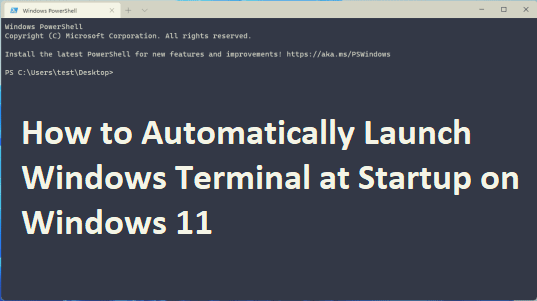Turn on suggestions
Auto-suggest helps you quickly narrow down your search results by suggesting possible matches as you type.
- Home
- Windows
- Windows 11
- How to Automatically Launch Windows Terminal at Startup on Windows 11
How to Automatically Launch Windows Terminal at Startup on Windows 11
Discussion Options
- Subscribe to RSS Feed
- Mark Discussion as New
- Mark Discussion as Read
- Pin this Discussion for Current User
- Bookmark
- Subscribe
- Printer Friendly Page
- Mark as New
- Bookmark
- Subscribe
- Mute
- Subscribe to RSS Feed
- Permalink
- Report Inappropriate Content
Sep 06 2021 12:46 AM - edited Sep 06 2021 12:54 AM
Step 1: Select "Windows Terminal" from the menu that appears after right-clicking the Start button.
Step 2: When Windows Terminal loads, click the downward-facing arrow next to the plus sign ("+") in the tab bar.
Step 3: Select "Settings" from the menu that appears.
Step 4: In the sidebar of the Settings tab, select "Startup."
Step 5: On the Startup settings page, toggle the option next to "Launch on machine startup" until it is set to "On."
Step 6: Then, close the Settings tab.
Windows Terminal will launch immediately the next time you boot up Windows 11.
Labels:
- Labels:
-
Configuration
-
Device management
-
Features
0 Replies