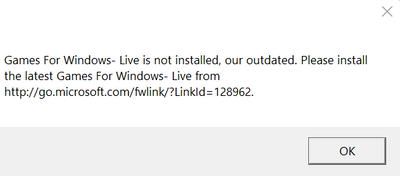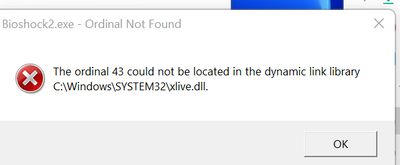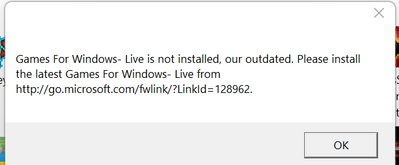- Home
- Windows
- Windows 11
- Games for windows live is not installed or outdated
Games for windows live is not installed or outdated
- Subscribe to RSS Feed
- Mark Discussion as New
- Mark Discussion as Read
- Pin this Discussion for Current User
- Bookmark
- Subscribe
- Printer Friendly Page
- Mark as New
- Bookmark
- Subscribe
- Mute
- Subscribe to RSS Feed
- Permalink
- Report Inappropriate Content
Jul 15 2022 11:08 PM - edited Jul 15 2022 11:10 PM
Hello,
I just did a fresh install of Windows 11. I thought I'd install some of my games that worked fine in Windows 10. I just tried Bioshock 2 and got this message
I tried to find the latest eddition - found one on CNET because I couldn't find it on MS. Still got the same message.
Anyone know a work around?
I got this message after a reinstall
I found an xlive.dll file dated 8/10/2016 and copied it to my windows system32 folder but it still won't work.
Same thing with syswo64 folder
- Labels:
-
Application Management
- Mark as New
- Bookmark
- Subscribe
- Mute
- Subscribe to RSS Feed
- Permalink
- Report Inappropriate Content
Jul 16 2022 06:22 AM
SolutionI removed xlive.dll from the system32 directory and copied an xlive.dll file from 9/28/2011 to the windows syswow64 folder. Bioshock2 runs now.
Accepted Solutions
- Mark as New
- Bookmark
- Subscribe
- Mute
- Subscribe to RSS Feed
- Permalink
- Report Inappropriate Content
Jul 16 2022 06:22 AM
SolutionI removed xlive.dll from the system32 directory and copied an xlive.dll file from 9/28/2011 to the windows syswow64 folder. Bioshock2 runs now.