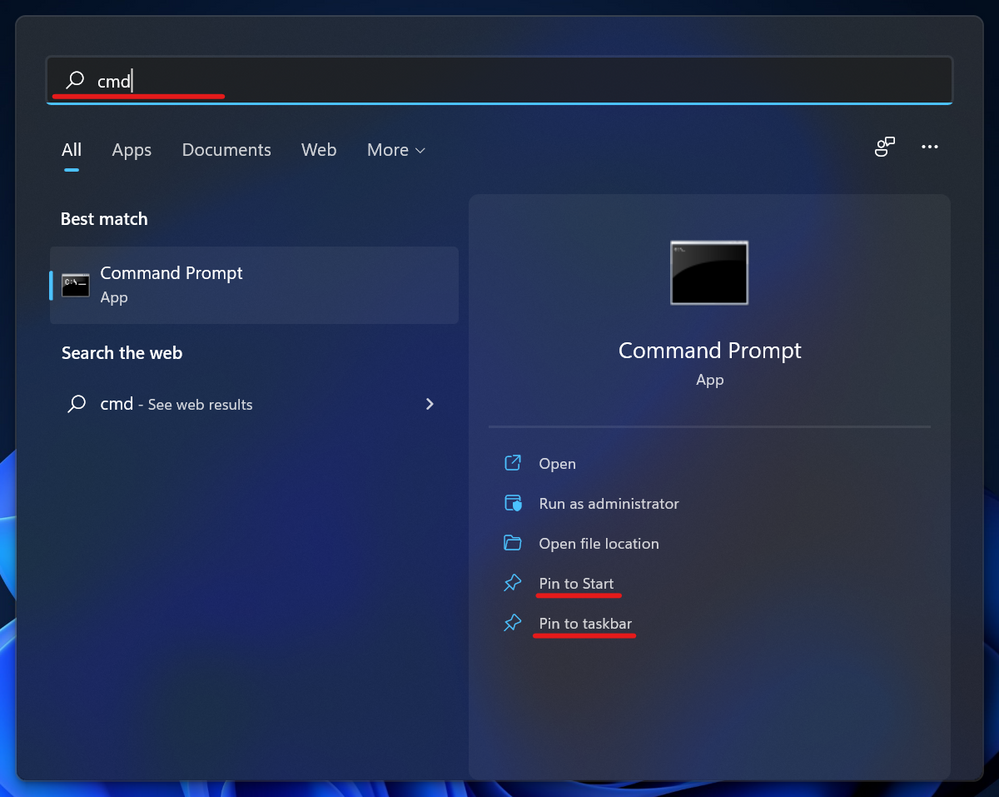- Subscribe to RSS Feed
- Mark Discussion as New
- Mark Discussion as Read
- Pin this Discussion for Current User
- Bookmark
- Subscribe
- Printer Friendly Page
- Mark as New
- Bookmark
- Subscribe
- Mute
- Subscribe to RSS Feed
- Permalink
- Report Inappropriate Content
Oct 26 2021 08:33 PM
I have been having some issues with windows 11's terminal apps.
When executed, cmd.exe will exit immediately which exit code. Powershell and wsl all work fine.
PS C:\Users\user> cmd
Microsoft Windows [Version 10.0.22000.282]
(c) Microsoft Corporation. All rights reserved.
PS C:\Users\user>
Windows Terminal somehow got into my Win+X menu, even after I uninstall Windows terminal.
In additional, Windows terminal does not show as an option in default terminal app in the terminal settings.
- Labels:
-
Features
- Mark as New
- Bookmark
- Subscribe
- Mute
- Subscribe to RSS Feed
- Permalink
- Report Inappropriate Content
Oct 26 2021 11:11 PM
SolutionHi @cwang36,
Windows 11 comes with Windows Terminal as the default command-line tool. However, you can still use the cmd as a command-line tool by the following below steps.
- Mark as New
- Bookmark
- Subscribe
- Mute
- Subscribe to RSS Feed
- Permalink
- Report Inappropriate Content
Nov 01 2021 08:40 AM
Thanks for the reply, @SalmanAhmed , didn't know that Windows Terminal now comes preinstalled with the system.
The issue with cmd.exe exiting with code 1 is eventually fixed after a clean install of windows 11. I was originally upgraded from windows 10.
- Mark as New
- Bookmark
- Subscribe
- Mute
- Subscribe to RSS Feed
- Permalink
- Report Inappropriate Content
Nov 01 2021 09:16 AM
It is extremely important to have such a comprehensive tool that supports a number of commands from Linux, PowerShell, SSH, and Cloud Shell. It is a big shift to move from a traditional console to Windows Terminal that will support the commands and run applications from a different platform.
Accepted Solutions
- Mark as New
- Bookmark
- Subscribe
- Mute
- Subscribe to RSS Feed
- Permalink
- Report Inappropriate Content
Oct 26 2021 11:11 PM
SolutionHi @cwang36,
Windows 11 comes with Windows Terminal as the default command-line tool. However, you can still use the cmd as a command-line tool by the following below steps.