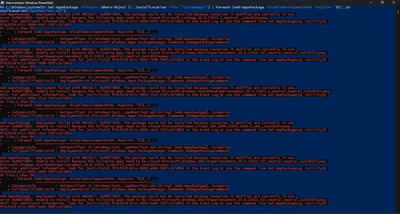- Home
- Windows
- Windows 11
- Apps aren't installed in Windows 11 Build 22621.382
Apps aren't installed in Windows 11 Build 22621.382
- Subscribe to RSS Feed
- Mark Discussion as New
- Mark Discussion as Read
- Pin this Discussion for Current User
- Bookmark
- Subscribe
- Printer Friendly Page
- Mark as New
- Bookmark
- Subscribe
- Mute
- Subscribe to RSS Feed
- Permalink
- Report Inappropriate Content
Aug 24 2022 09:09 AM
Hi guys, I've downloaded the Windows 11 Build 226221.382 ISO From UUP Dump:
Select language for Windows 11, version 22H2 (22621.457) amd64 - UUP dump
So I installed it and now there's no default Apps at all, literally, there's no Paint, Windows Defender, Notepad, Photos, Groove Music, Video Player, Microsoft Store, Calculator and ETC.
So I ran sfc /scannow command and all of those dism commands all of them said that Everything is OK
I've fully updated my Windows 11 and it says You're up to date.
I went for my last hope, I used this command in an admin powershell:
Get-AppXPackage -AllUsers |Where-Object {$_.InstallLocation -like "*SystemApps*"} | Foreach {Add-AppxPackage -DisableDevelopmentMode -Register "$($_.InstallLocation)\AppXManifest.xml"}
But Powershell gives this Error(I managed to close them all except Microsoft Window: Client):