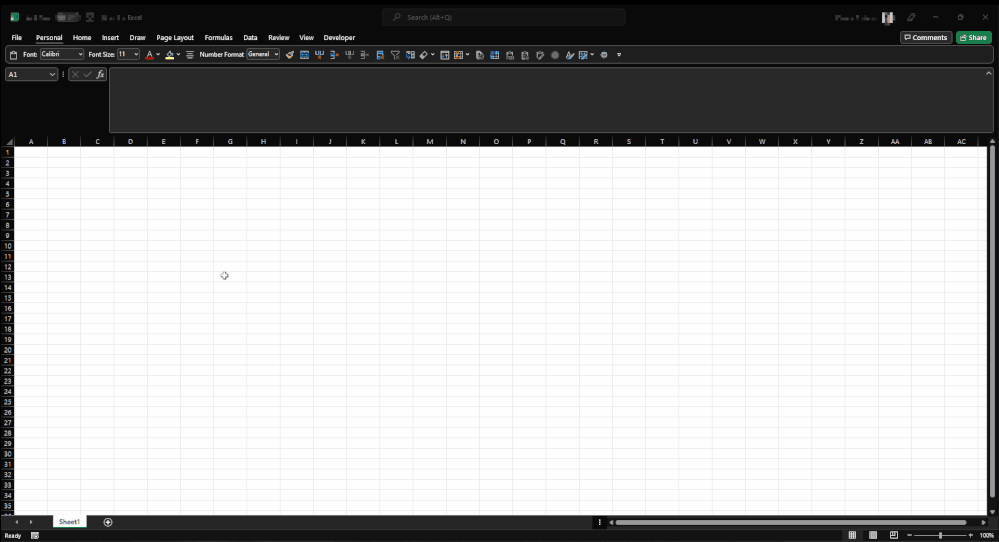- Home
- Windows
- Windows 11
- Betreff: Alt+Tab Issue - Alt stays active
Alt+Tab Issue - Alt stays active
- Subscribe to RSS Feed
- Mark Discussion as New
- Mark Discussion as Read
- Pin this Discussion for Current User
- Bookmark
- Subscribe
- Printer Friendly Page
- Mark as New
- Bookmark
- Subscribe
- Mute
- Subscribe to RSS Feed
- Permalink
- Report Inappropriate Content
Dec 22 2021 01:14 AM - edited Dec 22 2021 01:19 AM
I've recently updated to Windows 11. Since that time, everytime I use Alt+Tab to switch between any window and an Office 365 application (e.g. Excel, Word, Excel), it seems like the Alt key stays active. This is annoying, because this means that when I switch back to for example Excel, I cannot type directly (because it then thinks the Alt key is pressed and it uses the Key Tips in the app).
I've checked if Sticky Keys is active, and this is not the case. Any idea what causes this? I just want Alt+Tab to work normally :( Example of the issue below as a Gif.
Thanks!
- Labels:
-
Features
- Mark as New
- Bookmark
- Subscribe
- Mute
- Subscribe to RSS Feed
- Permalink
- Report Inappropriate Content
Dec 29 2021 12:06 PM
- Mark as New
- Bookmark
- Subscribe
- Mute
- Subscribe to RSS Feed
- Permalink
- Report Inappropriate Content
Jan 16 2022 03:20 AM
SolutionSince this morning Microsoft knows about it for sure, because I chatted with the MS Support for almost 1.5 hours. A case number was generated and now Microsoft is clear that it is a bug in the operating system. The engineers will work on it. Ninozer has suggested the following interim solution: the "old" Alt + Tab function from Windows 10 can be activated. The following steps are necessary for this:
Open the Registry Editor and select the file path: HKEY_CURRENT_USER\Software\Microsoft\Windows\CurrentVersion\Explorer
Then right-click the Explorer folder, select "New" and click DWORD value (32-bit). A value will be created in the explorer folder. Set the name of the value from "AltTabSettings". After the DWORD value (32-bit) is created, double-click on it. Now change the value from 0 to 1. After that select OK.
Then restart the computer. Maybe the function for automatic updates needs to be disabled.
Here with me I have now again the old Alt + Tab function. It runs great. I hope that MS can soon fix the bug in Win 11.
Many greetings from Germany.
- Mark as New
- Bookmark
- Subscribe
- Mute
- Subscribe to RSS Feed
- Permalink
- Report Inappropriate Content
Jan 16 2022 11:08 PM
- Mark as New
- Bookmark
- Subscribe
- Mute
- Subscribe to RSS Feed
- Permalink
- Report Inappropriate Content
May 09 2022 01:23 PM
@Aikurna nice that you've sorted it, thanks. I'm not sure I want to risk playing around with the registry having only just bought the laptop. I just cannot believe that Microsoft have failed to make sure this basic function is working from the outset. I've just had to waste 5 or so minutes looking for the answer after about a week of disrupted working thinking I was going crazy and doing something wrong. It beggars belief it really does. Surely this alt sticking business should have been sorted out / updated by now? (May 2022)
- Mark as New
- Bookmark
- Subscribe
- Mute
- Subscribe to RSS Feed
- Permalink
- Report Inappropriate Content
Dec 22 2022 01:15 PM
@K-MailMom this has been fixed. Just update to Windows Version 22H2 Build 22621.963.
- Mark as New
- Bookmark
- Subscribe
- Mute
- Subscribe to RSS Feed
- Permalink
- Report Inappropriate Content
Apr 01 2024 03:15 PM
This report of a fix is bogus, or at least incomplete. I have had this happening for months and just got so tired I looked it up and found this thread. I have Windows build 23H2 on a laptop I bought new a year ago and it has this same problem. Too bad!
- Mark as New
- Bookmark
- Subscribe
- Mute
- Subscribe to RSS Feed
- Permalink
- Report Inappropriate Content
Apr 08 2024 02:53 AM
- Mark as New
- Bookmark
- Subscribe
- Mute
- Subscribe to RSS Feed
- Permalink
- Report Inappropriate Content
Apr 09 2024 10:04 AM
@Jackery998this happens with the native laptop keyboard as well as a generic USB keyboard.
The one thing that may be related is that in general the response to keyboard input is just a bit laggy, sometimes it's not noticeable and other times it's more so, occasionally it's dramatic (usually for short times). So if the processor is somehow picking up the key down but not the key up (or not at the right time) I suppose that could affect it. BUT as described by others, this seems to happen only with the left alt (which is the only one I use, as it's with the same hand as the tab), and oddly it happens almost exclusively with Excel (though that's most of what I use with MS office, it never seems to affect other non-MS apps or Windows functions).
Accepted Solutions
- Mark as New
- Bookmark
- Subscribe
- Mute
- Subscribe to RSS Feed
- Permalink
- Report Inappropriate Content
Jan 16 2022 03:20 AM
SolutionSince this morning Microsoft knows about it for sure, because I chatted with the MS Support for almost 1.5 hours. A case number was generated and now Microsoft is clear that it is a bug in the operating system. The engineers will work on it. Ninozer has suggested the following interim solution: the "old" Alt + Tab function from Windows 10 can be activated. The following steps are necessary for this:
Open the Registry Editor and select the file path: HKEY_CURRENT_USER\Software\Microsoft\Windows\CurrentVersion\Explorer
Then right-click the Explorer folder, select "New" and click DWORD value (32-bit). A value will be created in the explorer folder. Set the name of the value from "AltTabSettings". After the DWORD value (32-bit) is created, double-click on it. Now change the value from 0 to 1. After that select OK.
Then restart the computer. Maybe the function for automatic updates needs to be disabled.
Here with me I have now again the old Alt + Tab function. It runs great. I hope that MS can soon fix the bug in Win 11.
Many greetings from Germany.