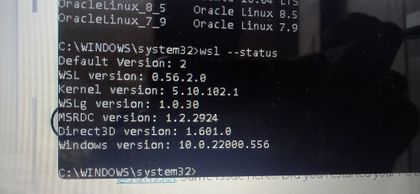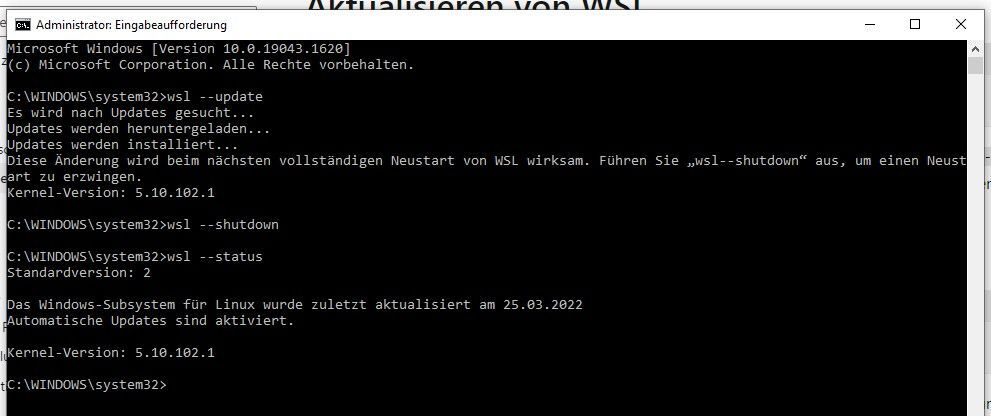- Home
- Windows
- Windows 10
- Windows Subsystem for Linux Update - 5.10.93.2 failed to update
Windows Subsystem for Linux Update - 5.10.93.2 failed to update
- Subscribe to RSS Feed
- Mark Discussion as New
- Mark Discussion as Read
- Pin this Discussion for Current User
- Bookmark
- Subscribe
- Printer Friendly Page
- Mark as New
- Bookmark
- Subscribe
- Mute
- Subscribe to RSS Feed
- Permalink
- Report Inappropriate Content
Mar 25 2022 05:39 AM - edited Mar 25 2022 06:56 AM
Hello,
The non-optional update of "Windows Subsystem for Linux Update - 5.10.93.2" fails: Installation failed on 03/25/2022 - 0x80070661
Any help would be welcome
Thanks in advance.
- Labels:
-
WSL
- Mark as New
- Bookmark
- Subscribe
- Mute
- Subscribe to RSS Feed
- Permalink
- Report Inappropriate Content
Mar 25 2022 09:05 AM
Download latest Windows Subsystem for Linux Update - 5.10.93.2 https://www.catalog.update.microsoft.com/Search.aspx?q=wsl
Unpuck xxxxxxxx.cab file
Install wsl_update_x64.msi
- Mark as New
- Bookmark
- Subscribe
- Mute
- Subscribe to RSS Feed
- Permalink
- Report Inappropriate Content
Mar 25 2022 09:20 AM - edited Mar 25 2022 09:21 AM
@Kelley1995 fix to manually download and update worked for me. Thanks for info.
- Mark as New
- Bookmark
- Subscribe
- Mute
- Subscribe to RSS Feed
- Permalink
- Report Inappropriate Content
Mar 25 2022 09:47 AM
hey guys im excited to share that we were getting problem in 5.10.93.2 & me too but if u download wsl from ms store , run its code in cmd or powershell then directly in my laptop - todays just now released version of 5.10.102.1 got installed , guys check my kernel version.. wo hoo 🥳:party_popper::fire:
- Mark as New
- Bookmark
- Subscribe
- Mute
- Subscribe to RSS Feed
- Permalink
- Report Inappropriate Content
Mar 25 2022 09:54 AM
- Mark as New
- Bookmark
- Subscribe
- Mute
- Subscribe to RSS Feed
- Permalink
- Report Inappropriate Content
Mar 25 2022 10:10 AM
Microsoft has clearly screwed up this update. Ok, I can do a manual update and that solves the immediate problem. But I am reluctant to do so. It wouldn't be the first time that I did something manually outside the normal Update process that messed up Windows Update and caused all kinds of problems with other updates later on. Microsoft needs to fix their screw-up to keep the Windows Update sequence whole and intact. Working around update failures is a setup for more update failures down the line, has been my experience. Maybe this manual update won't do that, maybe it will. I'm not taking the chance after being burned before. Does MS even read this board? How do they get informed when they mess up something like this? Do they even care?
- Mark as New
- Bookmark
- Subscribe
- Mute
- Subscribe to RSS Feed
- Permalink
- Report Inappropriate Content
Mar 25 2022 10:11 AM
SAME HERE
- Mark as New
- Bookmark
- Subscribe
- Mute
- Subscribe to RSS Feed
- Permalink
- Report Inappropriate Content
Mar 25 2022 10:25 AM
@matt314 same issue with Edge, how did you get around the error?
- Mark as New
- Bookmark
- Subscribe
- Mute
- Subscribe to RSS Feed
- Permalink
- Report Inappropriate Content
Mar 25 2022 01:02 PM
I got same error failed to update.
wsl--update command returned the "not applicable for this processor" - or something similar, obv it was choosing the AMD not the x64 update i needed. many reboots later, still same error.
the manual install today suggested above worked. :)
interestingly, there is now a cab file called 5.10.102.2. released the same day as 5.10.102.1
Windows Subsystem for Linux Update - 5.10.102.2
my linux kernel version is now reported as 5.10.102.1 (not 102.2) , but thats fine.
- Mark as New
- Bookmark
- Subscribe
- Mute
- Subscribe to RSS Feed
- Permalink
- Report Inappropriate Content
Mar 25 2022 01:16 PM
SolutionYup, 5.10.102.2 x86 from store worked for me
- Mark as New
- Bookmark
- Subscribe
- Mute
- Subscribe to RSS Feed
- Permalink
- Report Inappropriate Content
Mar 25 2022 03:08 PM
- Mark as New
- Bookmark
- Subscribe
- Mute
- Subscribe to RSS Feed
- Permalink
- Report Inappropriate Content
Mar 26 2022 02:03 AM
Microsoft loves Linux, but with delay.
- Mark as New
- Bookmark
- Subscribe
- Mute
- Subscribe to RSS Feed
- Permalink
- Report Inappropriate Content
Mar 26 2022 02:33 PM
Not here yet: Saturday 22:28 Berlin.
I think, Microsoft do not likes us. ![]()
- Mark as New
- Bookmark
- Subscribe
- Mute
- Subscribe to RSS Feed
- Permalink
- Report Inappropriate Content
Apr 02 2022 04:37 PM
"Manual installation steps for older versions of WSL" -> https://docs.microsoft.com/en-us/windows/wsl/install-manual
Obvious link from the Microsoft Site: https://www.catalog.update.microsoft.com/Search.aspx?q=WSL
PowerShell Script to run (elevated,) after the patch is installed:
DISM /Online /Enable-Feature /All /Norestart /featurename:Microsoft-Windows-Subsystem-Linux
DISM /Online /Enable-Feature /All /Norestart /featurename:VirtualMachinePlatform;
DISM /Online /Enable-Feature /All /Norestart /FeatureName:HypervisorPlatform;
wsl --set-default-version 2;
- Mark as New
- Bookmark
- Subscribe
- Mute
- Subscribe to RSS Feed
- Permalink
- Report Inappropriate Content
- Mark as New
- Bookmark
- Subscribe
- Mute
- Subscribe to RSS Feed
- Permalink
- Report Inappropriate Content
- « Previous
-
- 1
- 2
- Next »