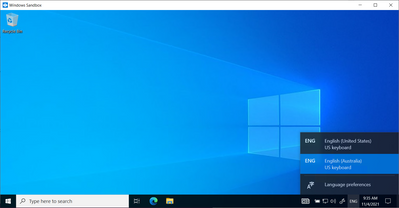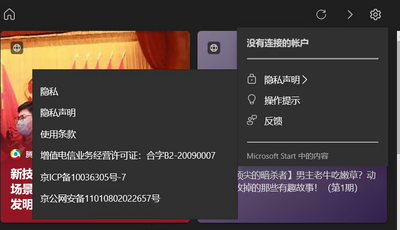- Subscribe to RSS Feed
- Mark Discussion as New
- Mark Discussion as Read
- Pin this Discussion for Current User
- Bookmark
- Subscribe
- Printer Friendly Page
- Mark as New
- Bookmark
- Subscribe
- Mute
- Subscribe to RSS Feed
- Permalink
- Report Inappropriate Content
Nov 03 2021 03:41 PM
Hi All,
I opened windows sandbox for the first time in months, and noticed it had the "news and interests" widget.
The only installed languages are English (same for the host PC), yet the news widget is in Chinese.
Any ideas on how to fix the language, and (preferably) actually disable the widget?
Cheers
Rob
- Labels:
-
Sandbox
-
sandbox mode
- Mark as New
- Bookmark
- Subscribe
- Mute
- Subscribe to RSS Feed
- Permalink
- Report Inappropriate Content
Nov 04 2021 01:19 AM - edited Nov 04 2021 01:21 AM
Hi @RobD365,
As I can see, your regional settings are configured properly, however, you need to configure the language preferences for the News and Interests. Click on the News and Interests icon from the taskbar, click the settings, from Language and content, select your preferred language as shown screenshot.
- Mark as New
- Bookmark
- Subscribe
- Mute
- Subscribe to RSS Feed
- Permalink
- Report Inappropriate Content
Nov 04 2021 01:55 PM
Thanks @SalmanAhmed,
There's no obvious language change option in the menu. The other thing is that the sandbox will loose this setting when closed, so it's not a permanent solution to the issue.
Cheers
Rob
- Mark as New
- Bookmark
- Subscribe
- Mute
- Subscribe to RSS Feed
- Permalink
- Report Inappropriate Content
Nov 04 2021 02:06 PM
- Mark as New
- Bookmark
- Subscribe
- Mute
- Subscribe to RSS Feed
- Permalink
- Report Inappropriate Content
- Mark as New
- Bookmark
- Subscribe
- Mute
- Subscribe to RSS Feed
- Permalink
- Report Inappropriate Content
Nov 04 2021 10:14 PM - edited Nov 04 2021 10:15 PM
Hi @RobD365
A sandbox is designed as a temporary, lightweight desktop environment that allows to run applications safely in isolation from the host. Once you close it, all the settings, configuration, state, files, and applications are deleted. Every time, when you launch the application, you will get a brand-new instance of the sandbox.
For more detail, please visit Microsoft:
- Mark as New
- Bookmark
- Subscribe
- Mute
- Subscribe to RSS Feed
- Permalink
- Report Inappropriate Content
Nov 04 2021 11:44 PM
I'm having the same issue. I looked at 5 different computers - all with the same issue!
What i found is that the News & Interests page STARTS in Chinese, then eventually goes to English. Of course, given that it's a Sandbox, it reverts to Chinese whenver you reopen the sandbox.
I verfied the same issue on 5 different computers. Is anybody else having this issue?
- Mark as New
- Bookmark
- Subscribe
- Mute
- Subscribe to RSS Feed
- Permalink
- Report Inappropriate Content
Nov 06 2021 03:50 PM
Interesting, I hadn’t tried leaving it open to see if it switches to english. It makes sense that it switches back to Chinese next time you open a sandbox.
I’ve got a couple other machines I’ll check, one is Win11. Hopefully this is a known bug and is fixed up in the next patch Tuesday
- Mark as New
- Bookmark
- Subscribe
- Mute
- Subscribe to RSS Feed
- Permalink
- Report Inappropriate Content
Nov 07 2021 05:53 PM
Indeed, I just opened Sandbox for first time in a couple weeks tonite, and saw the News n Interests icon first time ever.
Yup, Chinese. My first thought was 'Chinese hackers got into MS sandbox code!' ;)
CP
- Mark as New
- Bookmark
- Subscribe
- Mute
- Subscribe to RSS Feed
- Permalink
- Report Inappropriate Content
Nov 08 2021 01:30 PM - edited Nov 08 2021 01:33 PM
Well, I checked my other machines and they all have Chinese news feeds in the sandbox, hopefully someone microsoft know about the issue and is working on a fix.
Edit:
Apparently @ microsoft doesn't belong to Microsoft, so removed the @
- Mark as New
- Bookmark
- Subscribe
- Mute
- Subscribe to RSS Feed
- Permalink
- Report Inappropriate Content
Nov 15 2021 06:34 PM
- Mark as New
- Bookmark
- Subscribe
- Mute
- Subscribe to RSS Feed
- Permalink
- Report Inappropriate Content
- Mark as New
- Bookmark
- Subscribe
- Mute
- Subscribe to RSS Feed
- Permalink
- Report Inappropriate Content
Feb 19 2022 09:05 PM
I just noticed this too after running some software I did not trust in the sandbox. Before finding this post I too thought Chinese hackers had compromised the sandbox.
In all seriousness, this seems like a strange thing. Can Microsoft confirm that they have not been hacked and there is not a compromised DLL in our systems?
If this is just an oversight, I would say it is worth correcting.
- Mark as New
- Bookmark
- Subscribe
- Mute
- Subscribe to RSS Feed
- Permalink
- Report Inappropriate Content
Mar 18 2022 07:55 AM
- Mark as New
- Bookmark
- Subscribe
- Mute
- Subscribe to RSS Feed
- Permalink
- Report Inappropriate Content
Mar 19 2022 08:41 AM
to me it seems not not only to be the wrong language (chinese) setting, but a connection to a chinese server as I got also some chinese popup windows in Edge within the sandbox.
- Mark as New
- Bookmark
- Subscribe
- Mute
- Subscribe to RSS Feed
- Permalink
- Report Inappropriate Content
- Mark as New
- Bookmark
- Subscribe
- Mute
- Subscribe to RSS Feed
- Permalink
- Report Inappropriate Content
Mar 19 2022 09:28 PM
- Mark as New
- Bookmark
- Subscribe
- Mute
- Subscribe to RSS Feed
- Permalink
- Report Inappropriate Content
Mar 20 2022 01:56 AM
I have the same problem with the sandbox , although using German as system language. I even get sometimes chinese pop-up windows when using Edge within the sandbox. Maybe it has to do with the modem. I use a modem from an Austrian Internet Provider, which is made in China (ZTE Corporation), maybe it is this combination?