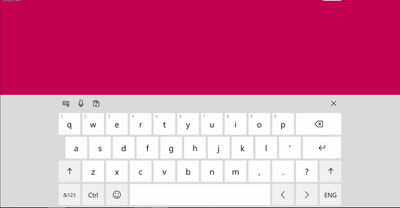Turn on suggestions
Auto-suggest helps you quickly narrow down your search results by suggesting possible matches as you type.
- Home
- Windows
- Windows 10
- Re: Windows 10 virtual keyboard way to big
Windows 10 virtual keyboard way to big
Discussion Options
- Subscribe to RSS Feed
- Mark Discussion as New
- Mark Discussion as Read
- Pin this Discussion for Current User
- Bookmark
- Subscribe
- Printer Friendly Page
- Mark as New
- Bookmark
- Subscribe
- Mute
- Subscribe to RSS Feed
- Permalink
- Report Inappropriate Content
Jan 18 2021 08:26 AM
I have a problem with the virtual keyboard. When I open it, the virtual keyboard takes half of the screen.
could you inform me how to display it as a standard version?
Thanks
3 Replies
- Mark as New
- Bookmark
- Subscribe
- Mute
- Subscribe to RSS Feed
- Permalink
- Report Inappropriate Content
Jan 18 2021 12:33 PM
Hi, have you tried docking it to the bottom? or change its layout?
what's your Windows scaling set to?
what's your Windows scaling set to?
- Mark as New
- Bookmark
- Subscribe
- Mute
- Subscribe to RSS Feed
- Permalink
- Report Inappropriate Content
Jan 18 2021 03:29 PM
- Mark as New
- Bookmark
- Subscribe
- Mute
- Subscribe to RSS Feed
- Permalink
- Report Inappropriate Content
Jan 18 2021 08:26 PM
Thanks for the screenshots,
300% scaling is normal on your screen? not too high?
btw there is a collection of feedbacks in feedback hub, related to this, if you can please upvote it and post a comment under it if you like to show how many people want it
"Add ability to change the touch keyboard size"
https://aka.ms/AAavnnf
300% scaling is normal on your screen? not too high?
btw there is a collection of feedbacks in feedback hub, related to this, if you can please upvote it and post a comment under it if you like to show how many people want it
"Add ability to change the touch keyboard size"
https://aka.ms/AAavnnf