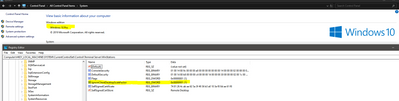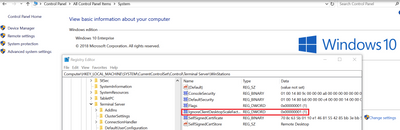- Home
- Windows
- Windows 10
- Windows 10 pro client dpi scaling not working (RDP)
Windows 10 pro client dpi scaling not working (RDP)
- Subscribe to RSS Feed
- Mark Discussion as New
- Mark Discussion as Read
- Pin this Discussion for Current User
- Bookmark
- Subscribe
- Printer Friendly Page
- Mark as New
- Bookmark
- Subscribe
- Mute
- Subscribe to RSS Feed
- Permalink
- Report Inappropriate Content
Oct 18 2020 11:02 AM
Hello,
I use a Macbook to RDP to Windows laptops.
I have both Windows 10 Enterprise and a Windows 10 Pro laptops.
The "IgnoreClientDesktopScaleFactor" is NOT working in the Windows 10 Pro laptop. I am not able to set a custom scaling on this one. You can see the scaling was set to 150% in the native laptop display, but when I remote login, the scaling goes back to 100%.
This works fine in the Windows 10 Enterprise laptop.
Windows 10 Pro with incorrect scaling. Native Scaling = 150%, but remote scaling goes to 100%
Windows 10 Enterprise with correct scaling. Native scaling = Remote scaling = 150%
In both the cases, I am remote logging into these laptops with a Full HD external monitor.
Please help with the issue.
Thanks!