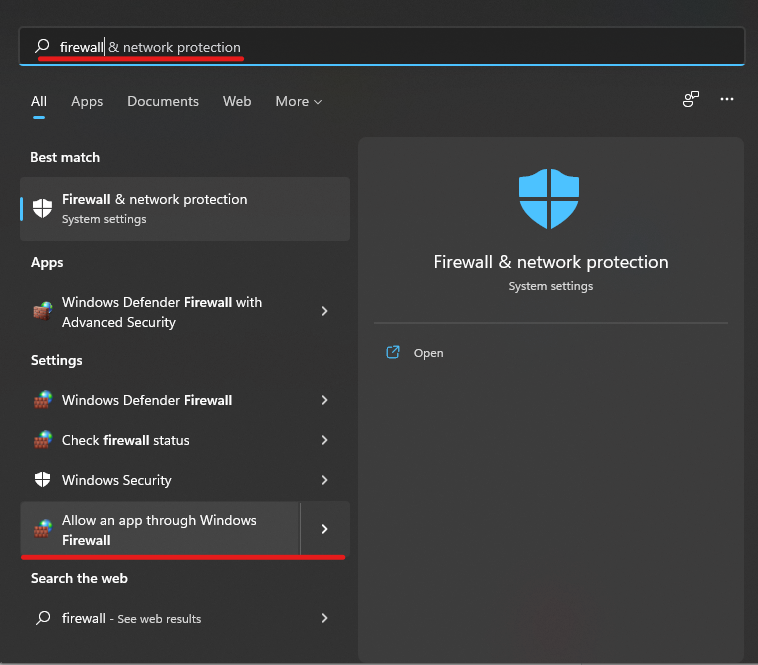- Subscribe to RSS Feed
- Mark Discussion as New
- Mark Discussion as Read
- Pin this Discussion for Current User
- Bookmark
- Subscribe
- Printer Friendly Page
- Mark as New
- Bookmark
- Subscribe
- Mute
- Subscribe to RSS Feed
- Permalink
- Report Inappropriate Content
Oct 14 2021 03:15 PM
Here's my issue. I have three Windows 10 machines and a Windows 7 machine. The Windows 7 machine can see all of the Windows 10 machines. The Windows 10 machines can all see the Windows 7 machine. The Windows 10 machines can't see each other and they don't show up in networks folder. I have verified all the advanced sharing is correct and I can ping each machine from the others. Is there a solution? I can't see a shared printer either.
- Mark as New
- Bookmark
- Subscribe
- Mute
- Subscribe to RSS Feed
- Permalink
- Report Inappropriate Content
Oct 15 2021 09:43 AM - edited Oct 15 2021 09:53 AM
All machines are domain joined or workgroup based?
- Mark as New
- Bookmark
- Subscribe
- Mute
- Subscribe to RSS Feed
- Permalink
- Report Inappropriate Content
- Mark as New
- Bookmark
- Subscribe
- Mute
- Subscribe to RSS Feed
- Permalink
- Report Inappropriate Content
Oct 15 2021 09:55 AM
- Mark as New
- Bookmark
- Subscribe
- Mute
- Subscribe to RSS Feed
- Permalink
- Report Inappropriate Content
Oct 15 2021 10:47 AM
- Mark as New
- Bookmark
- Subscribe
- Mute
- Subscribe to RSS Feed
- Permalink
- Report Inappropriate Content
Oct 16 2021 04:11 AM
Hi @joelarrabee ,
It might be a configuration issue on Windows 10's firewall (Windows Defender Firewall).
To configure permission to File and Printing Service over the SMB, follow the steps below:
- Search and launch windows firewall from the Start menu's search box, and select the Allow an app through Windows Firewall.
- From Windows Defender Firewall, identify File and Printing Service, File and Printing Service over SMBDirect, Allow for Private and Public network as exhibit in below screenshots.