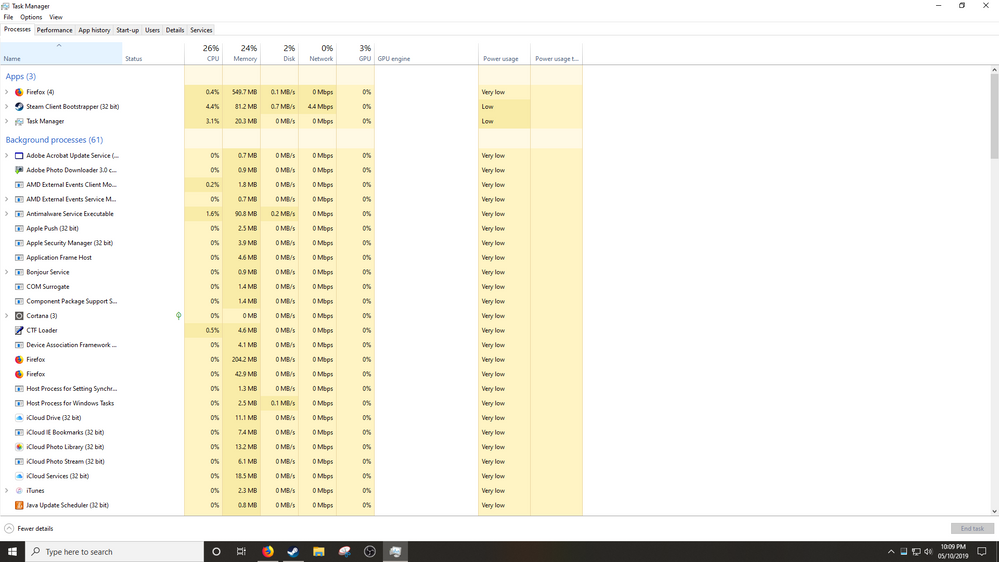- Subscribe to RSS Feed
- Mark Discussion as New
- Mark Discussion as Read
- Pin this Discussion for Current User
- Bookmark
- Subscribe
- Printer Friendly Page
- Mark as New
- Bookmark
- Subscribe
- Mute
- Subscribe to RSS Feed
- Permalink
- Report Inappropriate Content
Oct 05 2019 09:28 AM
I have been having constant BSODs whenever I load into computer games full screen such as GTA V etc.
I have included a link to the mini dump so if anyone could have a look, it would be greatly appreciated.
Thanks
- Mark as New
- Bookmark
- Subscribe
- Mute
- Subscribe to RSS Feed
- Permalink
- Report Inappropriate Content
Oct 05 2019 11:00 AM
this is the cause of your problem:
ddkmd.sys SYSTEM_SERVICE_EXCEPTION
is your graphic card driver up to date? does it only happen in GTAV or other games as well?
there might also be a 3rd party program running that is causing interference. it could be anything related to display, GPU, monitoring etc
- Mark as New
- Bookmark
- Subscribe
- Mute
- Subscribe to RSS Feed
- Permalink
- Report Inappropriate Content
Oct 05 2019 12:11 PM
Thanks for your reply, I've updates graphics drivers, and it still occurs, it happens in other games such as GTA SA, Minecraft java edition, ETS2. The only game I have been able to launch today is Cities skylines. MY graphics drivers are AMD readeon version 19.9.3. I have an AMD readeon RX 550 graphics card. Thanks for your help.
- Mark as New
- Bookmark
- Subscribe
- Mute
- Subscribe to RSS Feed
- Permalink
- Report Inappropriate Content
Oct 05 2019 12:19 PM
A new mini dump has been added with the updated settings.
- Mark as New
- Bookmark
- Subscribe
- Mute
- Subscribe to RSS Feed
- Permalink
- Report Inappropriate Content
Oct 05 2019 01:56 PM
the new dump still points to the same problem: ddkmd.sys SYSTEM_SERVICE_EXCEPTION
do you know when this problem started happening? like after installing a software or uninstalling one? after installing a new graphic driver? after installing a new Windows update? that would help finding the source of it.
- Mark as New
- Bookmark
- Subscribe
- Mute
- Subscribe to RSS Feed
- Permalink
- Report Inappropriate Content
Oct 05 2019 02:11 PM - edited Oct 05 2019 02:12 PM
I don't use my computer that much during weekdays anymore, so couldn't tell you exactly when it started happening. I always install the latestest windows 10 updates.
Software that is normally running when it occurs is : Mozilla fire fox, steam, rockstar games launcher.
I first experienced the crash after installing the rockstar games launcher.
- Mark as New
- Bookmark
- Subscribe
- Mute
- Subscribe to RSS Feed
- Permalink
- Report Inappropriate Content
Oct 05 2019 02:22 PM
with all of that background processes, I think you better try to do a clean boot
https://www.thewindowsclub.com/what-is-clean-boot-state-in-windows
then start playing your games without opening any additional 3rd party program that i not necessary to run the game (obviously Steam and Rockstar launchers are necessary). then see if the crash still happens.
- Mark as New
- Bookmark
- Subscribe
- Mute
- Subscribe to RSS Feed
- Permalink
- Report Inappropriate Content
Oct 06 2019 04:22 AM
Thanks for your help, I'v managed to fix the error. I did a little more research into the error and found the program that caused it. The program was Duet display.
Thanks again :)
- Mark as New
- Bookmark
- Subscribe
- Mute
- Subscribe to RSS Feed
- Permalink
- Report Inappropriate Content