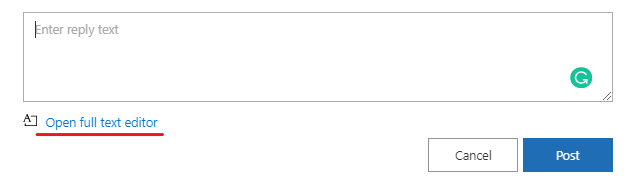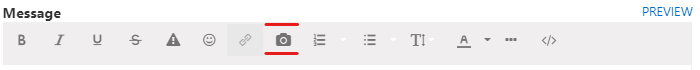- Home
- Windows
- Windows 10
- Win10 Home on HP Pavilion Processor 3.2 GHz, 8Gb RAM takes up to 5-7 min to
Win10 Home on HP Pavilion Processor 3.2 GHz, 8Gb RAM takes up to 5-7 min to
- Subscribe to RSS Feed
- Mark Discussion as New
- Mark Discussion as Read
- Pin this Discussion for Current User
- Bookmark
- Subscribe
- Printer Friendly Page
- Mark as New
- Bookmark
- Subscribe
- Mute
- Subscribe to RSS Feed
- Permalink
- Report Inappropriate Content
Nov 15 2021 10:16 AM
Win10 Home on HP Pavilion Processor 3.2 GHz, 8Gb RAM, 500Gb HDD (343Gb free) since recently started taking up to 5-7 min to allow any activities after booting. Task manager does not show any overload of processor time or memory. After thay delay it works fine. Virus check found nothing.
What might be the reason?
- Mark as New
- Bookmark
- Subscribe
- Mute
- Subscribe to RSS Feed
- Permalink
- Report Inappropriate Content
Nov 20 2021 08:39 PM
Hi @andrei186
Thanks for the feedback! Yes, you can revert back to the default registry setting anytime by following steps:
1. Copy the below registry values in notepad, save as WinUpdate_default.reg, and double-click on the file to merge into the registry.
Windows Registry Editor Version 5.00
[HKEY_LOCAL_MACHINE\SOFTWARE\Policies\Microsoft\Windows\WindowsUpdate\AU]
"NoAutoUpdate"=dword:00000000
"AUOptions"=dword:00000003
2. You can also revert back to the changes from registry editor, go to the following location and delete the registry key "WindowsUpdate":
HKEY_LOCAL_MACHINE>SOFTWARE>Policies>Microsoft>Windows
- Mark as New
- Bookmark
- Subscribe
- Mute
- Subscribe to RSS Feed
- Permalink
- Report Inappropriate Content
Nov 21 2021 04:03 AM
You cannot import "C:\NoUpdate.reg": this file is not a registy data file. You can import only binary files of this regisry
- Mark as New
- Bookmark
- Subscribe
- Mute
- Subscribe to RSS Feed
- Permalink
- Report Inappropriate Content
Nov 21 2021 04:11 AM
- Mark as New
- Bookmark
- Subscribe
- Mute
- Subscribe to RSS Feed
- Permalink
- Report Inappropriate Content
Nov 21 2021 01:48 PM
An alternative would be to downgrade Wind-10 to old good Win-7. Is it possible?
- Mark as New
- Bookmark
- Subscribe
- Mute
- Subscribe to RSS Feed
- Permalink
- Report Inappropriate Content
Nov 24 2021 04:03 AM
Please will you teach me how to get rid of another Microsoft bell and whistle which got itself attached to my screen afte the last update. It shows up regularly in the right bottom and has no buttons to close is. It has no name. It is about 1/4 of the screen and looks like news page with weather, sport, currency exchange rates and local gossips. (I made a screenshot but cannot attach it here). It has a "Home page" icon in its upper left corner which leads to
https://www.msn.com/ru-ru/feed?cvid=a252e28a94ec4d6fe4a92edc90f2aa85&ocid=winp1taskbar
Really annoing thing.
I asked here a week ago how to kill it, but so far no comments
- Mark as New
- Bookmark
- Subscribe
- Mute
- Subscribe to RSS Feed
- Permalink
- Report Inappropriate Content
Nov 24 2021 06:34 AM
Hi @andrei186
Can you please share the screenshot of the issue, it is not possible to identify the issue from the URL that you've shared.
- Mark as New
- Bookmark
- Subscribe
- Mute
- Subscribe to RSS Feed
- Permalink
- Report Inappropriate Content
Nov 24 2021 11:19 AM
- Mark as New
- Bookmark
- Subscribe
- Mute
- Subscribe to RSS Feed
- Permalink
- Report Inappropriate Content
Nov 24 2021 11:30 AM
Open full text editor
Then pressed the icon of photocamera. It offered to drop in or select an image, I did select two screnshot - full screen and the offending gadget.
It shown the process of uploading. When completed I preessed POST. It reported success. Yet I still cannot see the pictures uploaded and posted. Can you?
- Mark as New
- Bookmark
- Subscribe
- Mute
- Subscribe to RSS Feed
- Permalink
- Report Inappropriate Content
Nov 25 2021 08:49 AM - edited Nov 25 2021 08:50 AM
Hi @andrei186,
I just went through the comment regarding the computer taking 9 minutes to open Windows Explorer or the initiation process. I would like to see the version of Windows 10 that you are using so that I will be able to suggest the proper solution.
Press Win + R to launch RUN, and type Winver, and share the screenshot of the About Windows dialog box. After that, I will be able to suggest either you should upgrade or downgrade your operating system.
- Mark as New
- Bookmark
- Subscribe
- Mute
- Subscribe to RSS Feed
- Permalink
- Report Inappropriate Content
Nov 25 2021 08:52 AM
You can take a screenshot through shortcut keys by pressing Win + Shift + S together.
- Mark as New
- Bookmark
- Subscribe
- Mute
- Subscribe to RSS Feed
- Permalink
- Report Inappropriate Content
Nov 25 2021 11:11 AM
- Mark as New
- Bookmark
- Subscribe
- Mute
- Subscribe to RSS Feed
- Permalink
- Report Inappropriate Content
Nov 25 2021 11:20 AM
I've been sharing screenshots on tens of forums for the last 15 year, but this here Microsoft is the first one which makes me puzzled (see my comment about failed attempt to send you screenshot about unwanted gudget popping up on my screen,
The same info about version of my Windows is available in text form in Control Panel-->System, I copy it here:
Windows 10 Home for one language
Version 20H2
Build 19042.1348
Windows Feature Experience Pack 120.2212.3920.0
Is this sufficient?
- Mark as New
- Bookmark
- Subscribe
- Mute
- Subscribe to RSS Feed
- Permalink
- Report Inappropriate Content
Nov 25 2021 09:25 PM
Hi @andrei186,
You can attach the screenshot by clicking the "Open full text editor", as shown in screenshot attached,
- Mark as New
- Bookmark
- Subscribe
- Mute
- Subscribe to RSS Feed
- Permalink
- Report Inappropriate Content
Nov 25 2021 09:31 PM
Hi @andrei186 ,
Your system is not updated to the most current release of Windows 10 (21H2), I would suggest you run Windows Update as it will fix a lot of security issues and improve the system performance. After successfully updating to 21H2, you may turn off the update as you mentioned earlier.
- Mark as New
- Bookmark
- Subscribe
- Mute
- Subscribe to RSS Feed
- Permalink
- Report Inappropriate Content
Nov 25 2021 09:34 PM
Hi @andrei186
Additionally. please run Event Viewer, and share the error logs that occurs at the same time when the Windows got stuck/hang.
- Windows Logs > System
- Windows Logs > Application
- Mark as New
- Bookmark
- Subscribe
- Mute
- Subscribe to RSS Feed
- Permalink
- Report Inappropriate Content
Nov 28 2021 01:33 AM
I googled how to run Event Viewer and it instructed "Click in the Search field in the bottom left corner of your screen. Search for Event Viewer. Click on Event Viewer in the search results.
The Event Viewer appears"
I did, but it found nothing on my windows 10 installation. All it found was on the Internet whth the same instructions which I just executed.
How shall I proceed from here?
PS. Please note that my Win-10 is an official and licenced one. I bough it preinstalled with brabd new HP desktop
- Mark as New
- Bookmark
- Subscribe
- Mute
- Subscribe to RSS Feed
- Permalink
- Report Inappropriate Content
Nov 28 2021 01:44 AM
I will do another update, but will you please will you help me understand one thing: I bought this Win10 preinstalled on a brand new HP Pavilion desktop 13 months ago. Until you helped me to block updates early this week, it was doing updates regularly (last tiome about a week ago) and yet failed to get updated to the most current release of Windows 10 (21H2).
What makes you think that if I make another update, it will update properly? Do I need this time to run the update with some specific parameters?
- Mark as New
- Bookmark
- Subscribe
- Mute
- Subscribe to RSS Feed
- Permalink
- Report Inappropriate Content
Nov 28 2021 01:47 AM
- Mark as New
- Bookmark
- Subscribe
- Mute
- Subscribe to RSS Feed
- Permalink
- Report Inappropriate Content
Nov 28 2021 01:49 AM
- Mark as New
- Bookmark
- Subscribe
- Mute
- Subscribe to RSS Feed
- Permalink
- Report Inappropriate Content
Nov 28 2021 03:00 AM
@andrei186
Please open Run dialog by pressing Win + R and type eventvwr. msc