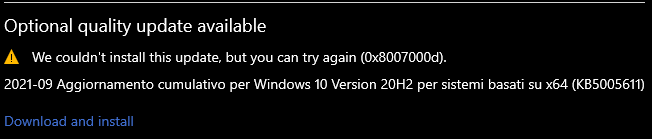- Home
- Windows
- Windows 10
- Re: unable to install cumulative updates
unable to install cumulative updates
- Subscribe to RSS Feed
- Mark Discussion as New
- Mark Discussion as Read
- Pin this Discussion for Current User
- Bookmark
- Subscribe
- Printer Friendly Page
- Mark as New
- Bookmark
- Subscribe
- Mute
- Subscribe to RSS Feed
- Permalink
- Report Inappropriate Content
Oct 04 2021 09:21 AM
hi, my cumulative updates are not installing since many months (like 5 or more).
Is there anything I can do that doesn't imply I have to reinstall everything?
That would mean to lose one day of work and I would prefer to keep the problem instead.
- Mark as New
- Bookmark
- Subscribe
- Mute
- Subscribe to RSS Feed
- Permalink
- Report Inappropriate Content
Oct 04 2021 10:14 AM
Try open start and search for feedback and open Feedback Hub app and report this issue.
- Mark as New
- Bookmark
- Subscribe
- Mute
- Subscribe to RSS Feed
- Permalink
- Report Inappropriate Content
- Mark as New
- Bookmark
- Subscribe
- Mute
- Subscribe to RSS Feed
- Permalink
- Report Inappropriate Content
Oct 04 2021 01:13 PM
Perhaps there is a need for an additional SSU - check it out.
- Mark as New
- Bookmark
- Subscribe
- Mute
- Subscribe to RSS Feed
- Permalink
- Report Inappropriate Content
Oct 05 2021 12:31 AM
I now reported this on the feedback hub. In the past I just replied/browsed about it. Thanks.
- Mark as New
- Bookmark
- Subscribe
- Mute
- Subscribe to RSS Feed
- Permalink
- Report Inappropriate Content
Oct 05 2021 12:33 AM
I checked the other article, but it says the possible additional update is to be received automatically through Windows Update.
- Mark as New
- Bookmark
- Subscribe
- Mute
- Subscribe to RSS Feed
- Permalink
- Report Inappropriate Content
- Mark as New
- Bookmark
- Subscribe
- Mute
- Subscribe to RSS Feed
- Permalink
- Report Inappropriate Content
Oct 12 2021 10:25 AM - edited Oct 12 2021 10:45 AM
@rejetto
Just like you, I have run into the same mistake over and over again.
Even with the hints here (most recently the link hints) have brought nothing at all.
I have spent hours running SFC checks or DISM health checks. Each one was without an error ...
Finally I used MediaCreationTool21H1 to update the PC directly (all apps and settings are applied) and I'm finished.
Now its the WinVer Build 19043.1288 (from originally 19043.1165)
No idea why the Inplace Upgrade/Update works and the Windows Update dialog does not.
Maybe it will help you further.
Cheers!
- Mark as New
- Bookmark
- Subscribe
- Mute
- Subscribe to RSS Feed
- Permalink
- Report Inappropriate Content
Oct 13 2021 05:52 AM - edited Oct 13 2021 05:54 AM
thanks for trying!
I just tried the tool you say, and previously i already tried with its previous version, but the outcome is a window saying "everything will be deleted". Other options (keep your stuff) are disabled.
I will do that when I'm finally forced to.
- Mark as New
- Bookmark
- Subscribe
- Mute
- Subscribe to RSS Feed
- Permalink
- Report Inappropriate Content
Oct 13 2021 07:41 AM - edited Oct 13 2021 07:44 AM
Oh, that is a pity :(
Had hoped it would lead to success for you without much effort.
Maybe you (or Microsoft) can eliminate the problem with the next big autumn update.