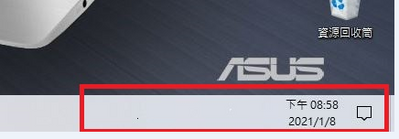- Home
- Windows
- Windows 10
- Tray icon freezes after Windows 10 upgrade
Tray icon freezes after Windows 10 upgrade
- Subscribe to RSS Feed
- Mark Discussion as New
- Mark Discussion as Read
- Pin this Discussion for Current User
- Bookmark
- Subscribe
- Printer Friendly Page
- Mark as New
- Bookmark
- Subscribe
- Mute
- Subscribe to RSS Feed
- Permalink
- Report Inappropriate Content
Jan 09 2021 02:06 AM
Please help!
I just upgraded from windows 7 Pro to Windows 10 Pro 20H2. The upgrade was successful without any error during the upgrade but the Windows 10 was frozen in tray icon position (bottom of right hand side) when started up every time. I was waiting over half hour and more, it still did not show the tray icons, I saw the circle cursor.
I could not do anything except press Ctr+Alt+Del for performing Task Manager. I saw many tasks were running. Desktop icon was showing but incomplete icon image.
The problem is very weird, please help for solution.
Please see below photo for tray icon not showing.
- Mark as New
- Bookmark
- Subscribe
- Mute
- Subscribe to RSS Feed
- Permalink
- Report Inappropriate Content
Jan 09 2021 04:05 AM
Hi,
try restarting file explorer which also restarts taskbar and tray, by running this command in an elevated command prompt
taskkill /f /im explorer.exe
start explorer.exe
it's possible that a 3rd party program or driver installed in Windows 7 is not compatible with Windows 10.
try performing a clean boot:
https://support.microsoft.com/en-us/help/929135/how-to-perform-a-clean-boot-in-windows
report back your findings