- Home
- Windows
- Windows 10
- Re: Speed issues when turning Windows 10 on and off
Speed issues when turning Windows 10 on and off
- Subscribe to RSS Feed
- Mark Discussion as New
- Mark Discussion as Read
- Pin this Discussion for Current User
- Bookmark
- Subscribe
- Printer Friendly Page
Apr 09 2020 07:35 PM
- Mark as New
- Bookmark
- Subscribe
- Mute
- Subscribe to RSS Feed
- Permalink
- Report Inappropriate Content
Apr 09 2020 07:35 PM
I suddenly found that before upgrading from Windows 7 to Windows 10, my startup speed was very slow, but the shutdown speed was very fast. But when I upgraded to Windows 10, the situation was reversed. This is really interesting.![]()
- Mark as New
- Bookmark
- Subscribe
- Mute
- Subscribe to RSS Feed
- Permalink
- Report Inappropriate Content
Apr 09 2020 09:31 PM - edited Apr 09 2020 09:36 PM
Hi @Deleted!
To turn on fast startup you do the following: select [Control Panel Power Options] and choose [Choose what the power button does] then click [Change currently unavailable settings]. Finally, you turn on fast startup.
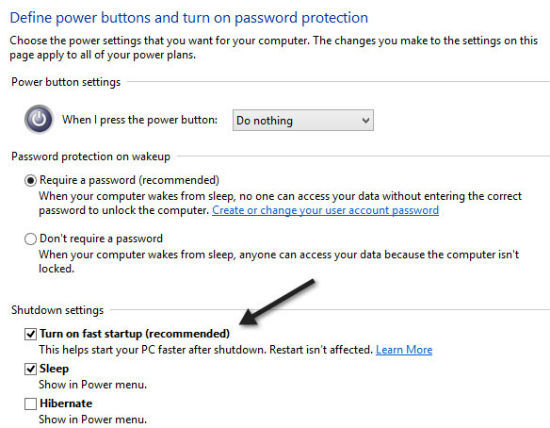
- Mark as New
- Bookmark
- Subscribe
- Mute
- Subscribe to RSS Feed
- Permalink
- Report Inappropriate Content
Apr 11 2020 01:01 AM
it's enabled by default and even grayed out for me.
- Mark as New
- Bookmark
- Subscribe
- Mute
- Subscribe to RSS Feed
- Permalink
- Report Inappropriate Content
Apr 11 2020 01:04 AM
Solution@Deleted
Hello ;)
if fast startup is enabled for you by default too like my system, here is something else you can try
- Select the Start Windows logo Start button button, then select Settings Gear-shaped Settings icon > Apps > Startup. Make sure any app you want to run at startup is turned On.
- If you don’t see the Startup option in Settings, right-click the Start Windows logo Start button button, select Task Manager, then select the Startup tab. (If you don’t see the Startup tab, select More details.) Select the app you want to change, then select Enable to run it at startup or Disable so it doesn’t run. Watch the video to see how to do it.
- Mark as New
- Bookmark
- Subscribe
- Mute
- Subscribe to RSS Feed
- Permalink
- Report Inappropriate Content
Apr 11 2020 07:51 AM
- Mark as New
- Bookmark
- Subscribe
- Mute
- Subscribe to RSS Feed
- Permalink
- Report Inappropriate Content
Accepted Solutions
- Mark as New
- Bookmark
- Subscribe
- Mute
- Subscribe to RSS Feed
- Permalink
- Report Inappropriate Content
Apr 11 2020 01:04 AM
Solution@Deleted
Hello ;)
if fast startup is enabled for you by default too like my system, here is something else you can try
- Select the Start Windows logo Start button button, then select Settings Gear-shaped Settings icon > Apps > Startup. Make sure any app you want to run at startup is turned On.
- If you don’t see the Startup option in Settings, right-click the Start Windows logo Start button button, select Task Manager, then select the Startup tab. (If you don’t see the Startup tab, select More details.) Select the app you want to change, then select Enable to run it at startup or Disable so it doesn’t run. Watch the video to see how to do it.