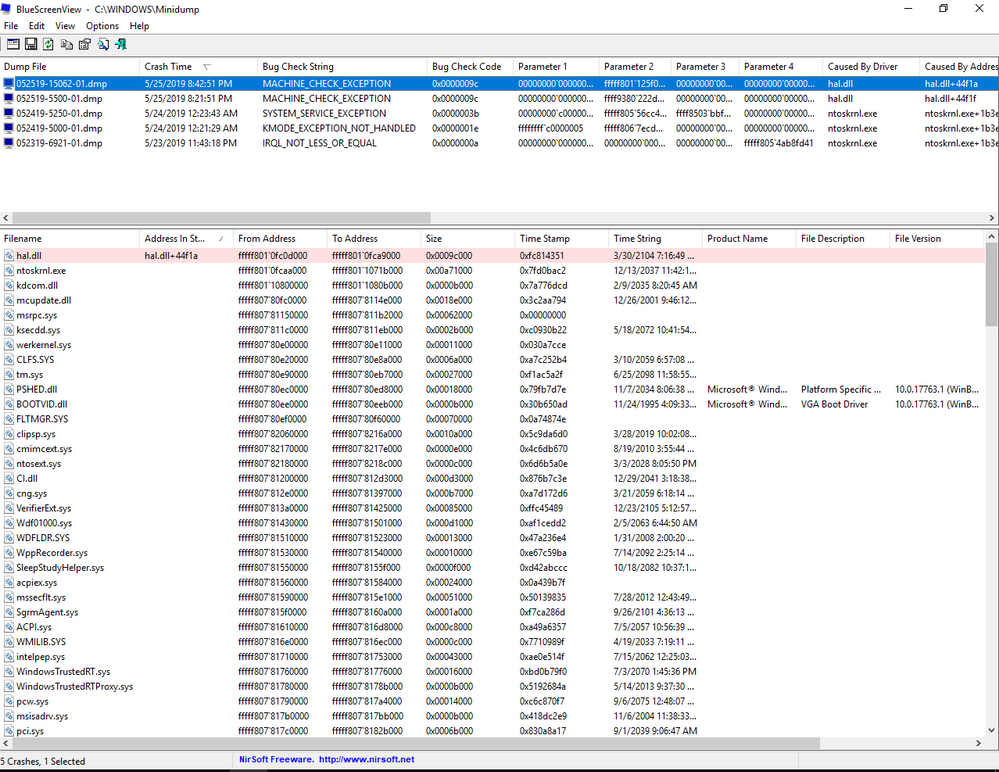- Home
- Windows
- Windows 10
- Re: Random BSOD crashes after upgrading to Windows 10 May 2019 Update (1903). Frustrating! Please He
Random BSOD crashes after upgrading to Windows 10 May 2019 Update (1903). Frustrating! Please Help!
- Subscribe to RSS Feed
- Mark Discussion as New
- Mark Discussion as Read
- Pin this Discussion for Current User
- Bookmark
- Subscribe
- Printer Friendly Page
- Mark as New
- Bookmark
- Subscribe
- Mute
- Subscribe to RSS Feed
- Permalink
- Report Inappropriate Content
May 24 2019 12:34 AM
Hi all,
I upgraded my Windows 10 PC to May 2019 Update and started seeing random crashes (BSOD) with various stop code. The BSOD happens 2 to 5 minutes after I log in. The most common crash happens when I have a Chrome browser open (I pasted the dump analysis below for such crash). In other crashes, the process name and call stack are different. The Intel Driver & Support Assistant app says my computer has all the latest drivers for my onboard video, chipset, and audio.
I'm writing this post in Safe Mode as this is the only way my Windows 10 (1903) doesn't BSOD. My productivity is significantly impacted by this Windows 10 update. :(
Can anyone please help and see if this is a known issue?
Thanks.
Bob
Microsoft (R) Windows Debugger Version 10.0.18869.1002 AMD64
Copyright (c) Microsoft Corporation. All rights reserved.
Loading Dump File [C:\MEMORY.DMP]
Kernel Bitmap Dump File: Kernel address space is available, User address space may not be available.
************* Path validation summary **************
Response Time (ms) Location
Deferred srv*
Symbol search path is: srv*
Executable search path is:
Windows 10 Kernel Version 17763 MP (4 procs) Free x64
Product: WinNt, suite: TerminalServer SingleUserTS
Built by: 17763.1.amd64fre.rs5_release.180914-1434
Machine Name:
Kernel base = 0xfffff804`3880c000 PsLoadedModuleList = 0xfffff804`38c275d0
Debug session time: Thu May 23 23:22:20.603 2019 (UTC - 7:00)
System Uptime: 0 days 0:02:04.337
Loading Kernel Symbols
.....................................Page 200411c72 too large to be in the dump file.
Page 200411c71 too large to be in the dump file.
..........................
................................................................
.............................................................
Loading User Symbols
PEB is paged out (Peb.Ldr = 000000c4`75a8f018). Type ".hh dbgerr001" for details
Loading unloaded module list
..........
For analysis of this file, run !analyze -v
nt!KeBugCheckEx:
fffff804`389bfef0 48894c2408 mov qword ptr [rsp+8],rcx ss:0018:ffffe405`372a65e0=000000000000003b
3: kd> !analyze -v
*******************************************************************************
* *
* Bugcheck Analysis *
* *
*******************************************************************************
SYSTEM_SERVICE_EXCEPTION (3b)
An exception happened while executing a system service routine.
Arguments:
Arg1: 00000000c0000005, Exception code that caused the bugcheck
Arg2: fffff80438e2d605, Address of the instruction which caused the bugcheck
Arg3: ffffe405372a6f10, Address of the context record for the exception that caused the bugcheck
Arg4: 0000000000000000, zero.
Debugging Details:
------------------
KEY_VALUES_STRING: 1
Key : Analysis.CPU.Sec
Value: 1
Key : Analysis.Elapsed.Sec
Value: 2
Key : Analysis.Memory.CommitPeak.Mb
Value: 58
PROCESSES_ANALYSIS: 1
SERVICE_ANALYSIS: 1
STACKHASH_ANALYSIS: 1
TIMELINE_ANALYSIS: 1
DUMP_CLASS: 1
DUMP_QUALIFIER: 401
BUILD_VERSION_STRING: 17763.1.amd64fre.rs5_release.180914-1434
SYSTEM_MANUFACTURER: System manufacturer
SYSTEM_PRODUCT_NAME: System Product Name
SYSTEM_SKU: SKU
SYSTEM_VERSION: System Version
BIOS_VENDOR: American Megatrends Inc.
BIOS_VERSION: 3805
BIOS_DATE: 05/16/2018
BASEBOARD_MANUFACTURER: ASUSTeK COMPUTER INC.
BASEBOARD_PRODUCT: B150 PRO GAMING/AURA
BASEBOARD_VERSION: Rev X.0x
DUMP_TYPE: 1
BUGCHECK_P1: c0000005
BUGCHECK_P2: fffff80438e2d605
BUGCHECK_P3: ffffe405372a6f10
BUGCHECK_P4: 0
EXCEPTION_CODE: (NTSTATUS) 0xc0000005 - The instruction at 0x%p referenced memory at 0x%p. The memory could not be %s.
FAULTING_IP:
nt!ObpReferenceObjectByHandleWithTag+195
fffff804`38e2d605 324318 xor al,byte ptr [rbx+18h]
CONTEXT: ffffe405372a6f10 -- (.cxr 0xffffe405372a6f10)
rax=00ffff970a051e2f rbx=ffff970a051e2f30 rcx=00000000001f0003
rdx=0000000000000000 rsi=00000000001f0003 rdi=ffffd00d056ffd80
rip=fffff80438e2d605 rsp=ffffe405372a7900 rbp=0000000000002f60
r8=ffffd00d03cfe001 r9=fffff8043880c000 r10=fffff80438e2e930
r11=ffffe405372a79f8 r12=ffffe405372a7a18 r13=0000000000000000
r14=970a051e2f30ffff r15=ffff970a029e3080
iopl=0 ov up ei pl nz na pe nc
cs=0010 ss=0018 ds=002b es=002b fs=0053 gs=002b efl=00010a02
nt!ObpReferenceObjectByHandleWithTag+0x195:
fffff804`38e2d605 324318 xor al,byte ptr [rbx+18h] ds:002b:ffff970a`051e2f48=9b
Resetting default scope
BUGCHECK_STR: 0x3B_c0000005
CPU_COUNT: 4
CPU_MHZ: cf0
CPU_VENDOR: GenuineIntel
CPU_FAMILY: 6
CPU_MODEL: 5e
CPU_STEPPING: 3
CPU_MICROCODE: 6,5e,3,0 (F,M,S,R) SIG: C2'00000000 (cache) C2'00000000 (init)
BLACKBOXBSD: 1 (!blackboxbsd)
BLACKBOXPNP: 1 (!blackboxpnp)
DEFAULT_BUCKET_ID: WIN8_DRIVER_FAULT
PROCESS_NAME: chrome.exe
CURRENT_IRQL: 0
ANALYSIS_SESSION_HOST: DASH
ANALYSIS_SESSION_TIME: 05-23-2019 23:44:28.0986
ANALYSIS_VERSION: 10.0.18869.1002 amd64fre
LAST_CONTROL_TRANSFER: from fffff80438e2e9ca to fffff80438e2d605
STACK_TEXT:
ffffe405`372a7900 fffff804`38e2e9ca : ffff9709`ffc8f080 000000c4`00100000 00000000`00000000 00000000`00002701 : nt!ObpReferenceObjectByHandleWithTag+0x195
ffffe405`372a7990 fffff804`389d1085 : ffff970a`029e3080 00000000`00000000 00000000`00000000 00000000`00000000 : nt!NtWaitForSingleObject+0x9a
ffffe405`372a7a00 00007ff9`383df7e4 : 00000000`00000000 00000000`00000000 00000000`00000000 00000000`00000000 : nt!KiSystemServiceCopyEnd+0x25
000000c4`769ff4b8 00000000`00000000 : 00000000`00000000 00000000`00000000 00000000`00000000 00000000`00000000 : 0x00007ff9`383df7e4
THREAD_SHA1_HASH_MOD_FUNC: 57f76a949c8f3dcac1044a144592a6aaa0893c10
THREAD_SHA1_HASH_MOD_FUNC_OFFSET: 841c95377c193c449456f1b92db4d06f3882ea27
THREAD_SHA1_HASH_MOD: 2a7ca9d3ab5386d53fea7498e1d81b9c4a4c036b
FOLLOWUP_IP:
nt!ObpReferenceObjectByHandleWithTag+195
fffff804`38e2d605 324318 xor al,byte ptr [rbx+18h]
FAULT_INSTR_CODE: 32184332
SYMBOL_STACK_INDEX: 0
SYMBOL_NAME: nt!ObpReferenceObjectByHandleWithTag+195
FOLLOWUP_NAME: MachineOwner
MODULE_NAME: nt
IMAGE_NAME: ntkrnlmp.exe
DEBUG_FLR_IMAGE_TIMESTAMP: 7fd0bac2
IMAGE_VERSION: 10.0.17763.529
STACK_COMMAND: .cxr 0xffffe405372a6f10 ; kb
BUCKET_ID_FUNC_OFFSET: 195
FAILURE_BUCKET_ID: 0x3B_c0000005_nt!ObpReferenceObjectByHandleWithTag
BUCKET_ID: 0x3B_c0000005_nt!ObpReferenceObjectByHandleWithTag
PRIMARY_PROBLEM_CLASS: 0x3B_c0000005_nt!ObpReferenceObjectByHandleWithTag
TARGET_TIME: 2019-05-24T06:22:20.000Z
OSBUILD: 17763
OSSERVICEPACK: 529
SERVICEPACK_NUMBER: 0
OS_REVISION: 0
SUITE_MASK: 272
PRODUCT_TYPE: 1
OSPLATFORM_TYPE: x64
OSNAME: Windows 10
OSEDITION: Windows 10 WinNt TerminalServer SingleUserTS
OS_LOCALE:
USER_LCID: 0
OSBUILD_TIMESTAMP: 2037-12-13 22:42:10
BUILDDATESTAMP_STR: 180914-1434
BUILDLAB_STR: rs5_release
BUILDOSVER_STR: 10.0.17763.1.amd64fre.rs5_release.180914-1434
ANALYSIS_SESSION_ELAPSED_TIME: 96e
ANALYSIS_SOURCE: KM
FAILURE_ID_HASH_STRING: km:0x3b_c0000005_nt!obpreferenceobjectbyhandlewithtag
FAILURE_ID_HASH: {3d4819ec-af64-be43-ac98-a6e960db3861}
Followup: MachineOwner
---------
- Mark as New
- Bookmark
- Subscribe
- Mute
- Subscribe to RSS Feed
- Permalink
- Report Inappropriate Content
May 25 2019 09:04 PM
My PC is still in the BSOD cycle. Below is the minidump information of the last five crashes. Has anyone seen this issue before? I never thought installing Windows 10 Update will render my computer useless. :(
- Mark as New
- Bookmark
- Subscribe
- Mute
- Subscribe to RSS Feed
- Permalink
- Report Inappropriate Content
May 25 2019 10:58 PM
Correction: The Windows 10 Version on my PC is 1809 (not 1903). The current OS build on my PC is 17763.529. So it seems the BSOD happens after installing the following KB:
- Mark as New
- Bookmark
- Subscribe
- Mute
- Subscribe to RSS Feed
- Permalink
- Report Inappropriate Content
Jun 17 2019 02:33 PM
Have you had any luck resolving this? I am getting
km:0x3b_c0000005_nt!ntwaitforsingleobject
on 1809, Build 17763.557
- Mark as New
- Bookmark
- Subscribe
- Mute
- Subscribe to RSS Feed
- Permalink
- Report Inappropriate Content
Jun 27 2019 06:21 AM - edited Jun 27 2019 06:21 AM
Did you updated your device by media creation tool ? Windows 10 1903 update is not available by via windows update. I need to see your dumps and logs.
Regards,
Akshay
System Admin | Apps4Rent