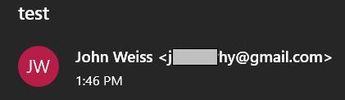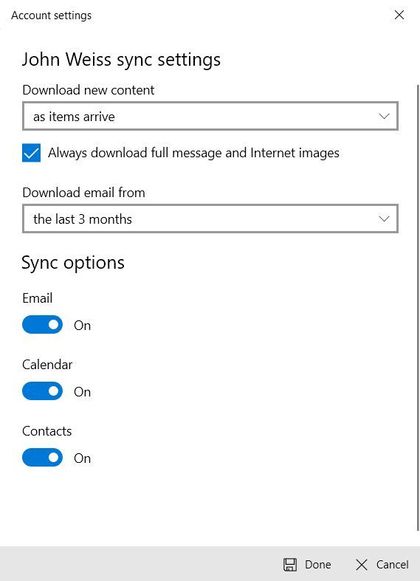- Home
- Windows
- Windows 10
- Re: PRIVACY VIOLATION: Windows Mail Exposes My Private Information, by Mixing Up Account Names on Se
PRIVACY VIOLATION: Windows 10 Mail App Exposes Private Info, by Mixing Up Account Names on Sents
- Subscribe to RSS Feed
- Mark Discussion as New
- Mark Discussion as Read
- Pin this Discussion for Current User
- Bookmark
- Subscribe
- Printer Friendly Page
- Mark as New
- Bookmark
- Subscribe
- Mute
- Subscribe to RSS Feed
- Permalink
- Report Inappropriate Content
Nov 06 2020 01:07 PM - edited Nov 12 2020 04:20 AM
i use several accounts on Mail.
Since a recent update, when i send an email from a Gmail, the human-name displayed on the received email is the human-name from a DIFFERENT ACCOUNT.
Multiple accounts are getting the same wrong name. It seems it might be Microsoft is applying my Microsoft account name to all my email accounts. THAT'S WRONG.

I have tried removing and re-adding accounts, but it didn't fix the problem
This appears to happen with Gmail accounts added with the automatic Gmail button. There's no option to edit the send-name.
The problem doesn't affect Gmail accounts added as IMAP.
Any fix?
thx
- Mark as New
- Bookmark
- Subscribe
- Mute
- Subscribe to RSS Feed
- Permalink
- Report Inappropriate Content
Nov 07 2020 07:14 AM
Firstly, this is public forum and please hide your complete email address from images and reupload them. Right now, your image is visible to everyone and it might be used for spamming.
Are you referring to Mail App in Windows 10?
It should show the name of the one who sent email regardless to your account.
Try open Microsoft Store and check for update.
- Mark as New
- Bookmark
- Subscribe
- Mute
- Subscribe to RSS Feed
- Permalink
- Report Inappropriate Content
Nov 12 2020 04:19 AM - edited Nov 12 2020 04:19 AM
@Reza_Ameri-Archived i edited my question.
Uninstalling and re-installing Mail didn't fix the problem.
thx
- Mark as New
- Bookmark
- Subscribe
- Mute
- Subscribe to RSS Feed
- Permalink
- Report Inappropriate Content
Nov 13 2020 06:15 AM
Thank you for editing your question, this is good step to protect your privacy.
In this case, open start and search for feedback and open Feedback Hub app and report this issue.