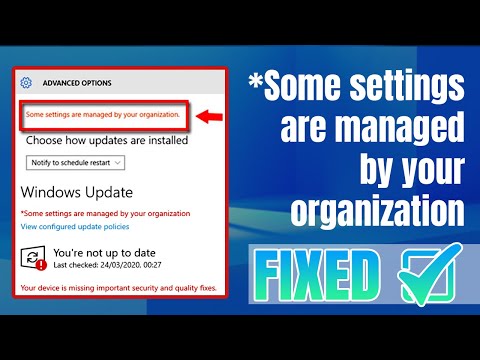- Home
- Windows
- Windows 10
- Re: pc managed by organization error and update problem
pc managed by organization error and update problem
- Subscribe to RSS Feed
- Mark Discussion as New
- Mark Discussion as Read
- Pin this Discussion for Current User
- Bookmark
- Subscribe
- Printer Friendly Page
- Mark as New
- Bookmark
- Subscribe
- Mute
- Subscribe to RSS Feed
- Permalink
- Report Inappropriate Content
Oct 14 2021 10:38 AM
Hi,
since the lockdown I have been getting 'some settings are managed by your organization' messages in settings(in the privacy and update & security tab). i have searched online and gpedit and regedit didnt do anything and Turn off toast notifications is not there. furhter I have removed my work account, changed Diagnostic and usage data. noithings seems to do the trick(I have not changed all the configured update policies)
I also can not update to win 11, ive checked some time ago with the PC health Check and after some tweaking it says im good for wiin 11, but now i cant check because of the organization error and the update does not show up. I also have joined the insider program release preview after a while when I didnt get the update.
Can anyone help me with one or both of these problems?
Thanks in advance
- Mark as New
- Bookmark
- Subscribe
- Mute
- Subscribe to RSS Feed
- Permalink
- Report Inappropriate Content
Oct 14 2021 10:52 AM
Open Run (Win + R) and type the below:
ms-settings:emailandaccountsIdentify and delete your organization's account.
- Mark as New
- Bookmark
- Subscribe
- Mute
- Subscribe to RSS Feed
- Permalink
- Report Inappropriate Content
Oct 14 2021 10:58 AM
Thank you for your quick response, I have removed all my accounts but my main account and i still get the error, are there any other things i can do?
- Mark as New
- Bookmark
- Subscribe
- Mute
- Subscribe to RSS Feed
- Permalink
- Report Inappropriate Content
Oct 14 2021 11:02 AM - edited Oct 14 2021 11:08 AM
If you have local administrator rights on the computer, you can unjoin from the domain, and reboot the computer.
After the above steps, you need to follow the below tasks.
- Modify the local group policy
- gpupdate /force
- Reboot
- Mark as New
- Bookmark
- Subscribe
- Mute
- Subscribe to RSS Feed
- Permalink
- Report Inappropriate Content
Oct 14 2021 11:16 AM
what should i do? and what did i needed to modify in local group policy? the Turn off toast notifications?
- Mark as New
- Bookmark
- Subscribe
- Mute
- Subscribe to RSS Feed
- Permalink
- Report Inappropriate Content
Oct 14 2021 11:27 AM
- Launch compmgmt.msc computer management console, go to "Local Users and Group" and create a new admin account.
- Logoff, and log in with new account.
If the policies were applied on the user or profile level, the above steps will fix the issue.
- Mark as New
- Bookmark
- Subscribe
- Mute
- Subscribe to RSS Feed
- Permalink
- Report Inappropriate Content
Oct 14 2021 11:48 AM
Win + R and type services.msc
Configure the below services to Automatic and click on Start.
- Background Intelligent Transfer Services (BITS)
- Windows update service
- Mark as New
- Bookmark
- Subscribe
- Mute
- Subscribe to RSS Feed
- Permalink
- Report Inappropriate Content
Oct 14 2021 11:55 AM
i created a new user added him to admin group and logged in, i still get the message and what do i need to change in the local group policy? and is it in computer configuration or user configuration?
- Mark as New
- Bookmark
- Subscribe
- Mute
- Subscribe to RSS Feed
- Permalink
- Report Inappropriate Content
Oct 14 2021 12:04 PM - edited Oct 14 2021 12:09 PM
Run gpedit.msc as admin:
Computer Configuration > Administrative Templates > Windows Components > Windows Update
Do not include drives with Windows Updates = Configure to Enable
Computer Configuration > Administrative Templates > Windows Components > Data Collection and Preview Builds
Allow Telemetry = Configure to Enable
Run cmd (Run as Admin) and type:
gpupdate /force
Computer Configuration > Administrative Templates > Windows Components > Data Collection and Preview Builds
Allow Telementry = Not configure
Run cmd (Run as Admin) and type:
gpupdate /force
- Mark as New
- Bookmark
- Subscribe
- Mute
- Subscribe to RSS Feed
- Permalink
- Report Inappropriate Content
Oct 14 2021 12:30 PM
i ive done all the steps and i still get some settings are managed by your organization, what else can i do? thank you for your help
- Mark as New
- Bookmark
- Subscribe
- Mute
- Subscribe to RSS Feed
- Permalink
- Report Inappropriate Content
Oct 14 2021 11:25 PM
@yttt_tyyt Please check out the video, it might be helpful for you.
https://www.youtube.com/watch?v=Tka-e8J6SB8
- Mark as New
- Bookmark
- Subscribe
- Mute
- Subscribe to RSS Feed
- Permalink
- Report Inappropriate Content
Oct 15 2021 11:45 AM
I got it fixed, thank you so much for ur help, i don't know what it was but when i was searching on google i came a cross a post that said i should download O&O ShutUp10++, i did it and disabled all windows update settings and it was gone.
thank you for your help
- Mark as New
- Bookmark
- Subscribe
- Mute
- Subscribe to RSS Feed
- Permalink
- Report Inappropriate Content
Oct 15 2021 12:00 PM - edited Oct 15 2021 12:02 PM
I am glad to hear that the issue has been resolved. You’re more than welcome!