Turn on suggestions
Auto-suggest helps you quickly narrow down your search results by suggesting possible matches as you type.
- Home
- Windows
- Windows 10
- Opening first session of Internet Explorer from application bar icon does IE flashes and don't start
Opening first session of Internet Explorer from application bar icon does IE flashes and don't start
Discussion Options
- Subscribe to RSS Feed
- Mark Discussion as New
- Mark Discussion as Read
- Pin this Discussion for Current User
- Bookmark
- Subscribe
- Printer Friendly Page
- Mark as New
- Bookmark
- Subscribe
- Mute
- Subscribe to RSS Feed
- Permalink
- Report Inappropriate Content
Jan 23 2019 03:42 AM
Some of my users since few weeks have a very particular problem with Internet Explorer.
From IE closed, clicking the icon on the taskbar makes a flash as if it opens for a moment and then closes. Often from the second click IE opens correctly.
We also have a web application that works with Java for which there is a desktop icon in the C:\Users\Public\Desktop folder.
This icon calls 32-bit IE "C:\Program Files(x86)\Internet Explorer\iexplore.exe" by passing it the address to open and a parameter.
Double clicking on this icon often shows the attached message.
From IE closed, clicking the icon on the taskbar makes a flash as if it opens for a moment and then closes. Often from the second click IE opens correctly.
We also have a web application that works with Java for which there is a desktop icon in the C:\Users\Public\Desktop folder.
This icon calls 32-bit IE "C:\Program Files(x86)\Internet Explorer\iexplore.exe" by passing it the address to open and a parameter.
Double clicking on this icon often shows the attached message.
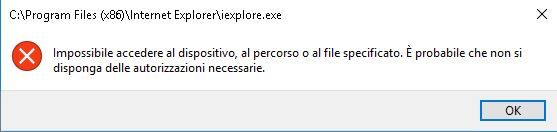
I noticed that with IE closed the message appears and often if there is already an open IE session the application opens correctly.
Made all the evidence that came to my mind but without solving the problem:
• IE reset
• Deleted IE temporary files
• Performed SFC / ScanNow
• Restarted PC
Trying to access the same PC with another user, this problem does not occur.
I would like to avoid deleting the user's profile because it would mean reconfiguring everything.
Could it be a profile problem or corrupt regedit?
Has anyone ever stumbled upon this problem?
How can I solve?
Made all the evidence that came to my mind but without solving the problem:
• IE reset
• Deleted IE temporary files
• Performed SFC / ScanNow
• Restarted PC
Trying to access the same PC with another user, this problem does not occur.
I would like to avoid deleting the user's profile because it would mean reconfiguring everything.
Could it be a profile problem or corrupt regedit?
Has anyone ever stumbled upon this problem?
How can I solve?
Thank you.
Labels:
- Labels:
-
IE
-
Windows 10
1 Reply
- Mark as New
- Bookmark
- Subscribe
- Mute
- Subscribe to RSS Feed
- Permalink
- Report Inappropriate Content
Dec 20 2019 09:59 AM
Hi,
could you please translate that error message ?
could you please translate that error message ?