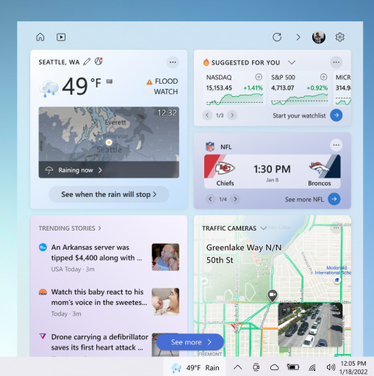- Home
- Windows
- Windows 10
- News and Interests is now supported on all taskbar orientations
News and Interests is now supported on all taskbar orientations
- Subscribe to RSS Feed
- Mark Discussion as New
- Mark Discussion as Read
- Pin this Discussion for Current User
- Bookmark
- Subscribe
- Printer Friendly Page
Mar 16 2023 07:14 PM - last edited on Apr 03 2023 02:38 PM by Heather Poulsen
- Mark as New
- Bookmark
- Subscribe
- Mute
- Subscribe to RSS Feed
- Permalink
- Report Inappropriate Content
Mar 16 2023 07:14 PM - last edited on Apr 03 2023 02:38 PM by Heather Poulsen
You may start seeing Windows 10 news & interests on your taskbar.
Starting with the January update Microsoft has begun to roll out support for news and interests on all taskbar orientations. A top, left, or right taskbar will have features and settings much like the bottom taskbar. This change increases inclusivity and provides users flexibility to enable news and interests regardless of their taskbar orientation preference, ensuring no one is left out from all the feature offers.
Below is a picture of the feature on bottom taskbar orientation, which can be accessed through the weather icon. For more general information about Windows 10 news & interests visit this page: Stay up to date with news and interests - Microsoft Support
To disable the feature, right-click any blank space on the taskbar and select News and interests > Turn off. When you turn off news and interests, the weather (entry-point) will no longer appear on your taskbar. To turn on news and interests, right-click a blank space on the taskbar and select News and interests > Show icon and text.
- Mark as New
- Bookmark
- Subscribe
- Mute
- Subscribe to RSS Feed
- Permalink
- Report Inappropriate Content
Mar 18 2023 01:06 PM
Thank you for sharing.
- Mark as New
- Bookmark
- Subscribe
- Mute
- Subscribe to RSS Feed
- Permalink
- Report Inappropriate Content
Mar 20 2023 05:19 PM
- Mark as New
- Bookmark
- Subscribe
- Mute
- Subscribe to RSS Feed
- Permalink
- Report Inappropriate Content
Mar 21 2023 12:13 PM
- Mark as New
- Bookmark
- Subscribe
- Mute
- Subscribe to RSS Feed
- Permalink
- Report Inappropriate Content
Mar 21 2023 03:44 PM