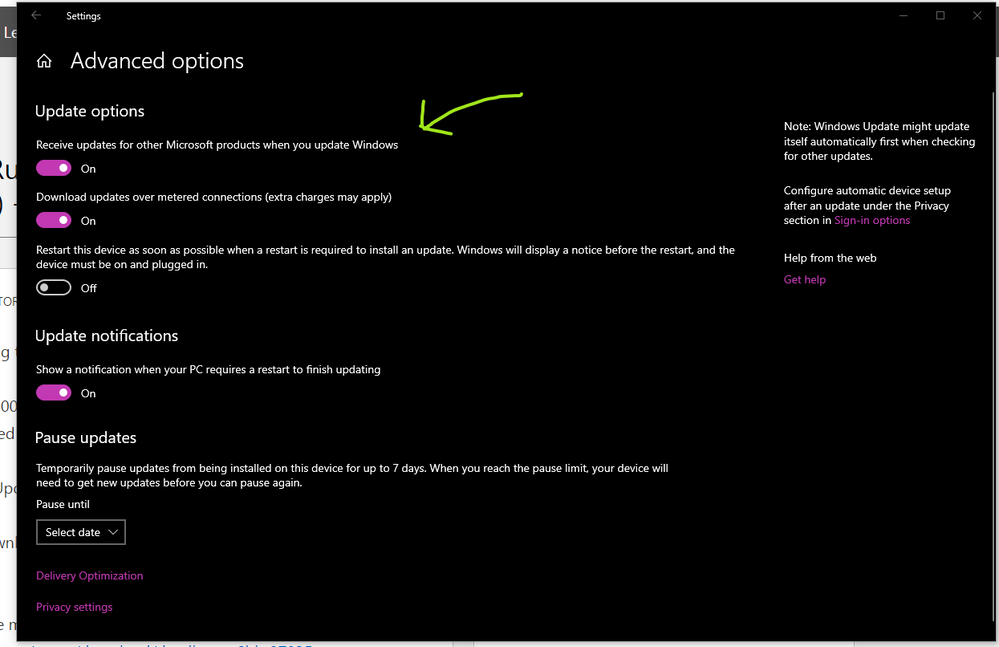- Home
- Windows
- Windows 10
- Microsoft Office Access Runtime and Data Connectivity 2007 Service Pack 3 (SP3) - Error 0x80070643
Microsoft Office Access Runtime and Data Connectivity 2007 Service Pack 3 (SP3) - Error 0x80070643
- Subscribe to RSS Feed
- Mark Discussion as New
- Mark Discussion as Read
- Pin this Discussion for Current User
- Bookmark
- Subscribe
- Printer Friendly Page
- Mark as New
- Bookmark
- Subscribe
- Mute
- Subscribe to RSS Feed
- Permalink
- Report Inappropriate Content
Jun 20 2019 06:38 AM
Win10 Update keeps displaying the Subject error message.
Apparently the Update is for 2007 Access (which I've never run... I do have an old Access Runtime program I haven't used in years).
I'm running W10 Pro with all Updates applied, except for this one.
Windows 10 Update does Download the Update, but the Error appears immediately after it begins to Install it.
I tried to download the update myself, but the MSFT link no longer works: https://www.microsoft.com/en-us/download/details.aspx?id=27835
I cannot find any other place to download it from.
I tried the W10 Update Troubleshooter 3 times, and each time it claimed to have fixed all issues, but the Downloaded Update still triggers the error.
I did a Google Search, and I saw a few related issues (I tried all the suggestions).
Should I ignore this item? Is there a way for me to permanently suppress it?
Thanks for any help,
Alan
- Mark as New
- Bookmark
- Subscribe
- Mute
- Subscribe to RSS Feed
- Permalink
- Report Inappropriate Content
Sep 03 2019 11:42 AM - edited Sep 03 2019 11:44 AM
Hi there,
are you using Windows 10 build 1903?
I have a few suggestions to fix your problem,
1st:
try to disable this option, it should prevent Office updates from appearing in Windows update.
2. use 3rd party tools like Windows Update manager (open-source)
there is yet another similar too called Windows update mini tool, you can read more about it here
- Mark as New
- Bookmark
- Subscribe
- Mute
- Subscribe to RSS Feed
- Permalink
- Report Inappropriate Content
Sep 03 2019 02:45 PM
Thank you for responding!
I solved the issue by purchasing Access 2010 on ebay for $20.
W10 then installed that Office 2007 Update, and everything's been fine since then.
Thank you again,
Alan
- Mark as New
- Bookmark
- Subscribe
- Mute
- Subscribe to RSS Feed
- Permalink
- Report Inappropriate Content
Sep 03 2019 02:48 PM