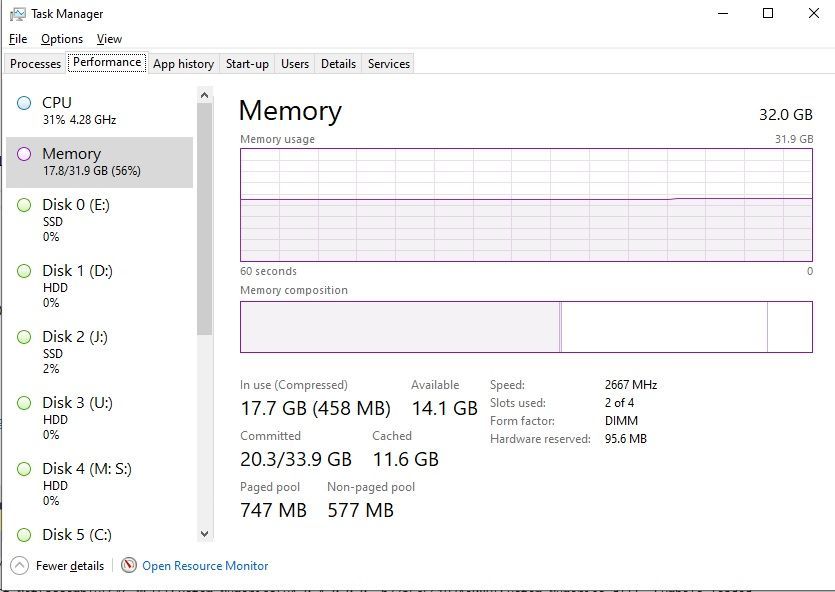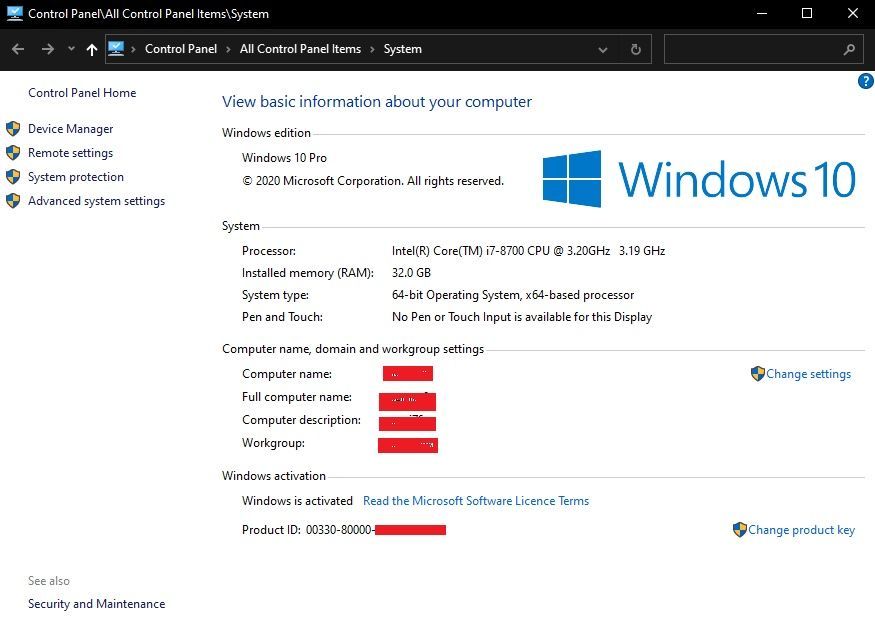- Home
- Windows
- Windows 10
- Re: memory shown in yellow circle for task manager performance
memory shown in yellow circle for task manager performance
- Subscribe to RSS Feed
- Mark Discussion as New
- Mark Discussion as Read
- Pin this Discussion for Current User
- Bookmark
- Subscribe
- Printer Friendly Page
- Mark as New
- Bookmark
- Subscribe
- Mute
- Subscribe to RSS Feed
- Permalink
- Report Inappropriate Content
Sep 13 2020 08:57 PM
what does that mean?
Also why am i seeing (458MB) compressed in use?
this is a i7-8700 3/2Ghz cpu on msi z370-A pro board with 2 matched 16Gb ram sticks, no overclock
- Mark as New
- Bookmark
- Subscribe
- Mute
- Subscribe to RSS Feed
- Permalink
- Report Inappropriate Content
Sep 13 2020 11:16 PM - edited Sep 13 2020 11:19 PM
I don't see any "yellow circle" on your screenshot, but I'll give you a simplified rundown of the values you see there:
In use (compressed): This shows that 17.7GB of your physical RAM is in use at the moment. Of this 458MB are in a compressed state, meaning they incure additional CPU cycles when accessed but are still in RAM and as such, fast.
Available: This shows that 14.1GB of your physical memory is available for immediate use if some process requires it. This is, at the moment, useless memory that doesn't help you in any way, but it's available for new processes you launch or processes that need additional memory.
Commited: This shows the virtual memory usage and is the most important indicator if you have enough RAM. At the moment your system uses 20.3GB out of a current maximum of 33.9GB of virtual memory. As long as the current commited value is lower than your physical RAM, you are fine.
Cached: This shows how much data is in memory which is not needed currently, but is there to skip disk-loading if needed. As long as you have free physical memory, Windows tries to keep as much stuff in RAM as possible to give you the highest performance. In your case 11.6GB of your used physical RAM is used for cached data. This can also be used by other processes if needed, and as such can be seen as free memory. The difference to "Available" is that this memory sometimes need to be zeroed before use (and sometimes it doesn't).
Paged Pool and Non-paged pool are also very important values but I won't explain them in this post. If you want to get a deeper understanding, look for Mark Russinovich's Windows Memory Management series.
- Mark as New
- Bookmark
- Subscribe
- Mute
- Subscribe to RSS Feed
- Permalink
- Report Inappropriate Content
Sep 14 2020 02:34 PM