- Subscribe to RSS Feed
- Mark Discussion as New
- Mark Discussion as Read
- Pin this Discussion for Current User
- Bookmark
- Subscribe
- Printer Friendly Page
- Mark as New
- Bookmark
- Subscribe
- Mute
- Subscribe to RSS Feed
- Permalink
- Report Inappropriate Content
Oct 06 2021 01:48 PM
I've been trying to get the mbr2gpt Program to work and no matter what I do it will not work
This is the command I try to run
mbr2gpt /allowFullOS /disk:1 /validate
DISKPART> list disk
Disk ### Status Size Free Dyn Gpt
-------- ------------- ------- ------- --- ---
Disk 0 Online 931 GB 0 B
Disk 1 Online 465 GB 2048 KB
Here is my disk partition information Disk 1 is the C Drive
I tried to shrink the drive by 200 mb and 2 gb it did not work.
Each time I try to validate I get the following error
C:\>mbr2gpt /allowFullOS /disk:1 /validate
MBR2GPT: Attempting to validate disk 1
MBR2GPT: Retrieving layout of disk
MBR2GPT: Validating layout, disk sector size is: 512 bytes
Disk layout validation failed for disk 1
The screenshot below shows how my disks are setup
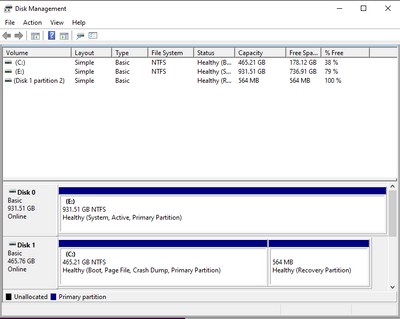
and I'm on the correct version of windows
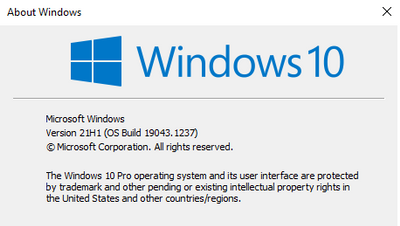
I tried going into recovery mode as well and I received the same error.
Here is the log when I run the tool:
2021-10-06 16:41:19, Info MBR2GPT was explicitly asked to run in full OS mode.
2021-10-06 16:41:19, Info MBR2GPT: Attempting to validate disk 1
2021-10-06 16:41:19, Info MBR2GPT: Retrieving layout of disk
2021-10-06 16:41:19, Info MBR2GPT: Initial partition information
2021-10-06 16:41:19, Info ===========================================================
2021-10-06 16:41:19, Info Partition layout for disk: 1
2021-10-06 16:41:19, Info Partition style : MBR
2021-10-06 16:41:19, Info MBR signature: 997211822
2021-10-06 16:41:19, Info Number of partitions : 2
2021-10-06 16:41:19, Info ===================PARTITION===============================
2021-10-06 16:41:19, Info Number: 1
2021-10-06 16:41:19, Info Type: 7
2021-10-06 16:41:19, Info Boot: No
2021-10-06 16:41:19, Info Recognized: Yes
2021-10-06 16:41:19, Info Style: 0
2021-10-06 16:41:19, Info Offset: 1048576
2021-10-06 16:41:19, Info Length: 499511453184
2021-10-06 16:41:19, Info Volume: \\?\Volume{3b00000-0000-0000-0000-100000000000}\
2021-10-06 16:41:19, Info Drive: C:\
2021-10-06 16:41:19, Info NT Path: \Device\HardDisk1\Partition1
2021-10-06 16:41:19, Info ===================PARTITION===============================
2021-10-06 16:41:19, Info Number: 2
2021-10-06 16:41:19, Info Type: 39
2021-10-06 16:41:19, Info Boot: No
2021-10-06 16:41:19, Info Recognized: Yes
2021-10-06 16:41:19, Info Style: 0
2021-10-06 16:41:19, Info Offset: 499514343424
2021-10-06 16:41:19, Info Length: 591396864
2021-10-06 16:41:19, Info Volume: \\?\Volume{3b00000-0000-0000-0000-604d74000000}\
2021-10-06 16:41:19, Info Drive: None
2021-10-06 16:41:19, Info NT Path: \Device\HardDisk1\Partition2
2021-10-06 16:41:19, Info ===========================================================
2021-10-06 16:41:19, Info ESP partition size will be 104857600
2021-10-06 16:41:19, Info MBR2GPT: Validating layout, disk sector size is: 512 bytes
2021-10-06 16:41:19, Error ValidateLayout: Wrong boot partition count, expected 1 but found 0.
2021-10-06 16:41:19, Error Disk layout validation failed for disk 1
2021-10-06 16:41:19, Error ValidateLayout: Wrong boot partition count, expected 1 but found 0.
2021-10-06 16:41:19, Error Disk layout validation failed for disk 1
Does anyone have any idea on how to resolve this?
- Mark as New
- Bookmark
- Subscribe
- Mute
- Subscribe to RSS Feed
- Permalink
- Report Inappropriate Content
Dec 04 2021 07:58 AM
I went through all your exchange with salman.
My guess is here is your disk 0 contains the system resevered portion that needs to be with the boot drive, in your case disk 1. You cam see from my screen shots that both my older ssd and new ssd have the system resevered on the same disk as the boot.
Perhaps also try setting the recovery partition as a primary partition or making active or both if one does not work.
I have attached screenshots of my old system ssd which i copied to my new ssd and then i converteded to gpt. So i ran the validation on the old ssd which os still mbr and validation passed.
I have data drives as well and their description does not state they are system as is your case. I also do not have any recovery partitions. I can only assume that might be causing issues as its not a primary partition.
post back of this helped in anyway.
- Mark as New
- Bookmark
- Subscribe
- Mute
- Subscribe to RSS Feed
- Permalink
- Report Inappropriate Content
Dec 14 2021 11:32 AM
Hi Folks,
I am having this issue and have read all the feedbacks. I am pretty sure the issue is the boot partition is on a different disk then the OS. You can meet all the criteria they are saying but ultimately the boot and OS need to be on one drive it seems. Mine ended up this way after upgrading several times over the years. I didn't realize this was happening. Is there any easy fix? I have this computer setup just like I want it and years getting it this way, hate to have to go back.
- Mark as New
- Bookmark
- Subscribe
- Mute
- Subscribe to RSS Feed
- Permalink
- Report Inappropriate Content
Dec 14 2021 12:29 PM
This was you will have both on one drive as opposed to 2.
- Mark as New
- Bookmark
- Subscribe
- Mute
- Subscribe to RSS Feed
- Permalink
- Report Inappropriate Content
Dec 14 2021 12:35 PM
@Naeem86 - Funny thing is I figured it out right after posting this. I had to change my boot drive using the command prompt and the Bcdboot command, rebooting and changing my boot drive to boot from the same drive as my OS, good to go.
Once i was booting off the same drive as the OS, Mpt2gpt worked like it should.
So, that would be one more requirement to add besides what is here, your OS and boot have to be on the same physical drive.
- Mark as New
- Bookmark
- Subscribe
- Mute
- Subscribe to RSS Feed
- Permalink
- Report Inappropriate Content
Mar 23 2022 03:18 AM
Hi everyone, this is my first time here: I don't know if this could solve your problem, but it worked for me. In my case, the operating system (Win 10 pro 21H2) installed on disk2 (500GB SSD Gigabyte GP-ASM2 NVMe). I tried to upgrade to GPT but without success: same error message (all too common). However, I was using the freeware <MiniTool Partition Wizard> to try to switch from MBR to GPT (and I found that it is ONLY possible for the paid version ...) when I found the command "Align All Partition". After some internet research, I found this page <https://superuser.com/questions/225936/what-does-it-mean-to-align-partitions>. Well, even after reading that the command is only for improving the performance of the operating system (... the system really should know the true block size ...) I've try to proceed with this 'feature'. Well, this (IN MY CASE) solved the mbr2gpt /validate error message, so now my OS disk is GPT. This is where I write right now ... good luck.
- Mark as New
- Bookmark
- Subscribe
- Mute
- Subscribe to RSS Feed
- Permalink
- Report Inappropriate Content
Jun 22 2022 12:39 PM
@TammerAb I had a similar issue. I found out that my OS and "boot" files were on 2 seperate hard drives. I validated this by setting my boot priority to my main drive that had my OS, it wouldn't boot. It only booted when I had my other HD set as 1st boot priority.
I then followed instructions to move boot files to the hard drive with my OS, and it was able to validate in mbr2gpt after.
- Mark as New
- Bookmark
- Subscribe
- Mute
- Subscribe to RSS Feed
- Permalink
- Report Inappropriate Content
Mar 16 2024 10:31 PM
@SalmanAhmed how do i know which disk is least important 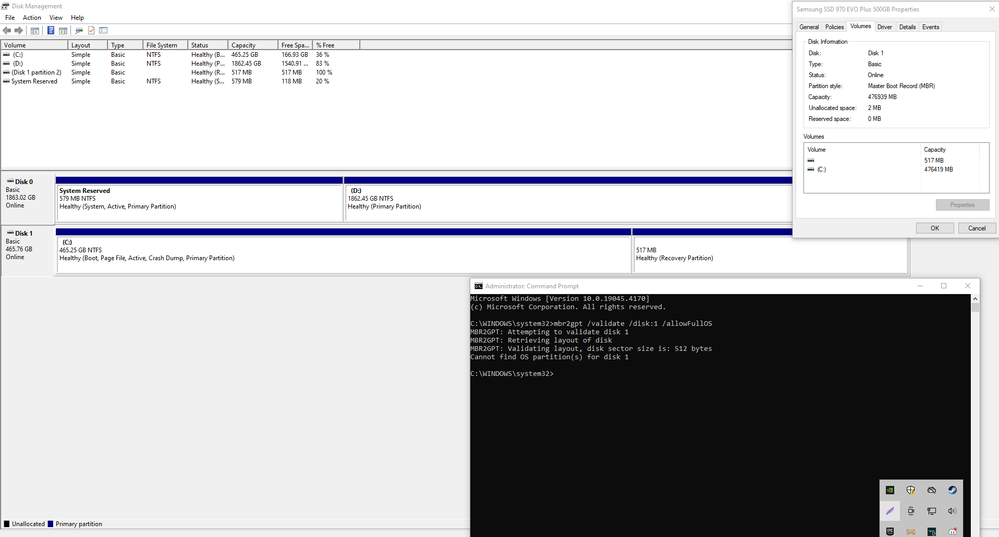
- Mark as New
- Bookmark
- Subscribe
- Mute
- Subscribe to RSS Feed
- Permalink
- Report Inappropriate Content
Apr 09 2024 10:47 PM
- « Previous
-
- 1
- 2
- Next »