- Home
- Windows
- Windows 10
- Login into windows - don't see form with name and password
Login into windows - don't see form with name and password
- Subscribe to RSS Feed
- Mark Discussion as New
- Mark Discussion as Read
- Pin this Discussion for Current User
- Bookmark
- Subscribe
- Printer Friendly Page
- Mark as New
- Bookmark
- Subscribe
- Mute
- Subscribe to RSS Feed
- Permalink
- Report Inappropriate Content
Oct 29 2020 04:43 AM
Hello all,
I have a problem with login into windows 10 (1809). Sometimes (not every time, but very often) I have to wait a few minutes on to dialog with name and password - I see blank page (see first photo).
I think, that it has to do with a microsoft account! Before I see dialog for Microsoft account - not for local account and after a few minutes I got right dialog (for local account). I solved it like this:
1. "netplwiz" and chacked "User must enter a username and password"
2. GroupPolicy-ComputerConfiguration-WindowsSettings-SecuritySettings-LocalPolicies-SecurityOptions-Accounts: BlokMicrosoftAccounts and set "Users can't add or log on with MA"
Now I see instead of the logging page MicrosoftAccount - blank page :( I need to log in to a local account without waiting.
Does anyone know, what to do with it?
Second photo is remote connection to the computer.
Thank you
Zdenek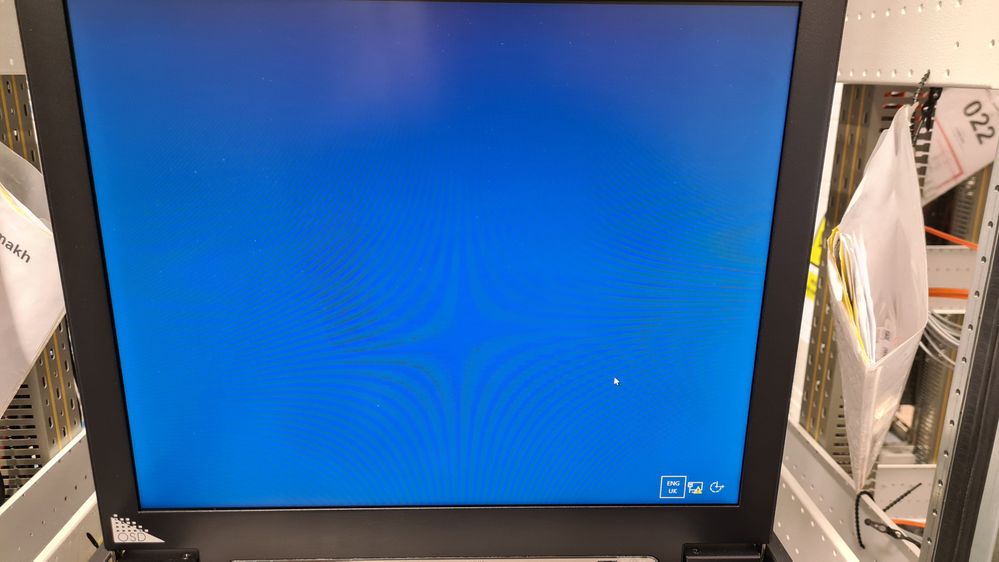
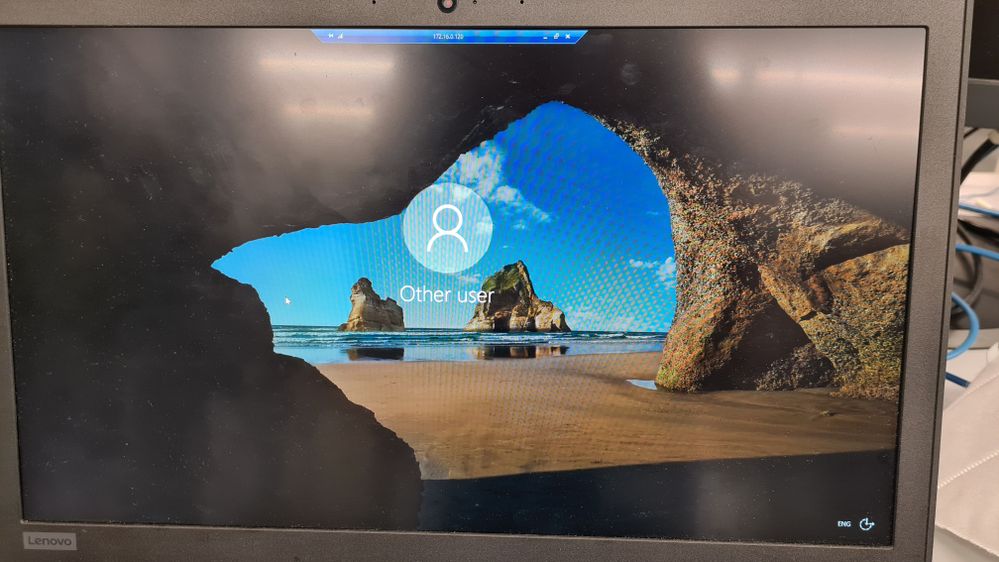
- Mark as New
- Bookmark
- Subscribe
- Mute
- Subscribe to RSS Feed
- Permalink
- Report Inappropriate Content
Oct 30 2020 12:44 AM
@ydenek wrote:
Before I see dialog for Microsoft account - not for local account and after a few minutes I got right dialog (for local account).
Hello @ydenek,
Can you please explain this statement? I believe you should got login screen, where you can select the account you want to login, whether it is local or MS account.
Also, do you face this problem when you've only single local account present on the system?
Regards.