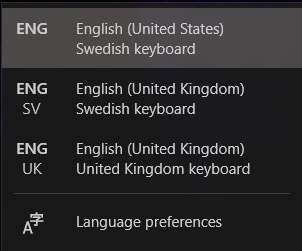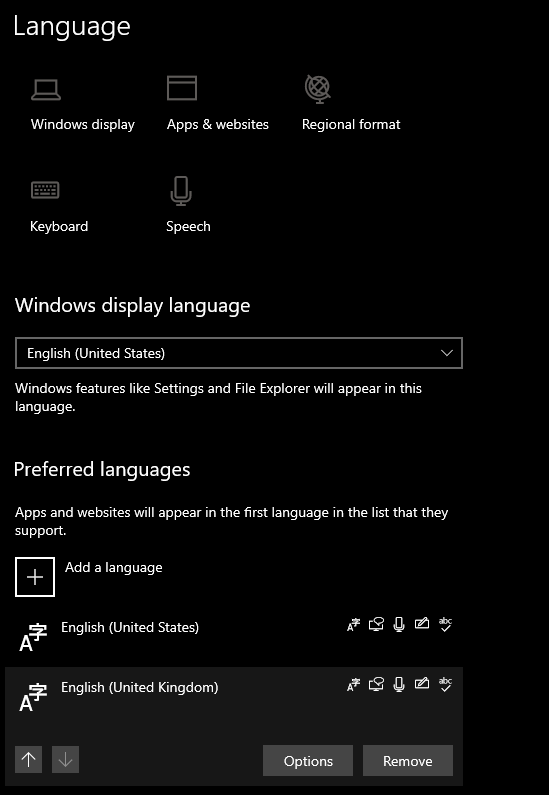- Home
- Windows
- Windows 10
- How do I remove "English (United Kingdom)"?
How do I remove "English (United Kingdom)"?
- Subscribe to RSS Feed
- Mark Discussion as New
- Mark Discussion as Read
- Pin this Discussion for Current User
- Bookmark
- Subscribe
- Printer Friendly Page
- Mark as New
- Bookmark
- Subscribe
- Mute
- Subscribe to RSS Feed
- Permalink
- Report Inappropriate Content
Aug 01 2021 04:28 PM
Hello Internet,
If you're reading this message, it means I have given up or I am close to giving up on this Windows problem. I have a recently installed Windows 10 (build 19043.1110) here on my PC with the following two... languages?... (I will play along and pretend for a minute that I'm a complete idiot and I don't know what constitutes a language or a Windows locale).
- English (United States)
- English (United Kingdom)
These "languages" are accessible from the system tray. My keyboard is Swedish. Both of these two "languages" are set to use "Swedish keyboard". So if I use the hotkey Win+Space I am merely entertaining myself, it's not doing anything useful, it just switches my keyboard layout from Swedish to Swedish and back to Swedish again.
If I really feel like entertaining myself in this way, I can even do so explicitly using the hotkey Alt+Shift. The "Input Switch Notification" knows this.
"Typing Left Alt + Shift changes your input language. You can turn this feature off or change your hot key [sic] sequence by selecting Customize."
I see it's now called "input languages switching". I know it's a keyboard layout, but OK, I will play along. Still, nothing is changed by any of this if I have two "languages" called "Swedish keyboard"!
So I thought I would make this hot little feature more useful by adding some additional languages so that I can communicate in a few more additional languages instead of being stuck on English with Swedish keyboard. That proved to be most difficult. For starters, Windows never heard of "English (United Kingdom)". The Settings app has no record of it. It only displays "English (United States)".
The "preferred languages" language is "English (United States)" and the "Windows display language" is "English (United States)". This is almost OK. I do prefer it when Windows talks English. Unfortunately, this is not English, this is something else. Can you make sense of what Windows is saying here? I can't, and my understanding of English is pretty good if I may say so myself, even though it's not my first language. I can only speculate and make educated guesses on what's going on here.
Windows has always been confusing when it comes to foreign language support for as long as I can remember. Let's not forget the "MUI" packages for Windows and Office that were only reserved for privileged few customers who payed enough money to access these premium features. But here we have Windows 10, failing English, in year 2021.
If "English (United Kingdom)" is not found in the Settings app, then where do I find it? Where does Windows get the idea from that I want "English (United Kingdom)" in addition to "English (United Kingdom)"? I checked the old Control Panel options already, as far as I can tell, it's not possible to add or remove keyboard layouts or "languages" that way, like in the old days. It does list both of these English variants though. Go figure!
In an attempt to get a handle on "English (United Kingdom)" I tried to add "English (United Kingdom)" in the Settings app where there was none. That gave me three different "languages" in system tray, one of which was "United Kingdom keyboard" (language!?).
That did give me the privilege (handle) to "Remove" it from the Settings app. But that did not have the effect I was hoping for. I still have this stubborn "English (United Kingdom)" language that won't go away. It does offer me the opportunity to learn British spellings like "colour" and "personalisation" by changing the display language.
I wish Microsoft would stop trying to "simplify" our lives by calling everything a "language" and bundling numerous locale related settings in single name entities. I may be using a Swedish keyboard, but that doesn't mean I want my Windows to be in Swedish. You don't know how I use my computer, despite your best efforts to find out with your telemetrics. Windows is still Windows, some things are hard to change.
I suspect this may be related to use of Microsoft account for automatic backup and sync of personal preferences. I did use British English at one point in a prior installation of Windows 10.
Help me Internet, you're my only hope...
- Mark as New
- Bookmark
- Subscribe
- Mute
- Subscribe to RSS Feed
- Permalink
- Report Inappropriate Content
Nov 26 2022 05:37 AM
Brother, thank you very much for your answer, I've been trying to fix this problem for half a day now and your solution helped me out!
Best regards,
Y. P.
- Mark as New
- Bookmark
- Subscribe
- Mute
- Subscribe to RSS Feed
- Permalink
- Report Inappropriate Content
Nov 27 2022 02:50 PM
here is a final solution that can solve the problem absolutely
https://www.youtube.com/watch?v=aN1mxtmBFqQ
- Mark as New
- Bookmark
- Subscribe
- Mute
- Subscribe to RSS Feed
- Permalink
- Report Inappropriate Content
Dec 28 2022 03:44 PM - edited Dec 28 2022 03:46 PM
I just had this issue with my new laptop.
I managed to fix it using this video:
https://www.youtube.com/watch?v=2y3Atx2wmD8
Basically, open powershell, enter the command:
$1 = New-WinUserLanguageList en-USThen enter the command:
Set-WinUserLanguageList $1This basically creates a new list of languages for your user containing just en-US, then it sets it to the current user. After running this command, the united kingdom language was gone and I just needed to manually enter my own languages.
- Mark as New
- Bookmark
- Subscribe
- Mute
- Subscribe to RSS Feed
- Permalink
- Report Inappropriate Content
Jan 10 2023 01:25 PM
- Mark as New
- Bookmark
- Subscribe
- Mute
- Subscribe to RSS Feed
- Permalink
- Report Inappropriate Content
Feb 16 2023 05:51 AM
This worked for me as well! Thanks for the tip. To add, this solution can be found in the manual accessible by this command:
Get-Help New-WinUserLanguageList -FullLook for example 1:
$1 = New-WinUserLanguageList en-US
$1.Add("fr-FR")
Set-WinUserLanguageList $1Using language codes you can build a list of what you need.
- Mark as New
- Bookmark
- Subscribe
- Mute
- Subscribe to RSS Feed
- Permalink
- Report Inappropriate Content
Feb 21 2023 07:11 AM
@TCME1 worked for me. Thanks. I think this bug is happening when you are trying to delete keyboard layout that is currently in use (either as selected input language or system language)
- Mark as New
- Bookmark
- Subscribe
- Mute
- Subscribe to RSS Feed
- Permalink
- Report Inappropriate Content
Mar 10 2023 12:41 PM
- Mark as New
- Bookmark
- Subscribe
- Mute
- Subscribe to RSS Feed
- Permalink
- Report Inappropriate Content
Jul 20 2023 08:23 AM
This happen to me recently.
In short, what happened to you likely during the initial setup, you (or someone installing your machine) select English UK and hence it somehow defaults using UK in case you use non core display language.
To fix this, my only working solutions was to change the InstallLanguage through registry
HKEY_LOCAL_MACHINE\SYSTEM\CurrentControlSet\Control\Nls\Language
You will likely notice the value is 0809 which refers to en-UK.
You need to replace it to the one you want, in case of en-US is 0409.
Reboot and the option should gone from Windows Display Language for good.
- Mark as New
- Bookmark
- Subscribe
- Mute
- Subscribe to RSS Feed
- Permalink
- Report Inappropriate Content
- Mark as New
- Bookmark
- Subscribe
- Mute
- Subscribe to RSS Feed
- Permalink
- Report Inappropriate Content
Oct 13 2023 08:28 PM
@SamirGunic i have struggled with the same issue
and found a simple solution
I just downloaded the English (UK) language pack and installed it.
after that I deleted it and the uk was gone.
worked for me.
- Mark as New
- Bookmark
- Subscribe
- Mute
- Subscribe to RSS Feed
- Permalink
- Report Inappropriate Content
Oct 26 2023 04:46 AM
- Mark as New
- Bookmark
- Subscribe
- Mute
- Subscribe to RSS Feed
- Permalink
- Report Inappropriate Content
Oct 31 2023 02:50 AM
- Mark as New
- Bookmark
- Subscribe
- Mute
- Subscribe to RSS Feed
- Permalink
- Report Inappropriate Content
Nov 06 2023 10:49 AM
@TCME1thank you a lot, it helps!
- Mark as New
- Bookmark
- Subscribe
- Mute
- Subscribe to RSS Feed
- Permalink
- Report Inappropriate Content
Nov 08 2023 12:47 AM - edited Nov 08 2023 12:48 AM
It worked for me (to add and remove language)! Thanks so much! :) (Though i didn't reinstall windows)
P.S.: (actually before i tried this solution, i tried previous ones that didn't work for me - removed from registery all the UN and English_UK etc...)
- Mark as New
- Bookmark
- Subscribe
- Mute
- Subscribe to RSS Feed
- Permalink
- Report Inappropriate Content
Jan 31 2024 03:10 PM
Thank you! This method worked for me. Don't bother with the rest. @BennyGaler
- « Previous
-
- 1
- 2
- Next »