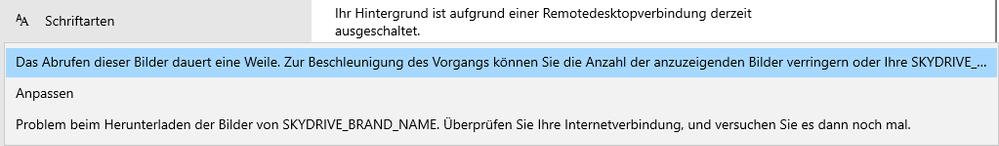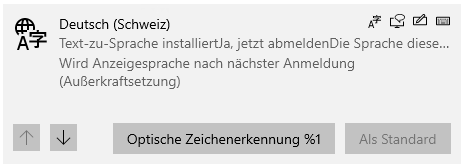- Subscribe to RSS Feed
- Mark Discussion as New
- Mark Discussion as Read
- Pin this Discussion for Current User
- Bookmark
- Subscribe
- Printer Friendly Page
- Mark as New
- Bookmark
- Subscribe
- Mute
- Subscribe to RSS Feed
- Permalink
- Report Inappropriate Content
Nov 18 2019 10:31 PM - edited Nov 19 2019 01:38 AM
Hi all
I am currently preparing Windows 10 19H2 for our 20k+ employee company.
We install the English (en-US) ISO and install language packs depending on the country.
We are going to upgrade from 1809.
I noticed that at least the German (de-DE) language pack is pretty faulty and there are many wrong strings: The main problem I see are either unresolved variables but also strings that are placed at the wrong place and on wrong objects.
Is that just me or did anyone else notice that?
Examples:
Select Background dropdown:
Preferred language selection:
"Show additional calendars in the taskbar" dropdown:
Another example is "Microsoft Edge" where the app is displayed as "Application Guard-Willkommensnachricht" in the start menu. Icons within Edge are displayed only as small squares.
Edit: Meanwhile I also tested the zh-CN language pack, same here, Edge does not show symbols and only small squares, unresolved variables and wrong strings on certain buttons/elements within the Settings app.
- Mark as New
- Bookmark
- Subscribe
- Mute
- Subscribe to RSS Feed
- Permalink
- Report Inappropriate Content
Nov 21 2019 02:39 PM
Hi @Polenta,
When you say "preparing Windows 10 19h2", did you created it using 19H1 + 19h2 Service pack or a clean build? If it is a 19h2 image, what language pack did you use? We believe your issue is due to a mismatch of build/resources but we need to know how was this created in order to help you. If you created an image from 19h1 and used DISM to add Service packs and languages, you need to add the languages first before the service packs or the behavior you are seeing can happen. You can reinstall the service packs on the image to fix this.
Please let us know if this helps or if you created the image differently.
Thanks,
Ivonne
@WindowsLoc Team
- Mark as New
- Bookmark
- Subscribe
- Mute
- Subscribe to RSS Feed
- Permalink
- Report Inappropriate Content
Nov 23 2019 03:33 AM
do you mind me asking what WindowsLoc mean? couldn't find any reference for it, thanks
- Mark as New
- Bookmark
- Subscribe
- Mute
- Subscribe to RSS Feed
- Permalink
- Report Inappropriate Content
Nov 23 2019 06:33 PM
- Mark as New
- Bookmark
- Subscribe
- Mute
- Subscribe to RSS Feed
- Permalink
- Report Inappropriate Content
- Mark as New
- Bookmark
- Subscribe
- Mute
- Subscribe to RSS Feed
- Permalink
- Report Inappropriate Content
Nov 24 2019 10:49 PM
Hi
By "preparing", I mean the integration into our deployment system and the testing.
I use unmodified ISO's from VLSC.
SW_DVD9_Win_Pro_10_1909_64BIT_English_Pro_Ent_EDU_N_MLF_X22-17395
SW_DVD9_NTRL_Win_10_1903_64Bit_MultiLang_FOD_1_X22-01658
SW_DVD9_NTRL_Win_10_1903_32_64_ARM64_MultiLang_LangPckAll_LIP_LXP_ONLY_X22-19530
SW_DVD9_NTRL_Win_10_1903_32_64_ARM64_MultiLang_LangPackAll_LIP_X22-01656
Best regards
- Mark as New
- Bookmark
- Subscribe
- Mute
- Subscribe to RSS Feed
- Permalink
- Report Inappropriate Content
Dec 03 2019 01:49 AM - edited Dec 03 2019 02:08 AM
Hi
I had the same problem and solved it this way (because it doesn't work with ISO 1909):
(Upgrade CAB is very small and only unlocks the features from 1909)
Vorbereitung:
Ausgangs ISO 1903:
SW_DVD9_Win_Pro_10_1903.1_64BIT_English_Pro_Ent_EDU_N_MLF_X22-14064.ISO
Ausgangs ISO für Language CAB Files:
SW_DVD9_NTRL_Win_10_1903_32_64_ARM64_MultiLang_LangPackAll_LIP_X22-01656.ISO
Ausgangs LocalExperiencePacks Version:
Microsoft.LanguageExperiencePackde-DE_18362.15.56.0_neutral__8wekyb3d8bbwe.appx
Ausgangs ISO für Lizenzfile für LXP Packs:
SW_DVD9_NTRL_Win_10_1903_32_64_ARM64_MultiLang_LangPackAll_LIP_X22-01656.ISO
(Lizenz File von der im ISO enthaltenen LXP Version)
Upgrade CAB 1809 zu 1909
windows10.0-kb4517245-x64_4250e1db7bc9468236c967c2c15f04b755b3d3a9.cab
Vorbereitung install.wim:
#Index für Win10 Pro
Dism /Mount-Image /ImageFile:"C:\dism\Win10_1903\sources\install.wim" /index:5 /MountDir:C:\dism\mount\
#Notwendige Language Packs
Dism /Image:C:\dism\mount\ /ScratchDir:%temp% /Add-Package /PackagePath:"C:\dism\LP_1903\Microsoft-Windows-Client-Language-Pack_x64_de-de.cab"
#Update auf 1909
Dism /Image:C:\dism\mount\ /ScratchDir:%temp% /Add-Package /PackagePath:"C:\dism\Win10_1903_FeatureUpdate_1909\windows10.0-kb4517245-x64_4250e1db7bc9468236c967c2c15f04b755b3d3a9.cab"
#Notwendige LXP's zu Language Packs
Add-AppxProvisionedPackage -Path "C:\dism\mount" -PackagePath "C:\dism\LXP_1909\DE\Microsoft.LanguageExperiencePackde-DE_18362.15.56.0_neutral__8wekyb3d8bbwe.appx" -LicensePath "C:\dism\LXP_1909\DE\License.xml"
Dism /image:C:\dism\mount\ /gen-langini /distribution:"C:\dism\Win10_1903"
Dism /unmount-wim /mountdir:C:\dism\mount\ /Commit
Installation auf Client:
Start-Process -FilePath "C:\install\setup.exe" -ArgumentList '/Auto Upgrade /Quiet /DynamicUpdate Disable /noReboot /Priority High /PostOOBE "C:\install\setupcomplete.cmd"' -Wait
POST-Installation:
It takes about 5 minutes after logon until the icons in Edge are displayed correctly again etc., possibly also a restart.
Regards / Gruss
Denys G.
Edit:
I first read the installed language on the client and then set it before the installation:
New-Item -Path "C:\install\" -Name "mount" -ItemType "directory" -Force
Dism /Mount-Image /ImageFile:"C:\install\sources\install.wim" /index:5 /MountDir:"C:\install\mount"
Dism /image:"C:\install\mount" /Set-UILang:de-DE
Dism /unmount-wim /mountdir:"C:\install\mount" /Commit
Start-Process -FilePath "C:\install\setup.exe" -ArgumentList '/Auto Upgrade /Quiet /DynamicUpdate Disable /noReboot /Priority High /PostOOBE "C:\install\setupcomplete.cmd"' -Wait