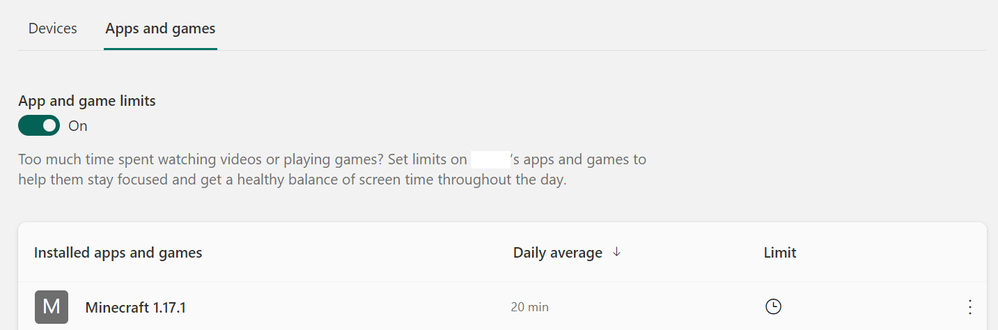- Home
- Windows
- Windows 10
- Re: Family Safety app Limits don't work for Minecraft
Family Safety app Limits don't work for Minecraft
- Subscribe to RSS Feed
- Mark Discussion as New
- Mark Discussion as Read
- Pin this Discussion for Current User
- Bookmark
- Subscribe
- Printer Friendly Page
- Mark as New
- Bookmark
- Subscribe
- Mute
- Subscribe to RSS Feed
- Permalink
- Report Inappropriate Content
Nov 06 2021 12:11 AM
Hello,
I'm trying to restrict the time that my child spends on Minecraft via Family Safety but I can't get this to work. When I check my child's screen time online, I can see both, a limit for the app (eg: 15m) and the actual time spent on that app (eg: 20m, as in the screenshot below). I use Win10 and I've checked the following -
1) Windows is up-to-date
2) My child's account is part of my family group
3) Both mine and my child's account are Outlook accounts and seem to be verified (via https://aka.ms/familyverify, and I see no verification error messages anywhere)
4) Sync is enabled for both my account and my child's (though both are used on a single, common device only)
5) Limits work for other apps (eg: Edge, Teams)
6) If I completely block Minecraft using Family Safety, it works. However, when I put in a time limit instead of an absolute block, it doesn't.
I've also changed my passcode on the off-chance that my child figured it out and extended his time without letting me know
What might I be missing?
Thanks in advance
- Mark as New
- Bookmark
- Subscribe
- Mute
- Subscribe to RSS Feed
- Permalink
- Report Inappropriate Content
Jan 05 2022 07:05 AM
In my case blocking the Minecraft launcher is not having an effect.