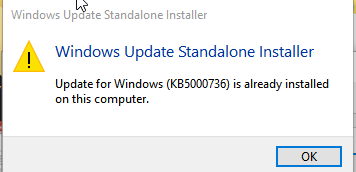- Subscribe to RSS Feed
- Mark Discussion as New
- Mark Discussion as Read
- Pin this Discussion for Current User
- Bookmark
- Subscribe
- Printer Friendly Page
- Mark as New
- Bookmark
- Subscribe
- Mute
- Subscribe to RSS Feed
- Permalink
- Report Inappropriate Content
Jan 28 2022 09:39 AM
Windows 10 Home 21H1 19043.1165 Windows Feature Experience Pack 120.2212.3530.0
Update kb5009596 appears on my Windows update screen. However, when I try to install it it allways fails. I even downloaded it to install it manually, but again - it failed.
How can I fix that?
- Mark as New
- Bookmark
- Subscribe
- Mute
- Subscribe to RSS Feed
- Permalink
- Report Inappropriate Content
Jan 30 2022 07:17 PM
I'm having the same problem. When I tried to manually download the update the error was "can't download securely." Appreciate any assistance
- Mark as New
- Bookmark
- Subscribe
- Mute
- Subscribe to RSS Feed
- Permalink
- Report Inappropriate Content
Jan 31 2022 03:12 AM
Hi, this is a preview update - so it may not install when the system does not have all the components to install ( there must be a rollback )
Previously, almost all optional updates were installed, but there are problems with this one - it is worth waiting for the fix.
- Mark as New
- Bookmark
- Subscribe
- Mute
- Subscribe to RSS Feed
- Permalink
- Report Inappropriate Content
Jan 31 2022 03:17 AM
check if you have this update?
- Mark as New
- Bookmark
- Subscribe
- Mute
- Subscribe to RSS Feed
- Permalink
- Report Inappropriate Content
Jan 31 2022 06:32 AM
Thank you very much for your response. I do not find that update in my update list; however, when doing a little research online about kb5009596 I read it's for Supported products: Windows 10 LTSB , Windows 10, version 1903 and later. I thought I also read that Microsoft doesn't want us using LTSB? My version is: 21H2 OS Build 19044, 1466.
Considering my version is 21H2 OS Build 19044, 1466, if you still think I should install KB5000736 I'll give it a try. Please let me know your thoughts. Thanks again for your response.
- Mark as New
- Bookmark
- Subscribe
- Mute
- Subscribe to RSS Feed
- Permalink
- Report Inappropriate Content
Jan 31 2022 07:30 AM
Hi, No your version is higher no need to install KB5000736,.
Error kb5009596 may be due to the absence of this earlier update.
Regards :)
- Mark as New
- Bookmark
- Subscribe
- Mute
- Subscribe to RSS Feed
- Permalink
- Report Inappropriate Content
Jan 31 2022 07:35 AM
Your assistance is greatly appreciated, and I thank you for taking the time to respond.
Best regards :)
- Mark as New
- Bookmark
- Subscribe
- Mute
- Subscribe to RSS Feed
- Permalink
- Report Inappropriate Content
Jan 31 2022 07:45 AM
Yes, and this is an additional explanation , there is a difference between the versions and it can cause confusion,
- Mark as New
- Bookmark
- Subscribe
- Mute
- Subscribe to RSS Feed
- Permalink
- Report Inappropriate Content
- Mark as New
- Bookmark
- Subscribe
- Mute
- Subscribe to RSS Feed
- Permalink
- Report Inappropriate Content
Feb 02 2022 04:32 PM
I don't suppose there is a way to "ignore" the error? Just an eye sore seeing a failed update error sitting there all the time lol.
- Mark as New
- Bookmark
- Subscribe
- Mute
- Subscribe to RSS Feed
- Permalink
- Report Inappropriate Content
Feb 02 2022 11:48 PM - edited Feb 03 2022 07:30 AM
@tBeNz Hi
I think this will help you understand that this is the Insider Program Version and is not mandatory.
Releasing Windows 10 Build 19044.1499 to Release Preview Channel | Windows Insider Blog
" The Preview of Monthly Rollup is product-specific and addresses new non-security updates, and includes fixes from the latest Monthly Rollup. This Preview of Monthly Rollup would be displayed under the title Preview of Monthly Quality Rollup when you download or install. It will be classified as an "Optional" update. "
- Mark as New
- Bookmark
- Subscribe
- Mute
- Subscribe to RSS Feed
- Permalink
- Report Inappropriate Content
- Mark as New
- Bookmark
- Subscribe
- Mute
- Subscribe to RSS Feed
- Permalink
- Report Inappropriate Content
Feb 03 2022 07:14 AM - edited Feb 03 2022 07:25 AM
Of course, you can try to install, but if the installation is withdrawn - I advise against it, because the installer will not install if there is no full environment.
Description of the standard terminology - Windows Client | Microsoft Docs
- Mark as New
- Bookmark
- Subscribe
- Mute
- Subscribe to RSS Feed
- Permalink
- Report Inappropriate Content
Feb 03 2022 07:19 AM
@A1 Ok, I probably was wrong becuase when I tried to install it I receieved the following message:
How do I continue from here?
- Mark as New
- Bookmark
- Subscribe
- Mute
- Subscribe to RSS Feed
- Permalink
- Report Inappropriate Content
Feb 03 2022 08:50 AM
No - after such a message, the installation will fail.
just , wait for official patches and do not force updates.
- Mark as New
- Bookmark
- Subscribe
- Mute
- Subscribe to RSS Feed
- Permalink
- Report Inappropriate Content
- Mark as New
- Bookmark
- Subscribe
- Mute
- Subscribe to RSS Feed
- Permalink
- Report Inappropriate Content
Feb 04 2022 08:51 AM
Every time after a long install process message appears: Impossible to complete updates, Than it takes a long time to cancel the update and to restart. In the settings screen\Windows Update it continues to appear the message "restart necessary" and when I shut down there is always the option update and restart/shutdown.
So the update is always pending but it is not possible to install it
- Mark as New
- Bookmark
- Subscribe
- Mute
- Subscribe to RSS Feed
- Permalink
- Report Inappropriate Content
Feb 04 2022 09:17 AM
I think you could download the media creation tool and (update in place) - in the settings you can leave personal files most often it solves
problems, of course search in your language: