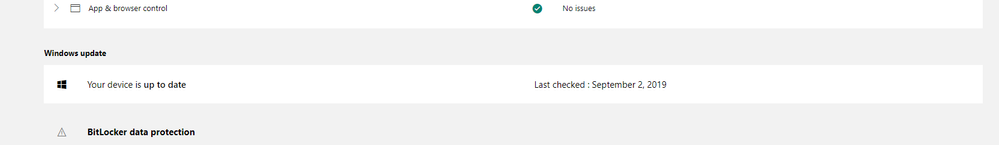- Subscribe to RSS Feed
- Mark Discussion as New
- Mark Discussion as Read
- Pin this Discussion for Current User
- Bookmark
- Subscribe
- Printer Friendly Page
- Mark as New
- Bookmark
- Subscribe
- Mute
- Subscribe to RSS Feed
- Permalink
- Report Inappropriate Content
Jun 26 2019 09:28 AM
I have 'Only One Desktop PC', and An Android phone as the only connected device under 'Settings > Phone'
But the system shows 3 Desktops ?
I do not know which one of these three is my original desktop. I had never named my PC as the windows was being instaled. An automatically generated name came as
1. DESKTOP-IMBHV2U
2. Desktop-Dr-Rasheed,
3. Desktop-Dr-Rasheed.
"Everything looks good" in all the three. Please let me know how to get rid off the unnecessary ones, and 'Rename' the original?
- Mark as New
- Bookmark
- Subscribe
- Mute
- Subscribe to RSS Feed
- Permalink
- Report Inappropriate Content
Sep 03 2019 11:31 AM
Hi,
It usually happens to me when I clean install my Windows.
first do a Windows update check on your current Windows PC, then go to that website and access the details of each PC. check them to see which one is the most recent one, you can do so by checking the last windows update check as shown in the picture:
once you identified your current PC, remove all other ones.
hope that helps