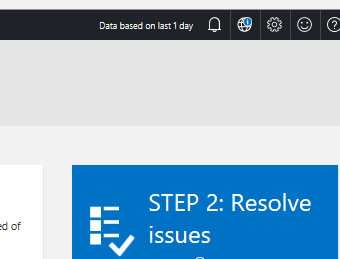- Subscribe to RSS Feed
- Mark Discussion as New
- Mark Discussion as Read
- Pin this Discussion for Current User
- Bookmark
- Subscribe
- Printer Friendly Page
Sep 19 2017 09:42 AM
- Mark as New
- Bookmark
- Subscribe
- Mute
- Subscribe to RSS Feed
- Permalink
- Report Inappropriate Content
Sep 19 2017 09:42 AM
Within the OMS Workspace Is there any way to default he view so when I any of my users log in it does not default machine reported in 1 day, this does course confusion with some of my new users
- Mark as New
- Bookmark
- Subscribe
- Mute
- Subscribe to RSS Feed
- Permalink
- Report Inappropriate Content
Sep 19 2017 09:47 AM
There are a few nuances to consider WRT machine counts and timespans in Windows Analytics, but I want to be sure I'm digging in on the right question.
- Mark as New
- Bookmark
- Subscribe
- Mute
- Subscribe to RSS Feed
- Permalink
- Report Inappropriate Content
Sep 19 2017 09:56 AM
When any of my users log in to Winddows Analytics the default view (top bar of the window) will say "based on one day
This does confuse some people
Sep 19 2017 09:59 AM
- Mark as New
- Bookmark
- Subscribe
- Mute
- Subscribe to RSS Feed
- Permalink
- Report Inappropriate Content
Sep 19 2017 09:59 AM
- Mark as New
- Bookmark
- Subscribe
- Mute
- Subscribe to RSS Feed
- Permalink
- Report Inappropriate Content
Sep 19 2017 10:04 AM
The three Windows Analytics solutions behave differently here.
Upgrade Readiness and Update Compliance use a snapshot model for the data, this means we send a complete set of data every 24 hours in the case of UR and every 12 hours in the case or UC. When you go into the solutions we automatically default to the latest snapshot. If you change the time period in scope you get data duplication / multiplication. We use a snapshot model for perf reasons (it is too slow or impossible to create some of the aggregate values (e. g. app inventory) thorugh OMS queries).
Device Health data does not use snapshots but aggregates all data on the fly, so changing the time range there works as expected.
Feedback taken on the confusing user experience. We will most likely address this in the future.