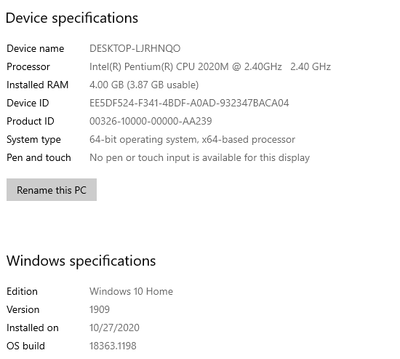- Home
- Windows
- Windows 10
- Re: Computer with black screen and a cursor
Computer with black screen and a cursor
- Subscribe to RSS Feed
- Mark Discussion as New
- Mark Discussion as Read
- Pin this Discussion for Current User
- Bookmark
- Subscribe
- Printer Friendly Page
- Mark as New
- Bookmark
- Subscribe
- Mute
- Subscribe to RSS Feed
- Permalink
- Report Inappropriate Content
Nov 25 2020 02:40 PM
- Labels:
-
Black Screen
-
sign in
- Mark as New
- Bookmark
- Subscribe
- Mute
- Subscribe to RSS Feed
- Permalink
- Report Inappropriate Content
Nov 26 2020 06:54 AM
Did you installed any program before this problem started?
Take a look at Troubleshoot black screen or blank screen errors (microsoft.com)
- Mark as New
- Bookmark
- Subscribe
- Mute
- Subscribe to RSS Feed
- Permalink
- Report Inappropriate Content
Nov 26 2020 03:12 PM
@Reza_Ameri-Archived No, I just ajusted a setting, and the next day, the error happened.
- Mark as New
- Bookmark
- Subscribe
- Mute
- Subscribe to RSS Feed
- Permalink
- Report Inappropriate Content
Nov 26 2020 03:20 PM
- Mark as New
- Bookmark
- Subscribe
- Mute
- Subscribe to RSS Feed
- Permalink
- Report Inappropriate Content
Nov 27 2020 07:58 AM
SolutionTry perform force shutdown, by pressing power button for 10 seconds and then when PC completely turns off, wait for 3 seconds and then power on your PC and see what happens?
- Mark as New
- Bookmark
- Subscribe
- Mute
- Subscribe to RSS Feed
- Permalink
- Report Inappropriate Content
Nov 27 2020 12:45 PM - edited Nov 27 2020 12:47 PM
Hi,
Which setting did you adjust?
Try to go to the Safe mode and see if you can boot normally and log into the OS.
- Mark as New
- Bookmark
- Subscribe
- Mute
- Subscribe to RSS Feed
- Permalink
- Report Inappropriate Content
Nov 27 2020 03:23 PM
- Mark as New
- Bookmark
- Subscribe
- Mute
- Subscribe to RSS Feed
- Permalink
- Report Inappropriate Content
Nov 27 2020 03:34 PM
- Mark as New
- Bookmark
- Subscribe
- Mute
- Subscribe to RSS Feed
- Permalink
- Report Inappropriate Content
Nov 28 2020 12:23 AM
Are you using latest version of Windows 10? 20H2
as a reminder you can't see it in normal Windows mode, you have to do this first
- Press Windows logo key + I on your keyboard to open Settings. If that doesn't work, select the Start button, then select Settings .
- Select Update & Security > Recovery .Open Recovery Settings
- Under Advanced startup, select Restart now
- After your PC restarts to the Choose an option screen, select Troubleshoot > Advanced options
- Mark as New
- Bookmark
- Subscribe
- Mute
- Subscribe to RSS Feed
- Permalink
- Report Inappropriate Content
Nov 28 2020 07:44 AM
Glad problem have been solved, I guess it was temporary issue most likely due to graphic card driver or some of Windows dependencies. You may look into Event Viewer and Windows log files to investigate what caused this issue.
- Mark as New
- Bookmark
- Subscribe
- Mute
- Subscribe to RSS Feed
- Permalink
- Report Inappropriate Content
Nov 28 2020 03:39 PM
- Mark as New
- Bookmark
- Subscribe
- Mute
- Subscribe to RSS Feed
- Permalink
- Report Inappropriate Content
Nov 28 2020 10:06 PM
- Mark as New
- Bookmark
- Subscribe
- Mute
- Subscribe to RSS Feed
- Permalink
- Report Inappropriate Content
- Mark as New
- Bookmark
- Subscribe
- Mute
- Subscribe to RSS Feed
- Permalink
- Report Inappropriate Content
Nov 30 2020 12:56 AM
you are using version 1909. the first part of that number [19] refers to year 2019 and the second part of that number [09] refers to the month [around September (2nd half)]
the newest version of Windows 10 is 20H2, which was released the second half of 2020.
you can update using Windows update or use the update tool from here:
https://www.microsoft.com/en-us/software-download/windows10
- Mark as New
- Bookmark
- Subscribe
- Mute
- Subscribe to RSS Feed
- Permalink
- Report Inappropriate Content
Dec 01 2020 09:22 AM
Lydia
- Mark as New
- Bookmark
- Subscribe
- Mute
- Subscribe to RSS Feed
- Permalink
- Report Inappropriate Content
Dec 01 2020 12:22 PM
You can go to this website
https://www.microsoft.com/en-us/software-download/windows10
and press Update now. it will download something for you and you can use it to update to the latest version.
if it doesn't work for any reason, use the media creation tool to make an ISO file of latest Windows 10, then either perform an in-place upgrade or a clean install if you want.
Accepted Solutions
- Mark as New
- Bookmark
- Subscribe
- Mute
- Subscribe to RSS Feed
- Permalink
- Report Inappropriate Content
Nov 27 2020 07:58 AM
SolutionTry perform force shutdown, by pressing power button for 10 seconds and then when PC completely turns off, wait for 3 seconds and then power on your PC and see what happens?