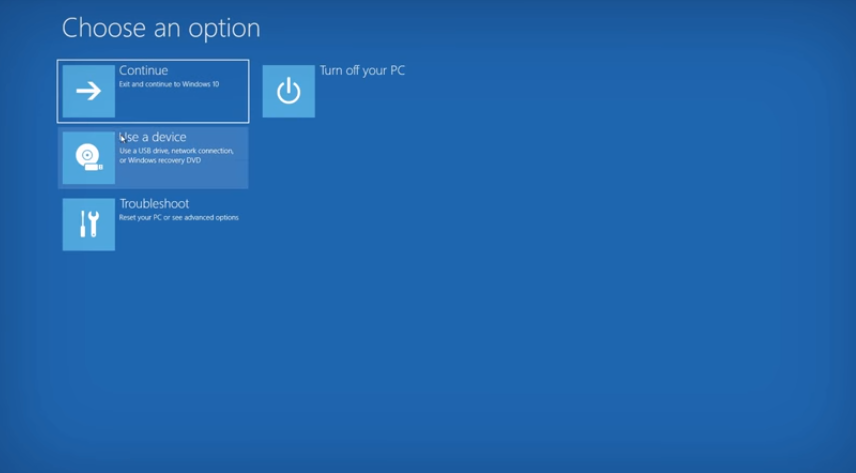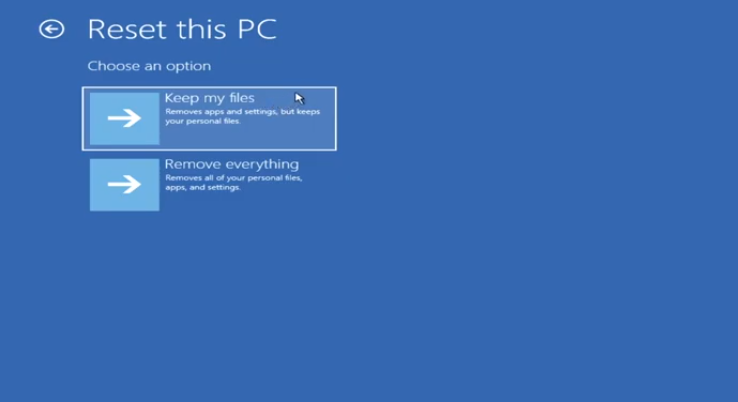- Subscribe to RSS Feed
- Mark Discussion as New
- Mark Discussion as Read
- Pin this Discussion for Current User
- Bookmark
- Subscribe
- Printer Friendly Page
- Mark as New
- Bookmark
- Subscribe
- Mute
- Subscribe to RSS Feed
- Permalink
- Report Inappropriate Content
Oct 26 2020 07:50 AM
When I boot my computer I get nothing but black screens.
When I start into safe mode it works.
I have an nvidia 1070 with an acer predator 43 inch dual display port monitor and a samsung monitor. They both work fine on Linux, but Windows is just a black screen.
I have tried reinstalling a fresh nvidia driver. It doesn't help.
This all started after enabling HDR. When I go to safe mode I cannot disable HDR because the option is missing, but when I boot up it fails.
I can uninstall the nvidia driver and reboot and I can get into my system.
What can I do?
Thanks
- Mark as New
- Bookmark
- Subscribe
- Mute
- Subscribe to RSS Feed
- Permalink
- Report Inappropriate Content
Oct 28 2020 07:35 AM
- Mark as New
- Bookmark
- Subscribe
- Mute
- Subscribe to RSS Feed
- Permalink
- Report Inappropriate Content
Oct 28 2020 12:28 PM
- Mark as New
- Bookmark
- Subscribe
- Mute
- Subscribe to RSS Feed
- Permalink
- Report Inappropriate Content
- Mark as New
- Bookmark
- Subscribe
- Mute
- Subscribe to RSS Feed
- Permalink
- Report Inappropriate Content
Oct 28 2020 12:30 PM
- Mark as New
- Bookmark
- Subscribe
- Mute
- Subscribe to RSS Feed
- Permalink
- Report Inappropriate Content
Oct 28 2020 12:44 PM - edited Oct 28 2020 12:51 PM
@Ryein I went through all the comments and it looks like resetting your pc is the only option left. You can choose to keep your files. It will remove your settings but will keep your files. Although it will uninstall all your apps that didn't come with your PC.
- Mark as New
- Bookmark
- Subscribe
- Mute
- Subscribe to RSS Feed
- Permalink
- Report Inappropriate Content
Mar 19 2021 01:14 AM - edited Mar 19 2021 01:15 AM
@RyeinI've had exactly the same problem and I can totally understand your frustration.@Kam didn't help at all as well. For you it is too late already but I did manage to get it fixed without resetting or reinstalling windows.
So for any future readers, the fix is to install a remote desktop application (in my case AnyDesk), boot the pc and when your monitor is black just log in to the pc using the remote desktop application from another device (in my case Anydesk on Android). Then go to settings, system, display and there you can turn off the toggle for HDR and your screen will work again!
- Mark as New
- Bookmark
- Subscribe
- Mute
- Subscribe to RSS Feed
- Permalink
- Report Inappropriate Content
Mar 19 2021 06:06 AM
Thanks
I ended up getting it fixed some how with a combination of changing monitors and switching display ports if I remember correctly. It wasn't intuitive or easy, but it worked. Your solution is great for people that do not have a second monitor, or a monitor with multiple display ports.
It makes me really worried about turning on HDR if it has the chance of completely disabling my entire desktop.
- Mark as New
- Bookmark
- Subscribe
- Mute
- Subscribe to RSS Feed
- Permalink
- Report Inappropriate Content
Mar 19 2021 10:14 PM
@Ryein, Glad the issue is resolved for you, thanks for the update ![]()
- Mark as New
- Bookmark
- Subscribe
- Mute
- Subscribe to RSS Feed
- Permalink
- Report Inappropriate Content
- « Previous
-
- 1
- 2
- Next »