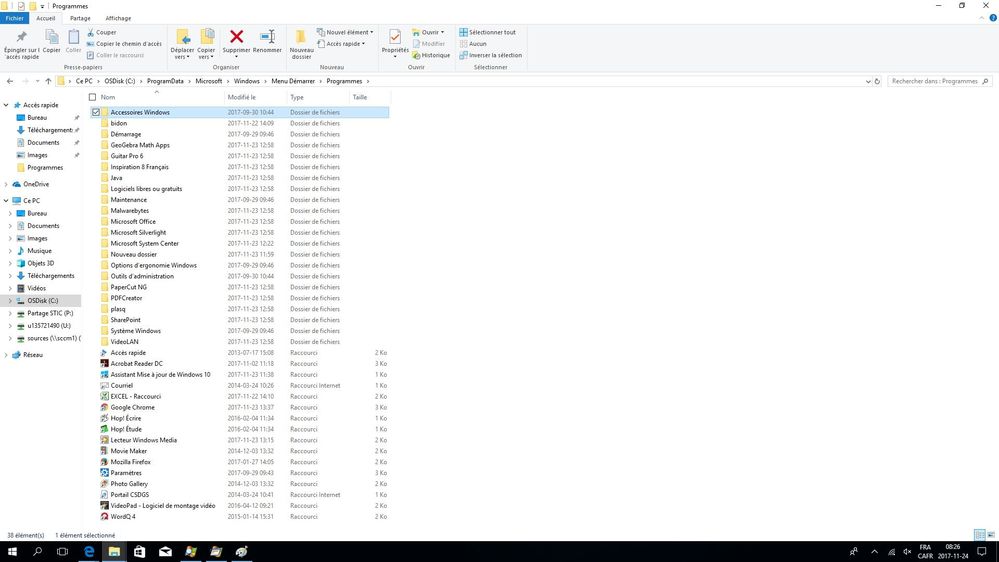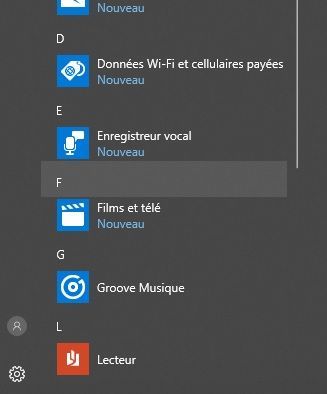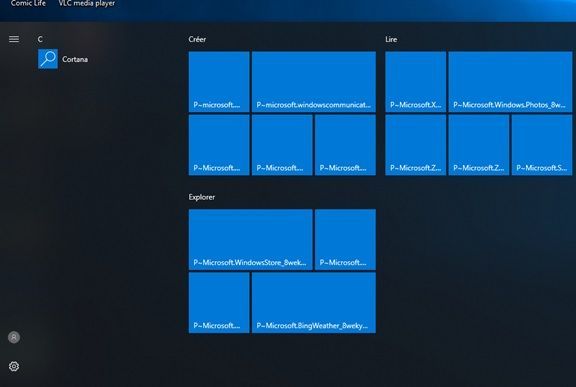- Subscribe to RSS Feed
- Mark Discussion as New
- Mark Discussion as Read
- Pin this Discussion for Current User
- Bookmark
- Subscribe
- Printer Friendly Page
- Mark as New
- Bookmark
- Subscribe
- Mute
- Subscribe to RSS Feed
- Permalink
- Report Inappropriate Content
Nov 23 2017 10:49 AM - edited Nov 24 2017 08:40 AM
Hello!
I got a computer who only have the basic menu from windows 10. It got some apps on it (Office 2016 and others) who does'nt show in the menu. I did apply the latest update (1709) with the hope it will resolve the trouble but it did nothing of it, only adding new windows 10 basic apps...
- Labels:
-
frederic.brassard@csdgs.qc.ca
- Mark as New
- Bookmark
- Subscribe
- Mute
- Subscribe to RSS Feed
- Permalink
- Report Inappropriate Content
Nov 23 2017 11:06 AM
- Mark as New
- Bookmark
- Subscribe
- Mute
- Subscribe to RSS Feed
- Permalink
- Report Inappropriate Content
Nov 24 2017 05:30 AM

- Mark as New
- Bookmark
- Subscribe
- Mute
- Subscribe to RSS Feed
- Permalink
- Report Inappropriate Content
Nov 27 2017 07:56 AM - edited Nov 27 2017 08:27 AM
So i worked on my problem and I used PROCMON to look into it.
Explorer.exe go read Google Chrome.lnk (exemple here)
who is in c:\programdata\microsoft\windows\start menu\programs (menu démarrer/programmes in French)
As you can see, Google Chrome is installed on the computer BUT it didn't show in the Start Menu
And the list goes on with all the softwares, I only got the "modern apps" (or "basic apps") of Windows 10 in the Start Menu...
I installed all the Update (I'm currently at version 1709 of Windows 10) with no result or improvment...
I even installed Start10 menu to see what it will show... In the Windows 7 setting I can see my software but not in the Windows 10 setting (???)
So I can see and execute all my applications from there but keeping Start10 is not an option for us.
I tryed the Startmenu repair tool from Microsoft with no result.
In my search about this problem, I tryed the DISM, SFC, some Powershell command... and now, I'm lost... If someone got an idea, it would be welcome since we got some computers who show the same trouble...
- Mark as New
- Bookmark
- Subscribe
- Mute
- Subscribe to RSS Feed
- Permalink
- Report Inappropriate Content
Nov 28 2017 11:32 AM
To do some tests, I deleted ALL the users in c:\users (in system property...) and keeping only Default and public... and my Administrator folder...
I restarted the computer and logged in with my user code. After that, I looked on my Start Menu... and this is what I got: