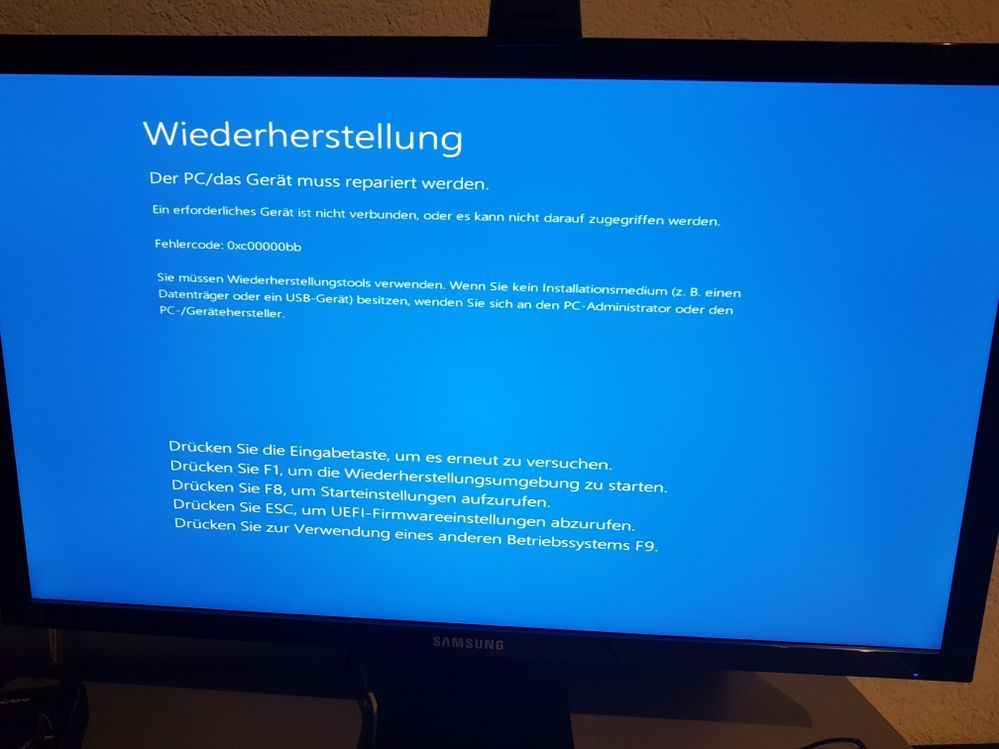- Home
- Windows
- Windows 10
- Re: 1703->1709 BSOD 0xc00000bb on devices with NVMe SSD's
1703->1709 BSOD 0xc00000bb on devices with NVMe SSD's
- Subscribe to RSS Feed
- Mark Discussion as New
- Mark Discussion as Read
- Pin this Discussion for Current User
- Bookmark
- Subscribe
- Printer Friendly Page
- Mark as New
- Bookmark
- Subscribe
- Mute
- Subscribe to RSS Feed
- Permalink
- Report Inappropriate Content
Nov 23 2017 05:34 AM - edited Nov 23 2017 05:36 AM
1703->1709 BSOD 0xc00000bb on devices with NVMe SSD's
This will be the very first question I will ask in the AMA. I hope you have a better answer than "we are working on it" ready for the thousands of us with this issue and waiting for a fix since September.
- Mark as New
- Bookmark
- Subscribe
- Mute
- Subscribe to RSS Feed
- Permalink
- Report Inappropriate Content
Dec 19 2017 06:42 AM
No way for my system. When BSOD occurs, every button (F1 for the recovery, F8 for boot options...) results in nothing. I'm able only to enter the UEFI or to "load another OS" with F9.
So I tried to disable the driver signature in Command Prompt, with
bcdedit /set testsigning off
I did reboot the pc, then I tried to update. And I received the same error: BSOD with 0xc00000bb.
- Mark as New
- Bookmark
- Subscribe
- Mute
- Subscribe to RSS Feed
- Permalink
- Report Inappropriate Content
Dec 20 2017 08:54 AM
Do not waste your time. It's not our fault and I personally do not miss the creator update. Switch of the Windows Update service and wait for the bug fix. Shame on Microsoft that they forgot to consider these "technical state of the art configurations" and finally not be able to provide a solution in acceptable time frame. Furthermore although they collect so much informations from every installation they do not stop updating those systems! Obviously they collect the wrong information ;)
- Mark as New
- Bookmark
- Subscribe
- Mute
- Subscribe to RSS Feed
- Permalink
- Report Inappropriate Content
Dec 22 2017 09:16 AM - edited Dec 22 2017 09:17 AM
For what it's worth.
MSI X99A XPOWER GAMING TITANIUM LGA 2011-v3 Intel X99 SATA 6Gb/s USB 3.1 Extended ATX Motherboards - Intel
Intel 750 Series AIC 1.2TB PCI-Express 3.0 x4 MLC Internal Solid State Drive (SSD) SSDPEDMW012T4X1
Getting 0xc00000bb error after reboot. Have to go back through UEFI boot menu and reselect above drive in order to boot back in to windows.
- Mark as New
- Bookmark
- Subscribe
- Mute
- Subscribe to RSS Feed
- Permalink
- Report Inappropriate Content
Dec 26 2017 04:06 PM - edited Dec 26 2017 04:19 PM
I have the same issue I have the MSI X99A Gaming Pro Carbon (MS-7A20) Mother Board with a Intel i7-5820K CPU 3.30GHz and a Samsung SSD 960 Pro M.2 1TB and I cannot update to the latest build of windows 10 this is a major failing from microsoft.
- Mark as New
- Bookmark
- Subscribe
- Mute
- Subscribe to RSS Feed
- Permalink
- Report Inappropriate Content
Dec 27 2017 06:40 AM
Same issue here with MSI X99S Gaming 7 (MS-7885) Motherboard and Samsung SSD 960 PRO
Windows 10 tried 22 times to install the update and failed. The update routine is totaly dumb and does not recognize that the update does not work on my system, instead it ended me being in an update loop forever. To make matters worse I was not always allowed to stop the update process. Seriously Microsoft if you force me to an update make sure it works! We are in 2017 and not 1997... never heard of user experience?
Here the nice list of update fails:
- Mark as New
- Bookmark
- Subscribe
- Mute
- Subscribe to RSS Feed
- Permalink
- Report Inappropriate Content
Jan 02 2018 02:17 AM
I've a MSI X99A Godlike Gaming Carbon and Samsung SSD 960 Evo nVME combination and suffering the same failure during 1703->1709 update so your bug is not just confined to X299 and/or ASUS. Maybe your MS engineers could inform MSI to get them to provide a BIOS fix for my board (if needed) as I very much doubt they would listen to me.
Here's hoping you get a suitable solution to all our bugs when installing 1709 before you remove support for 1703.
- Mark as New
- Bookmark
- Subscribe
- Mute
- Subscribe to RSS Feed
- Permalink
- Report Inappropriate Content
Jan 03 2018 10:20 AM
The Update from 1703 to 1709 dont work!
Error 0xc00000bb
Motherboard MSI MS-7885 Bios H.C0
- Mark as New
- Bookmark
- Subscribe
- Mute
- Subscribe to RSS Feed
- Permalink
- Report Inappropriate Content
Jan 05 2018 12:22 PM
Still same problems here since Sept. 2017 no update possible.
WIN 10 64 Bit
MSI X99A Raider ( MS-7885) BIOs P.50
Samsung SSD NVMe 960 Treiberversion 10.0.10586.0
please MS can you help!!!
- Mark as New
- Bookmark
- Subscribe
- Mute
- Subscribe to RSS Feed
- Permalink
- Report Inappropriate Content
Jan 10 2018 12:54 PM
Hello,
no one can help??? no idea? nothing. this sucks. every day my pc is still in a updateloop.
i waste so much time for this and ms is not able to fix it.
- Mark as New
- Bookmark
- Subscribe
- Mute
- Subscribe to RSS Feed
- Permalink
- Report Inappropriate Content
Jan 10 2018 01:22 PM - edited Jan 10 2018 01:24 PM
The Microsoft guy said there would be a fix end of January.
I still doubt that with all the updates their currently doing regarding meltdown and spectre.
I have waited since October for a fix and just cba anymore and went for a fresh install today.
Currently running v1709 on my:
Motherboard: X299 MSI GAMING M7 ACK
SSD: Samsung 960 Pro.
Only because I use this drive for OS only I could afford to do a fresh install without fear of deleting anything important and starting again.
It's just the v1703 updating to v1709 that bricks the pc basically.
Doing a fresh install then search for updates gives you the v1709 without ever being on v1703 so it works and if their isn't a fix by the end of this month then just go ahead and do this.
- Mark as New
- Bookmark
- Subscribe
- Mute
- Subscribe to RSS Feed
- Permalink
- Report Inappropriate Content
Jan 11 2018 05:15 AM
thanks for response. my pc is still hanging on update 1607 and 1703 no one is possible.
so i have to wait for the fix in end of january. when nothing comes i will make a new fresh installing. but i don´t like to do this, because my sytem is very full and i have to install everything new, this boring.
- Mark as New
- Bookmark
- Subscribe
- Mute
- Subscribe to RSS Feed
- Permalink
- Report Inappropriate Content
Jan 17 2018 01:46 PM
Same problem for me. MSI X99a gaming pro carbon. Samsung evo 960 m2.
This is going on for months.
What really annoys me is that the update prompts become more and more obnoxious. Please Microsoft stop trying to force an update on me that is broken!
- Mark as New
- Bookmark
- Subscribe
- Mute
- Subscribe to RSS Feed
- Permalink
- Report Inappropriate Content
Jan 20 2018 07:28 AM
What is the status of this fix? Been Pausing updates for months on Win 10 pro because of this...
- Mark as New
- Bookmark
- Subscribe
- Mute
- Subscribe to RSS Feed
- Permalink
- Report Inappropriate Content
Jan 20 2018 08:42 AM
Well... no good news, till now. 0xc00000bb is still a big black hole...
Some times ago, I tried to contact MSI. They excluded that the issue is "mobo or bios" related, and suggested me to format and do a clean install. Oh, well... and my work? My customised production software? I use the workstation as work station...
Samsung released the 5.2 version of Magician software, but not new driver or new firmware (I have the buggy 3b6qcxp7... :( ).
I updated the Intel Rapid Storage Engine to the last version. 0xc00000bb and update failed. And it is able to see only 4 disks of the 7 installed on my system.
Microsoft said that the fix will come in late January, but now the world fights versus Meltdown, Spektre and the other CPU vulnerabilities... I don't think that they are working on a problem that affects a little number of machines... I hope I'm wrong, but...
Let's see...
- Mark as New
- Bookmark
- Subscribe
- Mute
- Subscribe to RSS Feed
- Permalink
- Report Inappropriate Content
Jan 20 2018 08:50 AM - edited Jan 20 2018 08:51 AM
It is clear now that Microsoft is never going to fix this issue. If you keep getting the error when trying to reboot you have two choices : Either clean install or stay on 1703. I think it is very unlikely Microsoft will ever bother to issue a fix for the issue.
- Mark as New
- Bookmark
- Subscribe
- Mute
- Subscribe to RSS Feed
- Permalink
- Report Inappropriate Content
Jan 20 2018 09:48 AM
As mentioned before, there were two different issues being worked on. The first one, which affected only certain Intel NVMe devices, is already fixed in the latest cumulative update. Next week's cumulative update is expected to address the second problem, which occurs with x299 chipsets, mostly from ASUS.
I'm still checking to confirm that these will be published as dynamic updates so that they are automatically installed as you are upgrading to Windows 10 1709. (Until that happens, you'll still have the problem unless you manually inject the update yourself, which is not a simple task.)
- Mark as New
- Bookmark
- Subscribe
- Mute
- Subscribe to RSS Feed
- Permalink
- Report Inappropriate Content
Jan 20 2018 09:50 AM
Thanks for the update, Michael. It's nice to know that this problem hasn't been ignored!
- Mark as New
- Bookmark
- Subscribe
- Mute
- Subscribe to RSS Feed
- Permalink
- Report Inappropriate Content
Jan 20 2018 10:34 AM
"Next week's cumulative update is expected to address the second problem, which occurs with x299 chipsets, mostly from ASUS."
Thank you for replying Michael and letting us know, the above is what I have been waiting for!
- Mark as New
- Bookmark
- Subscribe
- Mute
- Subscribe to RSS Feed
- Permalink
- Report Inappropriate Content
Jan 20 2018 10:57 AM
We have heard from various Microsoft reps for weeks and weeks and weeks that the fix is coming. Yet it never comes. I will believe it when I see it.
- Mark as New
- Bookmark
- Subscribe
- Mute
- Subscribe to RSS Feed
- Permalink
- Report Inappropriate Content
Jan 20 2018 11:04 AM