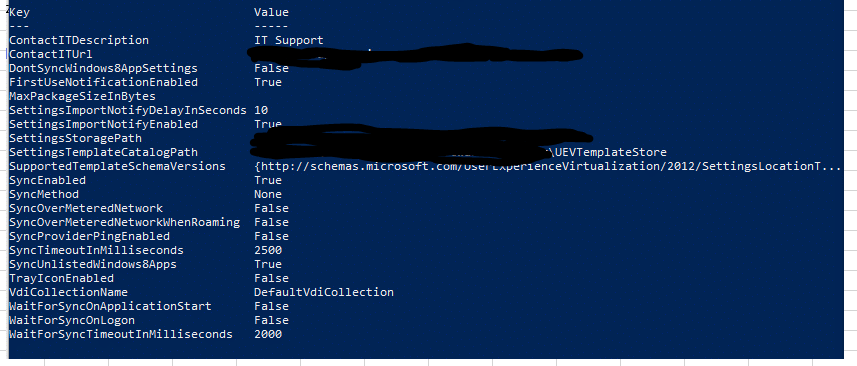- Home
- Windows
- Windows management
- Windows 10 UE-V synced settings don't always apply, DesktopSettings never apply.
Windows 10 UE-V synced settings don't always apply, DesktopSettings never apply.
- Subscribe to RSS Feed
- Mark Discussion as New
- Mark Discussion as Read
- Pin this Discussion for Current User
- Bookmark
- Subscribe
- Printer Friendly Page
- Mark as New
- Bookmark
- Subscribe
- Mute
- Subscribe to RSS Feed
- Permalink
- Report Inappropriate Content
Nov 07 2018 09:49 PM
Hi,
We are busy implementing UE-V, or User Experience Virtualisation.
During this implementation, which is now only on VDI-machines for the moment, we noticed some inconsistent behavior.
Although the settings get synced (we see the SettingsPackages folders being created and updated), when a users logs in to another machine they don't always apply. The DesktopSettings aren't getting applied at all, on any machine...
When checking the EventViewer logs for UEV, I can see the messages: "Package has arrived on local device", so the synccontroller is downloading the synced settings...
ACL's on the SettingsPackages folder are also correctly set, so this is not an issue as well.
The scheduled tasks to trigger the auto registration of templates and to trigger the sync controller are also working correctly.
We checked the UEV status, and there is no reboot pending.
We are testing this on VDI's (Windows 10 1803), but we don't apply the vdi recovery. We have set SyncController to none, since the vdi's are always connected. As storage location we use the Homedrive specified in the AD Object.
The settings for UEV are being set via GPO, using the ADMX files which ship with the Windows 10 1803 build.
Below there is a screenshot of the get-uevconfiguration result
Since the documentation which can be found on technet and microsoft docs doesn't help me in resolving this issue, I hope to find some help via this way. It would be a great help for me.
- Mark as New
- Bookmark
- Subscribe
- Mute
- Subscribe to RSS Feed
- Permalink
- Report Inappropriate Content
Aug 26 2020 12:33 PM
Did you ever make progress on this? I'm experiencing identical issues, though not in VDI.
- Mark as New
- Bookmark
- Subscribe
- Mute
- Subscribe to RSS Feed
- Permalink
- Report Inappropriate Content
Jan 15 2021 01:13 AM
I am also seeing similar issues with 1909.
It seems to save settings for one machine and I can see the profiles in the share but they dont seem to apply on the secondary machine.
Thanks
- Mark as New
- Bookmark
- Subscribe
- Mute
- Subscribe to RSS Feed
- Permalink
- Report Inappropriate Content
Jan 25 2021 05:01 AM
In a non persistent VDI environment it only works with syncprovider=none.
UE-V has a mechanics of using %localappdata%\Micorosoft\UEV and settings might apply only after a 2nd login what never happens in non-persistent.
Best blog posts i found so far:
https://stealthpuppy.com/user-experience-virtualzation-profile-container/
Id like to see more on the feature. Its still included in Windows 10/Server 2019 but hardly any good documentation anywhere.