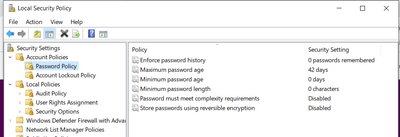- Home
- Windows
- Windows management
- Re: Windows 10 asking for password every-restart
Windows 10 asking for password every-restart
- Subscribe to RSS Feed
- Mark Discussion as New
- Mark Discussion as Read
- Pin this Discussion for Current User
- Bookmark
- Subscribe
- Printer Friendly Page
- Mark as New
- Bookmark
- Subscribe
- Mute
- Subscribe to RSS Feed
- Permalink
- Report Inappropriate Content
May 18 2020 03:59 AM
Hello Team,
I have windows 10 enterprise in whenever I restart this laptop every time it ask for password
Like:- one-drive application, Microsoft teams password, and gmail password also got paused.
I dont know what happens to this.
Please advice.
- Mark as New
- Bookmark
- Subscribe
- Mute
- Subscribe to RSS Feed
- Permalink
- Report Inappropriate Content
May 18 2020 05:43 AM
- Mark as New
- Bookmark
- Subscribe
- Mute
- Subscribe to RSS Feed
- Permalink
- Report Inappropriate Content
May 18 2020 05:54 AM
Are you using Microsoft Account or Local Account?
- Mark as New
- Bookmark
- Subscribe
- Mute
- Subscribe to RSS Feed
- Permalink
- Report Inappropriate Content
May 18 2020 07:07 AM
@Luis_Guicho Its administrator
- Mark as New
- Bookmark
- Subscribe
- Mute
- Subscribe to RSS Feed
- Permalink
- Report Inappropriate Content
May 18 2020 07:10 AM
@Reza_Ameri-Archived I m using local account and I am using multiple application like.
Onedrive, dropbox whenever I restart my system after login again I need to enter one drive password and dropbox password and in google chrome Gmail syncing also got paused I need to login again an again in chrome also.
- Mark as New
- Bookmark
- Subscribe
- Mute
- Subscribe to RSS Feed
- Permalink
- Report Inappropriate Content
May 18 2020 10:16 AM
@deepak1545 Unfortunately I won't be able to post screenshots because I have my Windows 10 in Portuguese version. Hope someone can do it.
However, click Windows + R and type: secpol.msc and try to understand if you have any options that require the introduction of passwords under the account policies.
- Mark as New
- Bookmark
- Subscribe
- Mute
- Subscribe to RSS Feed
- Permalink
- Report Inappropriate Content
May 18 2020 08:21 PM
- Mark as New
- Bookmark
- Subscribe
- Mute
- Subscribe to RSS Feed
- Permalink
- Report Inappropriate Content
May 20 2020 07:13 AM
@deepak1545 in this case, try open Settings and go to Accounts and under Sign-on options, make sure turn on Use my sign-in infor to automatically finish setting up my device and reopen my apps after an update or restart.