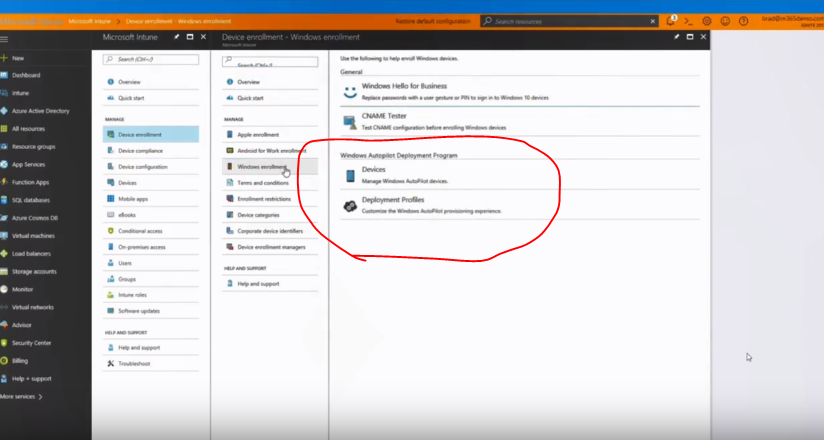Some of the benefits of Windows AutoPilot are:
- Intune can push policies, settings, and configuration to the device, and install Office 365 and other apps without IT ever having to touch the device or apply a custom image to the device.
- Intune can configure Windows Update for Business to apply the latest updates.
- The device can automatically upgrade from Windows 10 Pro to Windows 10 Enterprise seamlessly using AAD–no product keys to manage, no reboots, no prompts for the user.***