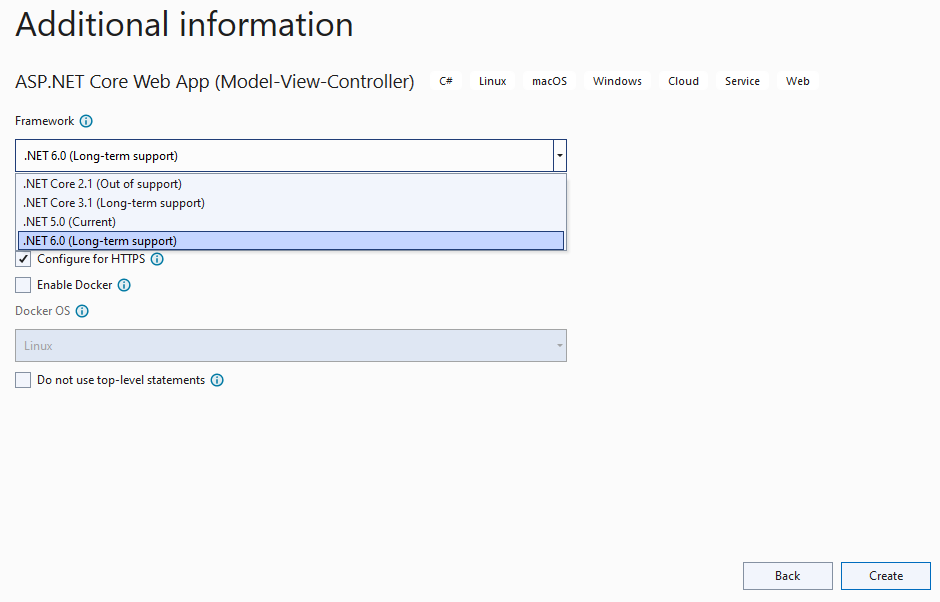- Home
- .NET
- Web Development
- Re: Cannot create .net5 or .net6 project
Cannot create .net5 or .net6 project
- Subscribe to RSS Feed
- Mark Discussion as New
- Mark Discussion as Read
- Pin this Discussion for Current User
- Bookmark
- Subscribe
- Printer Friendly Page
- Mark as New
- Bookmark
- Subscribe
- Mute
- Subscribe to RSS Feed
- Permalink
- Report Inappropriate Content
Jan 30 2022 07:33 PM
I know this question has been asked, but I have not been able to find a clear solution.
On my development computer, .net SDKs 5.0.300, 5.0.400, 5.0402, and 6.0.101 are installed.
Using newly installed Visual Studio 2022, "Create New Project" brings up a screen with template choices.
Choosing language=Visual Basic, platform=All Platforms, and Project type=any (tried all separately), there is no template available for .net 5 or .net 6.
What am I missing?
Help most appreciated.
Thank you.
- Labels:
-
ASP.NET Core
- Mark as New
- Bookmark
- Subscribe
- Mute
- Subscribe to RSS Feed
- Permalink
- Report Inappropriate Content
Jun 01 2022 08:35 AM
Which version of OS you are using?
When you installed Visual Studio, did you selected Web-Application in .NET Core?
Because I recently installed Windows 11 and also installed VS 2022, it worked find for me, when creating new Project in VS 2022, at last point , VS asks, which Version of .NET you want to use.
I can see option to choose .NET 5 and .NET 6
You can check Visual Studio versions here and .NET Core
- Mark as New
- Bookmark
- Subscribe
- Mute
- Subscribe to RSS Feed
- Permalink
- Report Inappropriate Content
Jun 02 2022 12:11 AM
Hi @GreatDaneMusic,
Thanks for posting your issue here.
However this platform is used for how-to discussions and sharing best practices for building any app with .NET.Since your issue is a technical question, welcome to post it in Microsoft Q&A forum, the support team and communities on Microsoft Q&A will help you for any technical questions.
Besides, it will be appreciated if you can share it here once you post this technical question Microsoft Q&A.
Best Regards,
Lan Huang