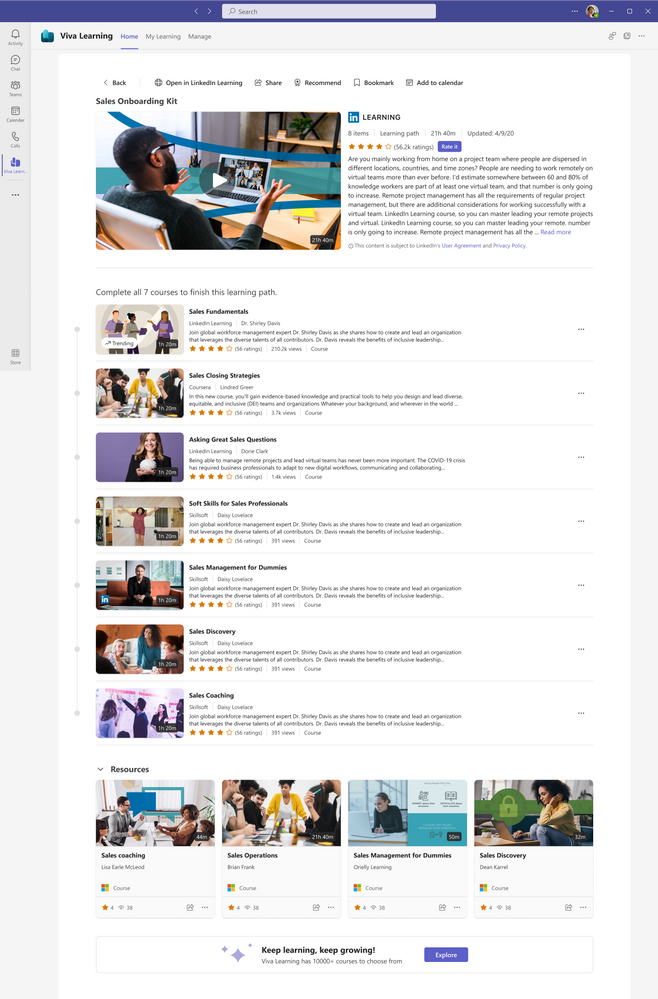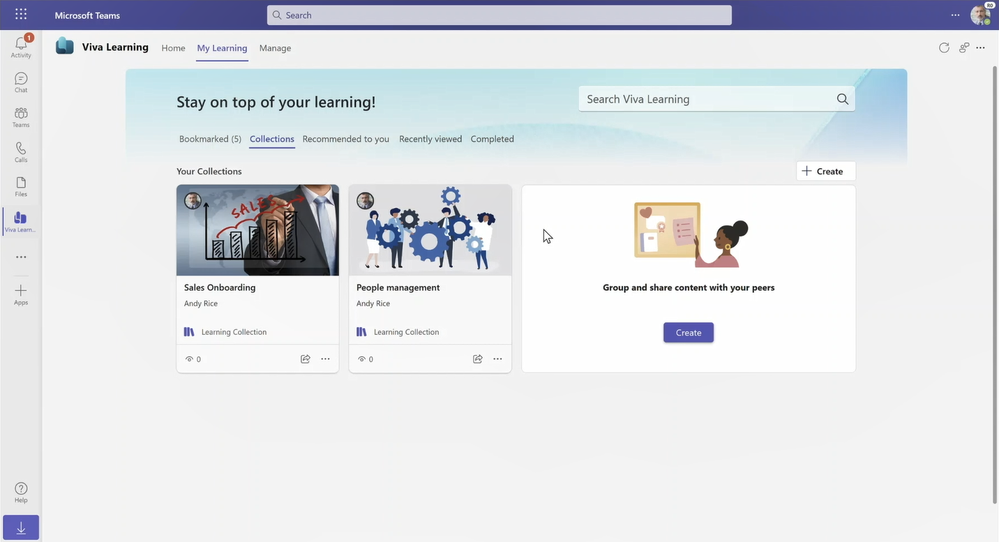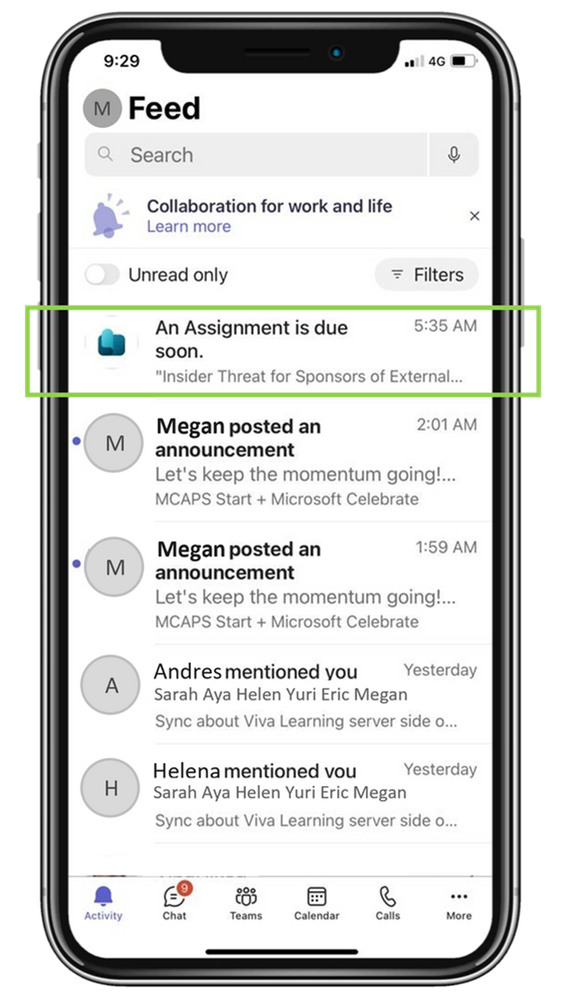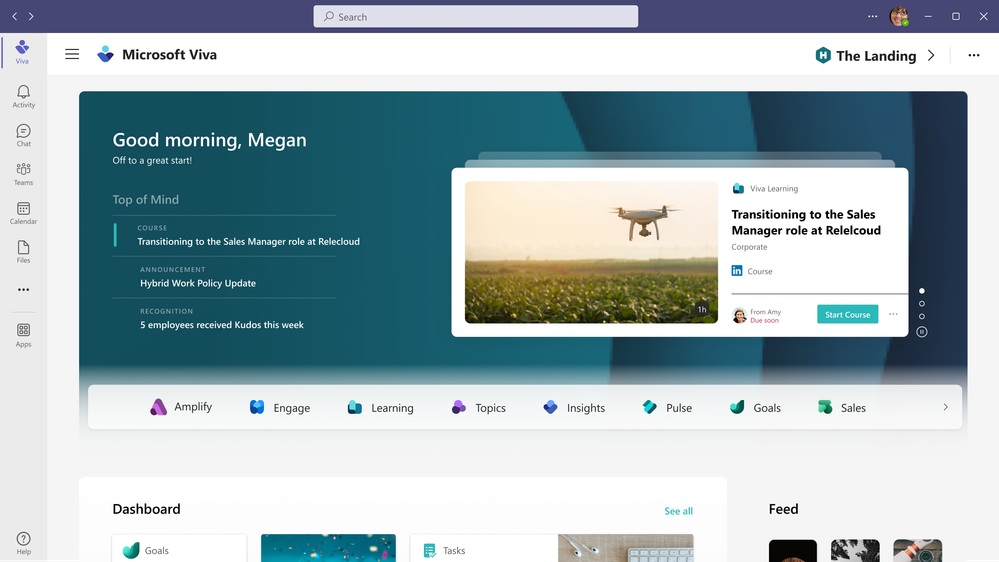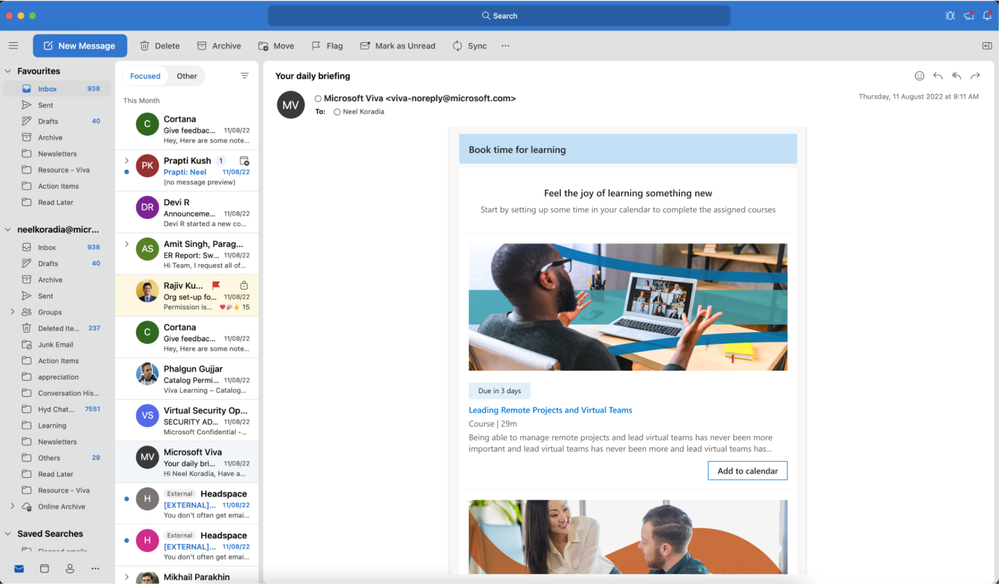- Home
- Viva Learning
- Viva Learning Blog
- Viva Learning announcements at Ignite 2022
- Subscribe to RSS Feed
- Mark as New
- Mark as Read
- Bookmark
- Subscribe
- Printer Friendly Page
- Report Inappropriate Content
It’s been almost a year since we announced general availability of Viva Learning at Ignite 2021. In the last 11 months we’ve made huge strides in product capability and – of course – learned a lot from customers, partners, and our own internal adoption.
Today we’re happy to announce an exciting set of capabilities, new and deepened partner integrations, and share a look into our own deployment of Viva Learning at Microsoft. To get all the details and see these new features in action, make sure to watch our new announcement video for Ignite 2022 embedded here. You can also keep reading below for a recap of announcement highlights.
New capability announcements
Please note that some of the features listed below are available now (tagged with “GA”) and some will be available by the end of this calendar year (tagged with “preview”).
Learning Paths (preview) allow Admins, Knowledge Managers, and Learning Program Managers to create sequenced sets of learning resources from any of the sources configured within their Viva Learning tenant, and publish them to employees in their organization. Learning Paths can be created around any topic relevant to the organization; for example, how to set up an in-store display for retail employees. Learning Paths can be discovered, recommended, and shared by end users as a structured way to dive deep into a specific topic of interest.
Learning Collections (preview) allow individual users to create personal collections of learning content aligned to their interests or learning goals from any of the sources configured within their Viva Learning tenant. Anyone can create a learning collection, and either keep it private or choose to share and recommend it to colleagues within their organization. Collections are a great way to structure learning for specific groups or goals; for example, a manger could create a collection of helpful learning courses to share with new hires to accelerate onboarding. Collections can be found in the new “Collections” section of the My Learning tab.
Updates to the Viva Learning mobile app (GA) include notifications for assigned and recommended trainings, the ability to consume content directly within the app, and improved capability to search and filter through catalogues of connected learning providers.
We’re also announcing a new home page experience on Viva Learning mobile (preview) which will make it easy to see mandatory trainings along with personalized learning experiences for users. See the recent Viva Learning mobile update blog for details.
New capabilities in the Viva Learning Admin Tab (preview) enhance the Admin experience to include a number of new features – including the ability to see ingestion status and error logs for configured content sources, build learning paths, and configure user permissions for learning objects so people only see the content they have access to consume.
The capabilities described above are in addition to the ability to create and publish featured content sets, which is already available in the Admin Tab.
Integration with Viva Connections (GA) will now surface required trainings in the new Viva home experience in Connections, so employees can see a snapshot of their learning tasks at-a-glace right at the top of the page.
Integration with the daily briefing email from Viva Insights (preview) will send employees personalized learning reminders to set aside time to complete mandatory assignments or trainings from their organization. With one click, employees can add time to their calendar for completing assigned courses that are upcoming or overdue.
Make sure to check out our latest blog for more information about how we’re unifying the employee experience with Viva.
New and deepened partner integrations
Viva Learning now offers deeper integration with SAP SuccessFactors (GA), including:
• Single Sign On (SSO), which lets users access SAP SuccessFactors hosted content through a seamless authentication experience without needing to sign in.
• In-app playback, which allows users to consume SAP SuccessFactors hosted content directly within the Viva Learning app for Teams.
• Permissions inheritance, which allows Viva Learning to read user permissions from SAP SuccessFactors and apply those same access permissions within Viva Learning.
• Learning path inheritance, which allows programs configured on SAP SuccessFactors to display within Viva Learning as learning paths.
“I’m really excited for our in-app playback integration. Not having to exit your daily work in order to get the answer to a question, watch a video, or consume another form of instruction really helps reduce that friction in getting people the right information at the right time. Along with the other enabling technology integrations we’ve built, I’m happy to help announce this deepened partnership as we work together to bring learning to every part of the employee experience.”
-Nate Hurto, Global Vice President, Solution Go-to-Market
We’re also excited to announce a set of new partner integrations with Viva Learning enabled through our publicly available employee learning API for Udacity, LMS365, SumTotal, and KPMG. These integrations allow connection of the content catalogs for these partners so users can search for, discover, share, and recommend their content natively within the Viva Learning app for Teams. To learn more about our employee learning API, read our API announcement blog or visit the technical documentation page for employee learning API.
Microsoft runs on Viva: Viva Learning deployment and usage
To help develop a learning culture, Microsoft HR made the decision to leverage Viva Learning as our primary employee experience interface for learning activities. We rolled out Viva Learning earlier this year, including a connection with our Learning Management System – SAP SuccessFactors – in order to provide our employees with a seamless learning experience natively embedded in Teams, where they already spend much of their time.
In just a few short months we’ve seen powerful usage trends with 169,000 active users in August – that’s almost 80% of all Microsoft employees! The Viva Learning mobile app has seen strong usage as well, with 40,000 employees using the app for learning activities in August.
One final statistic that points to the influence Viva Learning is having on creating a culture of learning here at Microsoft. Since rollout of Viva Learning, we’ve seen a large increase in a metric we track called “Engaged Quality Learners,” which looks at individuals who have consumed 2 or more elective courses in a given month – so this doesn’t count any required or mandatory content. We’ve seen a 58% increase in this number – which was already high to begin with. We didn’t introduce any new content, we simply reduced the barriers for our employees to find relevant learning courses, consume them, and participate in social learning activities with Viva Learning.
To us, that’s pretty good evidence for the value of learning in the flow of work. You can read the full case study here: Microsoft upgrades its employee learning experience with Viva.
Viva Learning has really grown up in the last year, and we couldn’t have done it without the feedback and suggestions from this community and others – thank you! We’re excited to share the above announcements with you, and we’re looking forward to even bigger and better things over the coming year.
To learn more about other Viva news and announcements for Ignite, watch the Ignite session Microsoft Viva: Latest innovations and roadmap for the new digital employee experience and read the blog post by Seth Patton.
You must be a registered user to add a comment. If you've already registered, sign in. Otherwise, register and sign in.