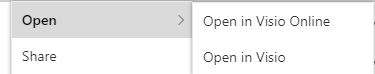- Subscribe to RSS Feed
- Mark Discussion as New
- Mark Discussion as Read
- Pin this Discussion for Current User
- Bookmark
- Subscribe
- Printer Friendly Page
Mar 01 2017
09:33 AM
- last edited on
Nov 08 2021
01:38 PM
by
TechCommunityAP
- Mark as New
- Bookmark
- Subscribe
- Mute
- Subscribe to RSS Feed
- Permalink
- Report Inappropriate Content
Mar 01 2017
09:33 AM
- last edited on
Nov 08 2021
01:38 PM
by
TechCommunityAP
Introducing Visio Online in Office 365: access your Visio diagrams anywhere, anytime. Learn more: http://msft.social/zJ9MDh
- Labels:
-
Visio
- Mark as New
- Bookmark
- Subscribe
- Mute
- Subscribe to RSS Feed
- Permalink
- Report Inappropriate Content
Mar 06 2017 10:17 PM
- Mark as New
- Bookmark
- Subscribe
- Mute
- Subscribe to RSS Feed
- Permalink
- Report Inappropriate Content
Jul 21 2017 06:42 AM
Here is a weird issue: we do not have Visio Online available...
User is licensed with E3 license, we get the option to open in Visio Online but still the file is downloading in the browser. PowerPoint, Excel and all the others just open in the browser by default.
Is there anything we can do to enable it or are there any prerequisites we need to keep into account?
- Mark as New
- Bookmark
- Subscribe
- Mute
- Subscribe to RSS Feed
- Permalink
- Report Inappropriate Content
Jul 21 2017 05:02 PM
Thanks for reaching out. If your Visio file is getting downloaded instead of opening in a browser, your administrator needs to deactivate SharePoint's OpenInClient feature settings.
You can find info on this particular setting here: https://technet.microsoft.com/en-us/library/ee837425.aspx?f=255&MSPPError=-2147217396
@Joost Koopmans wrote:
Here is a weird issue: we do not have Visio Online available...
User is licensed with E3 license, we get the option to open in Visio Online but still the file is downloading in the browser. PowerPoint, Excel and all the others just open in the browser by default.
Is there anything we can do to enable it or are there any prerequisites we need to keep into account?
- Mark as New
- Bookmark
- Subscribe
- Mute
- Subscribe to RSS Feed
- Permalink
- Report Inappropriate Content
Jul 24 2017 12:49 AM
Thank you for your reply. Unfortunately I am the administrator and the OpenInClient feature is deactivated. I have entered a support ticket for this to troubleshoot.
- Mark as New
- Bookmark
- Subscribe
- Mute
- Subscribe to RSS Feed
- Permalink
- Report Inappropriate Content
Jul 26 2017 02:51 PM - edited Jul 26 2017 02:51 PM
- Mark as New
- Bookmark
- Subscribe
- Mute
- Subscribe to RSS Feed
- Permalink
- Report Inappropriate Content
Jul 31 2017 03:27 AM
Support has concluded the VSD files we use are not supported in Visio Online. Renaming them to VSDX will solve the issue.
- Mark as New
- Bookmark
- Subscribe
- Mute
- Subscribe to RSS Feed
- Permalink
- Report Inappropriate Content