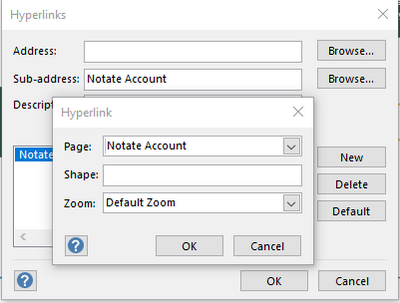- Home
- Microsoft 365
- Microsoft 365
- How do I find the Process Tab in Microsoft Visio?
How do I find the Process Tab in Microsoft Visio?
- Subscribe to RSS Feed
- Mark Discussion as New
- Mark Discussion as Read
- Pin this Discussion for Current User
- Bookmark
- Subscribe
- Printer Friendly Page
Jan 08 2018
01:53 AM
- last edited on
Nov 08 2021
01:41 PM
by
TechCommunityAP
- Mark as New
- Bookmark
- Subscribe
- Mute
- Subscribe to RSS Feed
- Permalink
- Report Inappropriate Content
Jan 08 2018
01:53 AM
- last edited on
Nov 08 2021
01:41 PM
by
TechCommunityAP
Can any one tell me where the Process Tab is hiding in Microsoft Visio Standard 2016?
The articles and videos on the support website all suggest it will just be there. As show below:
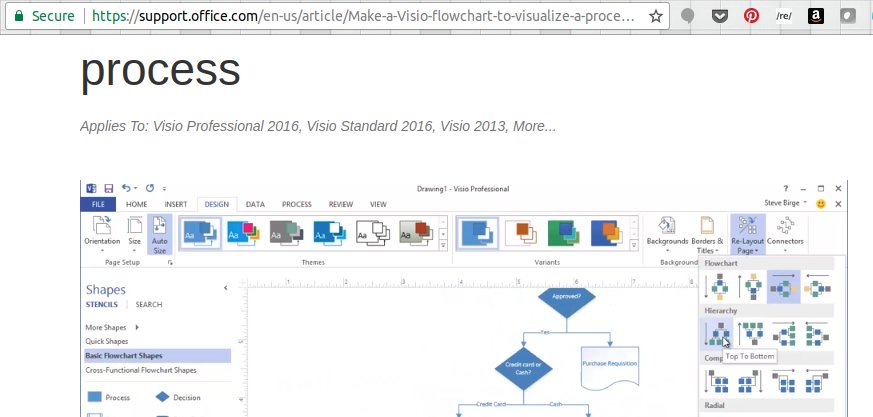
Sources:
https://support.office.com/en-us/article/Create-subprocesses-and-reuse-them-in-a-process-diagram-fdc...
https://support.office.com/en-us/article/Make-a-Visio-flowchart-to-visualize-a-process-e2bd6f2b-129c...
When I look there is nothing:
I have tried following a couple of suggestions on user groups to make sure that various settings are configured to allow addins and such, but nothing has got the Process tab to come up yet.
Ultimately I am trying to add subprocess as described in my second article link. I have a work around thanks to the Drill Down instructions on another article but that isn't quite the same thing.
- Labels:
-
Visio
- Mark as New
- Bookmark
- Subscribe
- Mute
- Subscribe to RSS Feed
- Permalink
- Report Inappropriate Content
Jan 25 2018 06:45 AM
The Process tab is only available in the Professional edition of Visio. In the screenshot you provided, the word "Standard" is the key. You'll need to upgrade to Professional to have access to the Process features.
BTW, Professional also contains the majority of the data-related features of Visio, including the ability to link a diagram to an external data source and to visualize data in your diagrams.
- Mark as New
- Bookmark
- Subscribe
- Mute
- Subscribe to RSS Feed
- Permalink
- Report Inappropriate Content
May 15 2020 03:06 PM
@Thomas Thorne I can't tell what your existing workaround is, but you can link to new process pages by creating a new tab and renaming it. Then right click your subprocess shape and select "Hyperlink." Type in the name of your new process tab in the sub-address field OR select Brows and choose it from there.