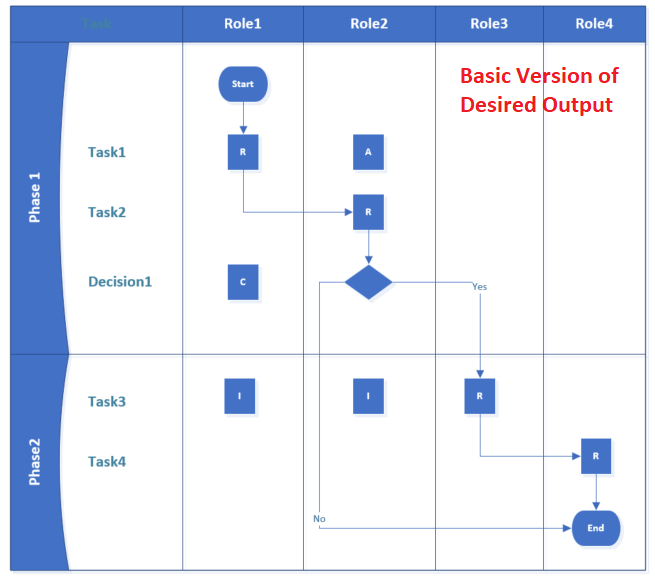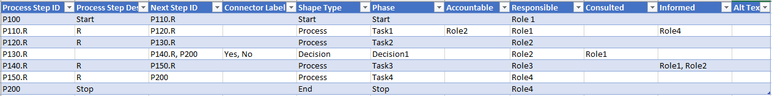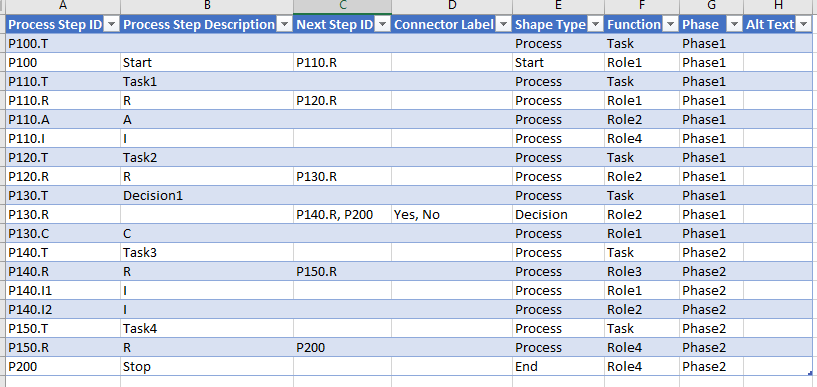- Home
- Microsoft 365
- Microsoft 365
- Cross-Functional Flowcharts with embedded RACI
Cross-Functional Flowcharts with embedded RACI
- Subscribe to RSS Feed
- Mark Discussion as New
- Mark Discussion as Read
- Pin this Discussion for Current User
- Bookmark
- Subscribe
- Printer Friendly Page
May 05 2020
05:41 PM
- last edited on
Nov 08 2021
01:48 PM
by
TechCommunityAP
- Mark as New
- Bookmark
- Subscribe
- Mute
- Subscribe to RSS Feed
- Permalink
- Report Inappropriate Content
May 05 2020
05:41 PM
- last edited on
Nov 08 2021
01:48 PM
by
TechCommunityAP
Hi
I am evaluating the Data Visualizer Tool a method to generate our business process flows and hopefully replace a different software tool. Has anyone has used the Data Visualizer to create a vertical CFF that includes shapes to indicate the RACI status of roles?
I looking to create a chart that has the roles across the top (x-axis), Phase and Task across the Left side (y-axis) and then have a shape indicate RACI (Responsible, Accountable, Consulted, Informed) within the body of the matrix. The connectors would run through the Responsible shapes. Phases would include multiple tasks. I’ve included a mock-up of what I would like to be able to generate.
I am able to create a custom stencil for the RACI shapes and I would like to include columns in the excel spreadsheet for RACI replacing the function column to populate with Role(s) columns in the diagram and then the data visualizer tool would insert RACI shapes as appropriate. I don't see a way to associate the RACI column values with the Function Columns in the diagram though.
I have experimented with having multiple rows in the spreadsheet for a single tasks and that gets me part way there, but the tasks within a phase are aligned horizontally rather than vertically. If I indicate the task within the phase column, I can maintain the relationship of the shapes for each task but I lose a way to group those tasks into phases. I would also prefer to have a single record row for each task. I’ve included a screenshot of how this appears in Excel and also the resulting diagram
I’ve wondered if it is possible to use the data visualizer tool with the RAM(Responsibility Assignment Matrix) base (part of Six Sigma House of Quality stencil) but I don’t see how to connect the content within the excel sheet to populate within the RAM matrix. I've mocked up one below.
Would anyone be able to point me in the right direction?
thanks!
- Labels:
-
Visio