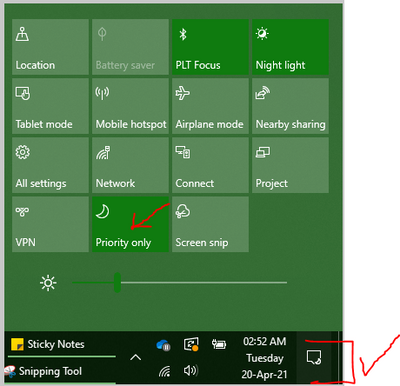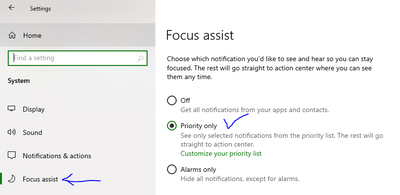- Home
- Microsoft Teams
- Virtual Events and Webinars
- Re: Ways to ignore Chat and notification sound during Teams live event
Ways to ignore Chat and notification sound during Teams live event
- Subscribe to RSS Feed
- Mark Discussion as New
- Mark Discussion as Read
- Pin this Discussion for Current User
- Bookmark
- Subscribe
- Printer Friendly Page
- Mark as New
- Bookmark
- Subscribe
- Mute
- Subscribe to RSS Feed
- Permalink
- Report Inappropriate Content
Apr 19 2021 02:30 PM - edited Apr 20 2021 04:39 AM
Hello Everyone,
I know many of you are already hosting Teams live events but might have heard different types of notifications sounds during the live events. This can very be distracting, unprofessional or disturbing.
Please find some important ways to ignore these dings and pings sound during the event:
1. Go to the settings of your Teams Client and choose your status to DND (Do not disturb), by doing that you will not hear any ping sound while receiving any message , though you will be receiving all the messages from others but silently. Checkout the below screenshot as a reference :
2. Second way , If you go the right bottom corner of your system's task bar and hit the notification center and click on the below icon shown in the screenshot and set it to PRIORITY only , you could actually avoid the unexpected sounds from your system during the event :
3. And the last way would be , go to the start menu of your windows and type FOCUS ASSIST , open the setting and choose PRIORITY ONLY
I hope this will help you to produce the events more efficiently.
Cheers !!
#
- Mark as New
- Bookmark
- Subscribe
- Mute
- Subscribe to RSS Feed
- Permalink
- Report Inappropriate Content
Apr 30 2021 03:45 PM
- Mark as New
- Bookmark
- Subscribe
- Mute
- Subscribe to RSS Feed
- Permalink
- Report Inappropriate Content
May 06 2021 05:58 AM