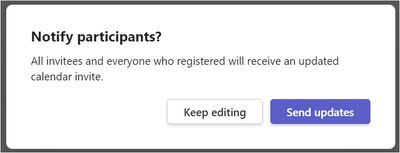- Home
- Microsoft Teams
- Virtual Events and Webinars
- Re: How to add optional presenter in a webinar without sending update to all
How to add optional presenter in a webinar without sending update to all
- Subscribe to RSS Feed
- Mark Discussion as New
- Mark Discussion as Read
- Pin this Discussion for Current User
- Bookmark
- Subscribe
- Printer Friendly Page
- Mark as New
- Bookmark
- Subscribe
- Mute
- Subscribe to RSS Feed
- Permalink
- Report Inappropriate Content
Jun 15 2022 05:10 AM
I have an upcoming webinar set for people to join by registration. In order to leadership not have to register themselves, we added them in as optional presenters (this was the only workaround we found possible) therefore, they find an invite instead to have to register. Now I need to add a colleague who will help me co-hosting the event, according to the guideline I need to add this person as optional presenter first. However, if I update the invitation, it will send a update to all invitees.
I already tried forwarding the event to her. It did not work.
- Mark as New
- Bookmark
- Subscribe
- Mute
- Subscribe to RSS Feed
- Permalink
- Report Inappropriate Content
Jul 28 2022 03:53 PM
When you forwarded the event, what exactly "did not work"? Was it that she was not a presenter? If so you can adjust that in the meeting options for the webinar (or promote her in the webinar as it is running).
- Mark as New
- Bookmark
- Subscribe
- Mute
- Subscribe to RSS Feed
- Permalink
- Report Inappropriate Content
May 26 2023 02:43 AM