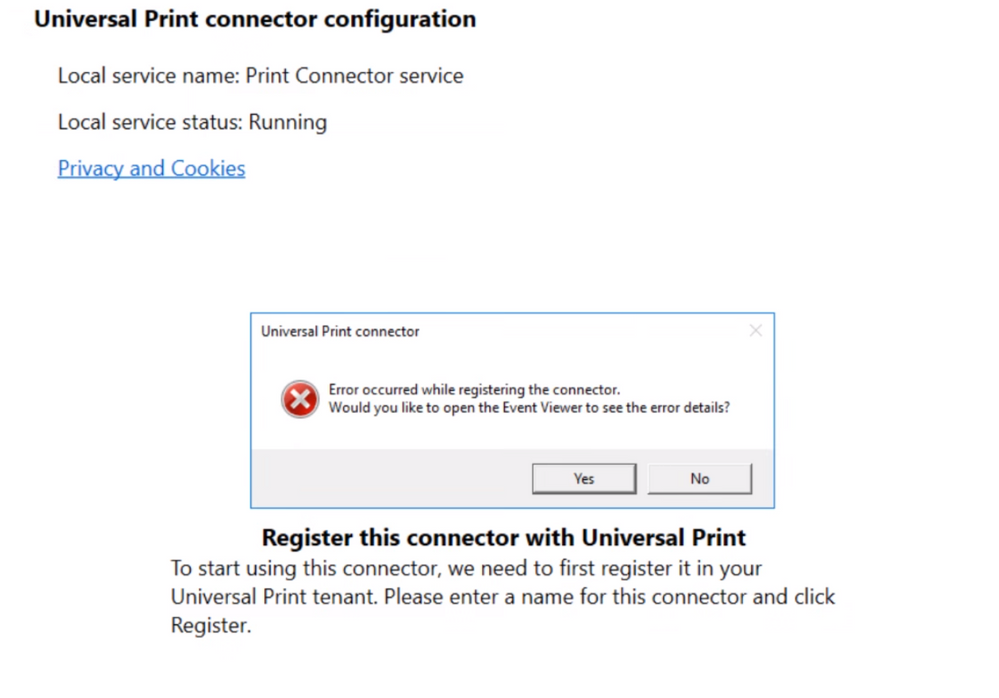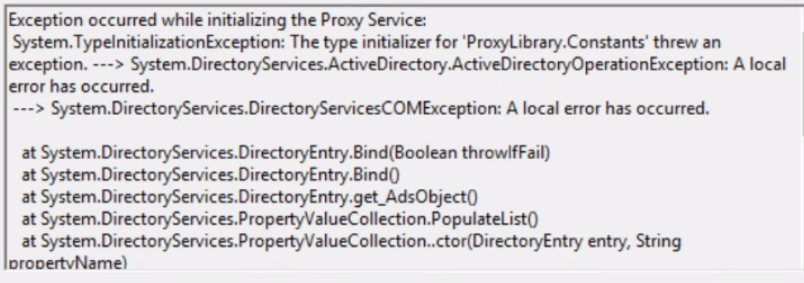- Home
- Windows
- Universal Print
- Re: Error occurred while registering the connector
Error occurred while registering the connector
- Subscribe to RSS Feed
- Mark Discussion as New
- Mark Discussion as Read
- Pin this Discussion for Current User
- Bookmark
- Subscribe
- Printer Friendly Page
- Mark as New
- Bookmark
- Subscribe
- Mute
- Subscribe to RSS Feed
- Permalink
- Report Inappropriate Content
Jan 19 2021 07:35 AM
Hello
We're trying to setup UP,
Server meets all the requirements listed on the MS Docs (Win 2016+, .NET 4.7.2 etc)
Upon logging in and creating a new name to register the Connector we get:
In the event viewer we are shown:
Searched and searched, no real success.
------------------------------------------------------------------
The full error in event viewer reads:
-------------------------------------------------------------------------------------------
- Mark as New
- Bookmark
- Subscribe
- Mute
- Subscribe to RSS Feed
- Permalink
- Report Inappropriate Content
Jan 20 2021 01:25 PM
- Mark as New
- Bookmark
- Subscribe
- Mute
- Subscribe to RSS Feed
- Permalink
- Report Inappropriate Content
Jan 21 2021 07:18 AM
Installed version: 1.34.7683.23618
- Mark as New
- Bookmark
- Subscribe
- Mute
- Subscribe to RSS Feed
- Permalink
- Report Inappropriate Content
Jan 21 2021 01:39 PM - edited Jan 21 2021 01:46 PM
Looking into it.
- Is your connector joined to an AD domain or not?
- Are you planning to enable the hybrid AD/AAD config mentioned here?
- Mark as New
- Bookmark
- Subscribe
- Mute
- Subscribe to RSS Feed
- Permalink
- Report Inappropriate Content
Jan 22 2021 02:59 AM
No worries - thanks for your input.
- The UP connecter is being installed onto a Local DC,
- The Local DC is where the printers are also installed
- Local site has a Express Route to Azure
- Azure also has a DC with AD Connect On - Azure DC and Local on-prem local DC replicate
- Environment is in Hybrid AD/AAD
The article you've posted throws some suspicion around Step 2 - Curious if I should follow instruction in Step 2
- Mark as New
- Bookmark
- Subscribe
- Mute
- Subscribe to RSS Feed
- Permalink
- Report Inappropriate Content
Jan 22 2021 02:28 PM - edited Feb 01 2021 04:40 PM
Thank you for the info! You've actually helped us uncover a bug. We are fixing it and will release a new connector version ASAP.
Regarding your question, if I understand correctly, you're asking about "Step 2 - Install Application Proxy". I'll verify and get back to you.
- Mark as New
- Bookmark
- Subscribe
- Mute
- Subscribe to RSS Feed
- Permalink
- Report Inappropriate Content
Jan 25 2021 09:06 AM
- Mark as New
- Bookmark
- Subscribe
- Mute
- Subscribe to RSS Feed
- Permalink
- Report Inappropriate Content
Jan 25 2021 04:04 PM
Thanks. We're working on releasing the new connector version ASAP.
Regarding your about "Step 2 - Install Application Proxy":
Please use the dsregcmd to check whether the PC is Hybrid AD Joined. If it is, you can skip step 2.
Also, installing App Proxy when it's not needed doesn't negatively affect the setup.
- Mark as New
- Bookmark
- Subscribe
- Mute
- Subscribe to RSS Feed
- Permalink
- Report Inappropriate Content
Feb 01 2021 03:34 PM
Solution@Adam Weldon-Ming we have a canary/pre-release version of Connector with a few fixes, including this crash. Can you try upgrading to it via https://aka.ms/ConnectorMSI-Canary and trying to run the Connector again? Please let us know if you see any issues or if it ends up resolving the issue you were seeing earlier.
Thanks
- Mark as New
- Bookmark
- Subscribe
- Mute
- Subscribe to RSS Feed
- Permalink
- Report Inappropriate Content
Feb 02 2021 09:15 AM
Hi guys,
This has worked, new version did not crash with the error form before - we will continue our setup this side - Many thanks for your input and prompt resolution.
Adam
Accepted Solutions
- Mark as New
- Bookmark
- Subscribe
- Mute
- Subscribe to RSS Feed
- Permalink
- Report Inappropriate Content
Feb 01 2021 03:34 PM
Solution@Adam Weldon-Ming we have a canary/pre-release version of Connector with a few fixes, including this crash. Can you try upgrading to it via https://aka.ms/ConnectorMSI-Canary and trying to run the Connector again? Please let us know if you see any issues or if it ends up resolving the issue you were seeing earlier.
Thanks